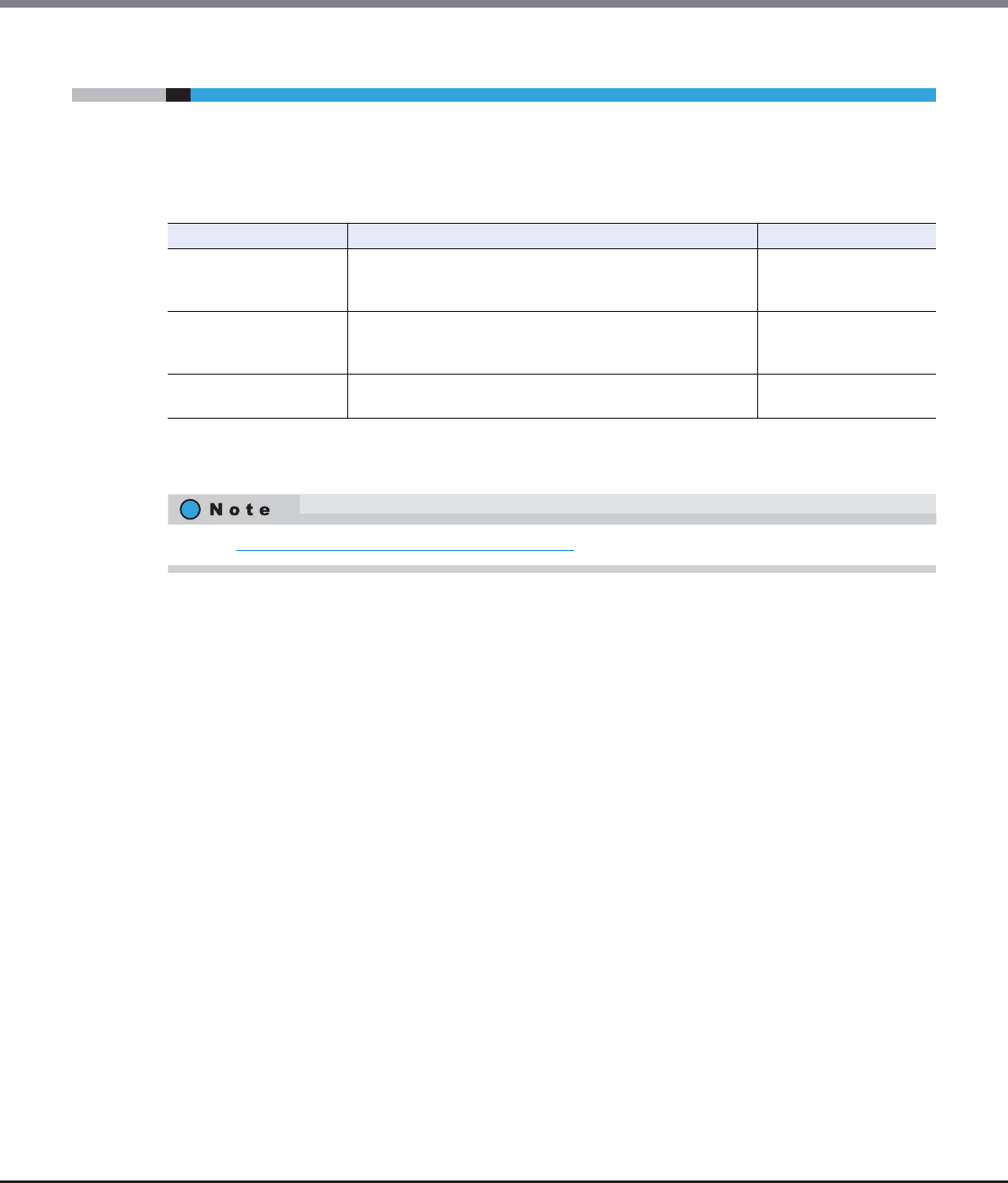
Chapter 1 Outline
1.4 User Management
ETERNUS Web GUI User’s Guide
Copyright 2013 FUJITSU LIMITED P2X0-1090-10ENZ0
20
1.4 User Management
Appropriate user management is important to ensure that security is maintained within the system.
The user management function applies roles with multiple policies when user accounts are created to specify
the functions that are allowed for each user.
The following table shows the difference between user roles.
Operation mistakes and maintenance worker hours can be reduced and storage system security can be
improved by placing the authorized functions of system administrators in units of usage and by only giving
the minimum necessary policies to system administrators.
Default role Available functions Default account
Admin "Admin" is a system administrator privilege.
Functions such as status display and configuration
management are available.
root
Maintainer "Maintainer" is a maintenance engineer privilege.
Setting maintenance such as status display, configuration
management, and maintenance functions are available.
f.ce
Monitor "Monitor" is a general user privilege.
Only the status display function is available.
None
Refer to "Appendix A User Roles and Policies" (page 948) for details about user roles and policies.


















