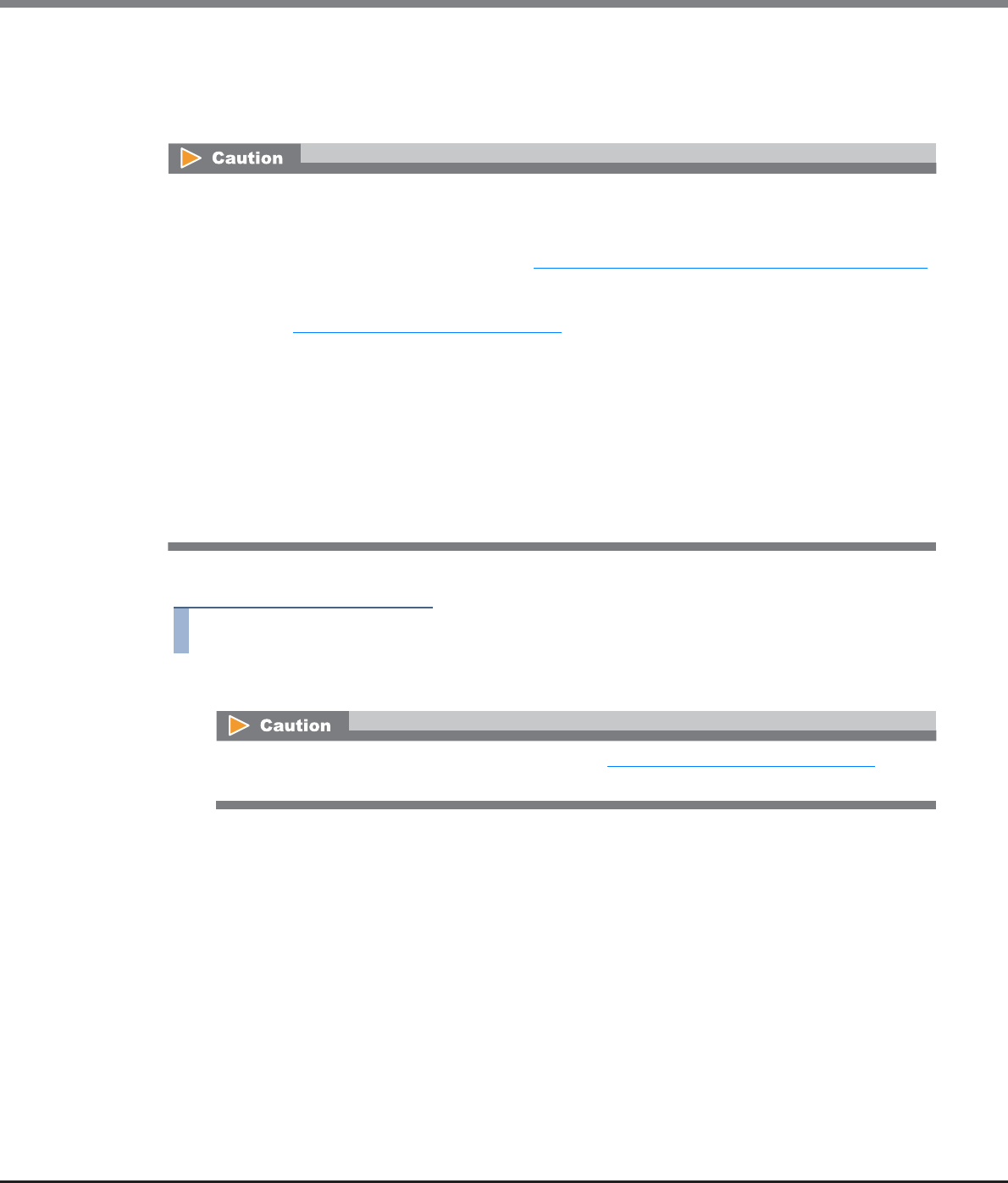
Chapter 11 System Management
11.2 Functions in the Action Area for System
ETERNUS Web GUI User’s Guide
Copyright 2013 FUJITSU LIMITED P2X0-1090-10ENZ0
795
11.2.3.17 Register SSL Certificate
This function registers the SSL server key, which was downloaded by using the [Create Key/CSR] function, and
the SSL server certificate which was acquired from the certification authority.
The procedures to create SSL server key and the SSL server certificate are as follows:
Procedure
1 Click [Register SSL Certificate] in [Action].
• The HTTPS connection from GUI is disabled in the factory settings.
• There are two types of SSL certificate formats: the "SSL server certificate" and the "self-signed SSL
certificate". The "SSL server certificate" is registered by using this function and the "self-signed SSL
certificate" is created by using the procedure in "11.2.3.15 Create Self-signed SSL Certificate" (page 787)
.
Register one of the certificates in the ETERNUS DX Disk storage system when using the HTTPS connection.
• To obtain the "SSL server certificate", the Certificate Signing Request (CSR) that is downloaded using the
procedure in "11.2.3.16 Create Key/CSR" (page 790)
must be send to the certification authority.
• Register the SSL server key and the SSL server certificate as a pair in the ETERNUS DX Disk storage system.
If the combination of the SSL server key and the SSL server certificate is incorrect, accessing from GUI via
the HTTPS connection is not possible.
• After the SSL server key and the SSL server certificate have been created, the information must be
updated in the storage system before accessing from GUI via the HTTPS connection. Log out from GUI and
wait a few minutes before logging in again.
• When the SSL server key and the SSL server certificate have been registered in the ETERNUS DX Disk
storage system, the setting PC, which has accessed from GUI via the HTTPS connection, will be forced to
disconnect.
The SSL server key downloaded using the procedure in "11.2.3.16 Create Key/CSR" (page 790) and the
"SSL server certificate" acquired from the certification authority are required before this action.


















