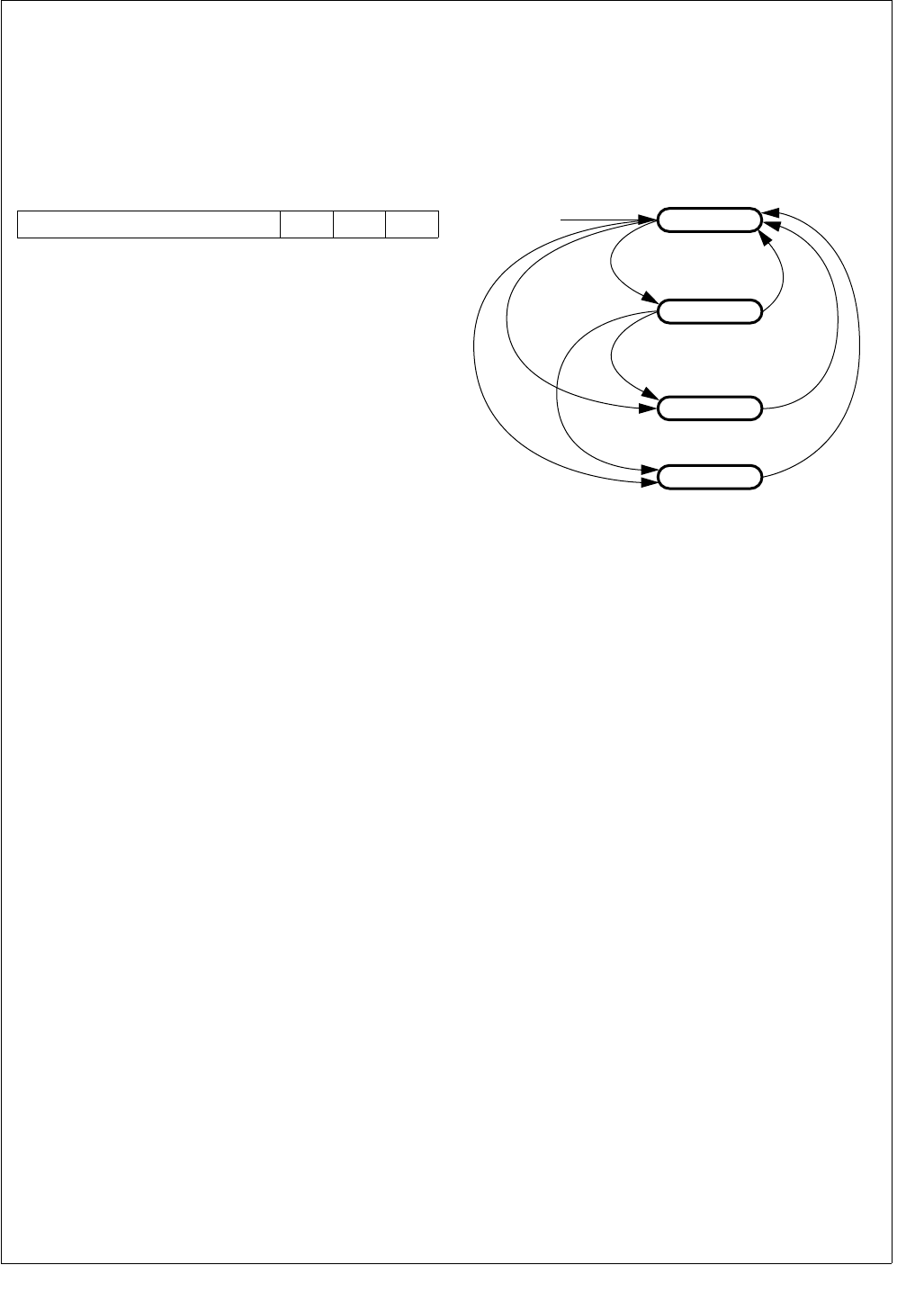
59 www.national.com
CP3BT26
12.6.2 Power Management Status Register (PMMSR)
The Management Status Register (PMMR) is a byte-wide,
read/write register that provides status signals for the vari-
ous clocks. The reset value of PMSR register bits 0 to 2 de-
pend on the status of the clock sources monitored by the
PMM. The upper 5 bits are clear after reset. The format of
the register is shown below.
OLC The Oscillating Low Frequency Clock bit indi-
cates whether the low-frequency oscillator is
producing a stable clock. When the low-fre-
quency oscillator is unavailable, the PMM will
not switch to Power Save, Idle, or Halt mode.
0
– Low-frequency oscillator is unstable, dis-
abled, or not oscillating.
1
– Low-frequency oscillator is available.
OMC The Oscillating Main Clock bit indicates
whether the high-frequency oscillator is pro-
ducing a stable clock. When the high-frequen-
cy oscillator is unavailable, the PMM will not
switch to Active mode.
0
– High-frequency oscillator is unstable, dis-
abled, or not oscillating.
1
– High-frequency oscillator is available.
OHC The Oscillating High Frequency (PLL) Clock
bit indicates whether the PLL is producing a
stable clock. Because the PMM tests the sta-
bility of the PLL clock to qualify power mode
state transitions, a stable clock is indicated
when the PLL is disabled. This removes the
stability of the PLL clock from the test when
the PLL is disabled. When the PLL is enabled
but unstable, the PMM will not switch to Active
mode.
0
– PLL is enabled but unstable.
1
– PLL is stable or disabled (CRCTRL.PLL-
PWD = 0).
12.7 SWITCHING BETWEEN POWER MODES
Switching from a higher to a lower power consumption
mode is performed by writing an appropriate value to the
Power Management Control/Status Register (PMMCR).
Switching from a lower power consumption mode to the Ac-
tive mode is usually triggered by a hardware interrupt.
Figure 8 shows the four power consumption modes and the
events that trigger a transition from one mode to another.
Figure 8. Power Mode State Diagram
Some of the power-up transitions are based on the occur-
rence of a wake-up event. An event of this type can be either
a maskable interrupt or a non-maskable interrupt (NMI). All
of the maskable hardware wake-up events are monitored by
the Multi-Input Wake-Up (MIWU) Module, which is active in
all modes. Once a wake-up event is detected, it is latched
until an interrupt acknowledge cycle occurs or a reset is ap-
plied.
A wake-up event causes a transition to the Active mode and
restores normal clock operation, but does not start execu-
tion of the program. It is the interrupt handler associated
with the wake-up source (MIWU or NMI) that causes pro-
gram execution to resume.
12.7.1 Active Mode to Power Save Mode
A transition from Active mode to Power Save mode is per-
formed by writing a 1 to the PMMCR.PSM bit. The transition
to Power Save mode is either initiated immediately or at ex-
ecution of the next WAIT instruction, depending on the state
of the PMMCR.WBPSM bit.
For an immediate transition to Power Save mode (PM-
MCR.WBPSM = 0), the CPU continues to operate using the
low-frequency clock. The PMMCR.PSM bit becomes set
when the transition to the Power Save mode is completed.
For a transition at the next WAIT instruction (PM-
MCR.WBPSM = 1), the CPU continues to operate in Active
mode until it executes a WAIT instruction. At execution of
the WAIT instruction, the device enters the Power Save
mode, and the CPU waits for the next interrupt event. In this
case, the PMMCR.PSM bit becomes set when it is written,
even before the WAIT instruction is executed.
7 3 2 1 0
Reserved OHC OMC OLC
Reset
Active Mode
WBPSM = 1 &
HALT = 1 &
"WAIT"
WBPSM = 1 &
IDLE = 1 &
"WAIT"
WBPSM = 1 & IDLE = 1 & "WAIT"
HW Event
HW Event
HW Event
Note:
HW Event = MIWU wake-up or NMI
IDLE = 1
WBPSM = 0 & PSM = 1
or
WBPSM = 1 & PSM = 1 & "WAIT"
Power Save Mode
Idle Mode
Halt Mode
DS008


















