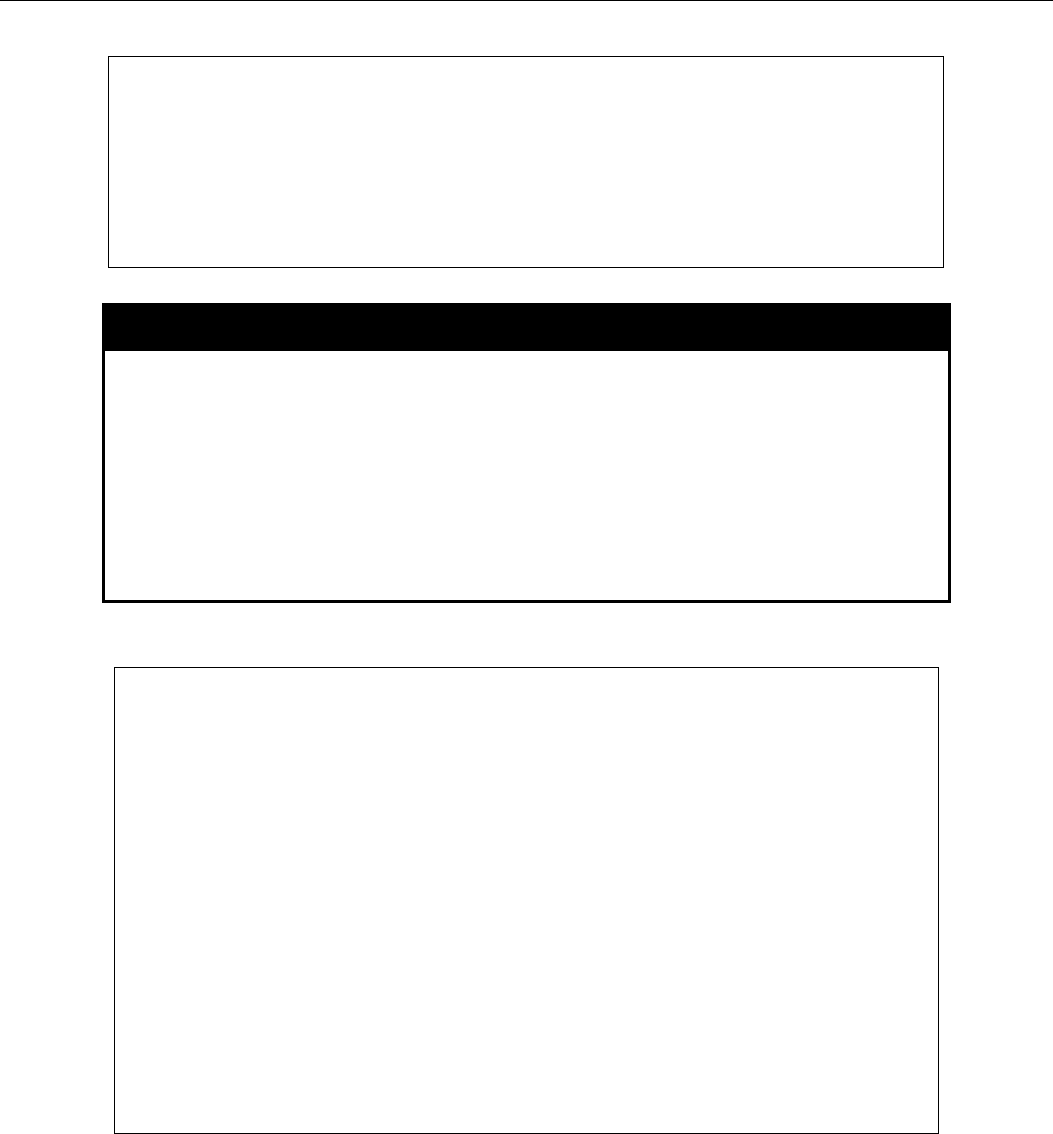
xStack® DES-3200 Series Layer 2 Ethernet Managed Switch CLI Reference Guide
125
To configure traffic control and enable broadcast storm control for ports 1 to 12:
DES-3200-28:4#config traffic control 1-12 broadcast enable action shutdown
threshold 64 countdown 10 time_interval 10
Command: config traffic control 1-
12 broadcast enable action shutdown
threshold 64 countdown 10 time_interval 10
Success.
DES-3200-28:4#
show traffic control
Purpose
Used to display current traffic control settings.
Syntax
show traffic control { <portlist> }
Description
This command is used to display the current storm traffic control
configuration on the Switch.
Parameters
<portlist> − Used to specify port or list of ports for which to display
traffic control settings. The beginning and end of the port list range are
separated by a dash.
Restrictions
None.
Example usage:
To display traffic control setting for ports 1 to 4:
DES-3200-28:4#show traffic control 1-4
Command: show traffic control 1-4
Traffic Storm Control Trap :[None]
Port Thres Broadcast Multicast Unicast Action Count Time
hold Storm Storm Storm down Interval
---- ----- --------- --------- -------- -------- ----- --------
1 64 Disabled Disabled Disabled drop 0 5
2 64 Disabled Disabled Disabled drop 0 5
3 64 Disabled Disabled Disabled drop 0 5
4 64 Disabled Disabled Disabled drop 0 5
Total Entries : 4
DES-3200-28:4#


















