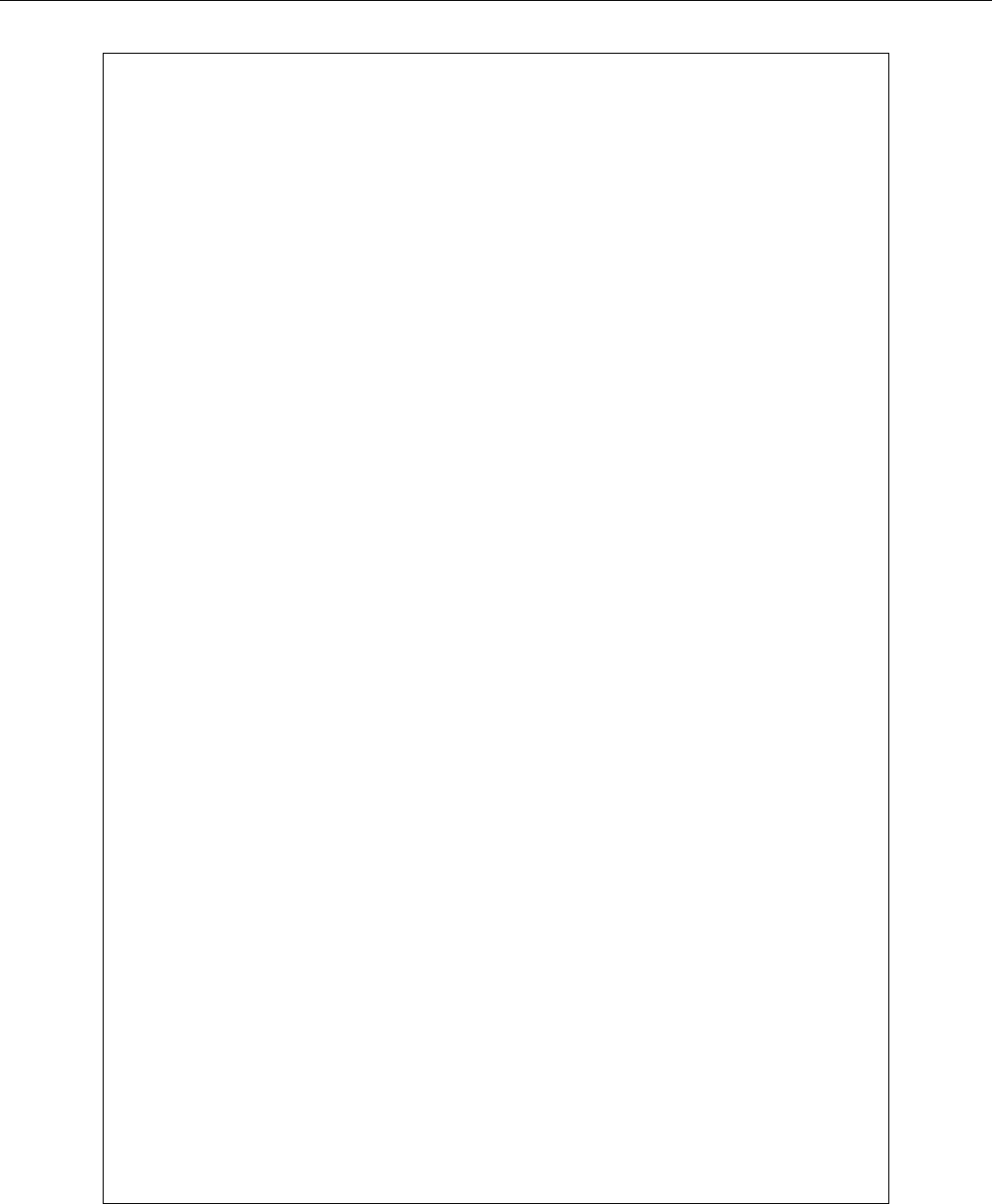
xStack® DES-3200 Series Layer 2 Ethernet Managed Switch CLI Reference Guide
355
To display remote table entries in normal mode:
DES-3200-28:4# show lldp remote_ports ports 1 normal
Command: show lldp remote_ports ports 1 normal
Port ID : 1
-----------------------------------------------------------
Remote Entities Count : 2
Entity 1
Chassis ID Subtype : MAC Address
Chassis ID : 00-01-02-03-04-01
Port ID Subtype : Local
Port ID : 1/3
Port Description : RMON Port 3 on Unit 1
System Name : Switch1
System Description : Stackable Ethernet Switch
System Capabilities : Repeater, Bridge
Management Address Count : 1
Port VLAN ID : 1
PPVID Entries Count : 5
VLAN Name Entries Count : 3
Protocol ID Entries Count : 2
MAC/PHY Configuration Status : (See Detail)
Power Via MDI : (See Detail)
Link Aggregation : (See Detail)
Maximum Frame Size : 1536
Unknown TLVs Count : 2
Entity 2
Chassis ID Subtype : MAC Address
Chassis ID : 00-01-02-03-04-02
Port ID Subtype : Local
Port ID : 2/1
Port Description : RMON Port 1 on Unit 2
System Name : Switch2
System Description : Stackable Ethernet Switch
System Capabilities : Repeater, Bridge
Management Address Count : 2
Port VLAN ID : 1
PPVID Entries Count : 5
VLAN Name Entries Count : 3
Protocol ID Entries Count : 2
MAC/PHY Configuration Status : (See Detail)
Power Via MDI : (See Detail)
Link Aggregation : (See Detail)
Maximum Frame Size : 1536
DES-3200-28:4#


















