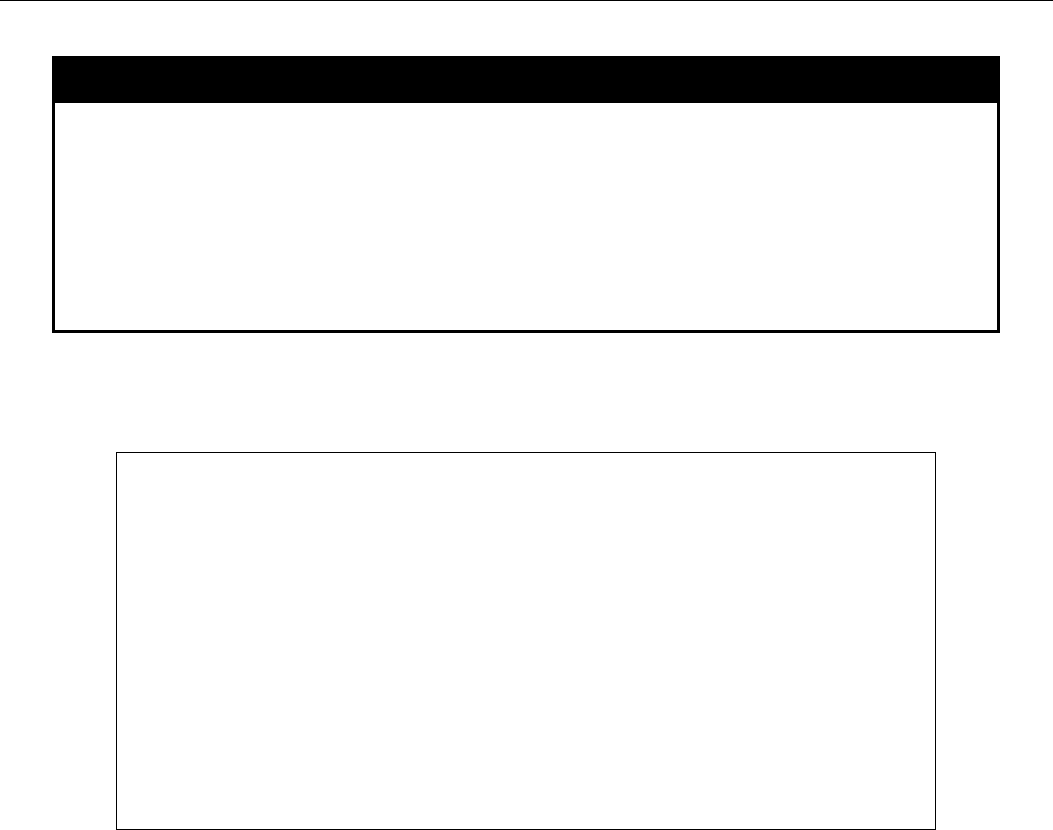
xStack® DES-3200 Series Layer 2 Ethernet Managed Switch CLI Reference Guide
383
show loopdetect ports
Purpose
Used to display the loopback detection configuration per port on the Switch.
Syntax
show loopdetect ports [ <portlist> | all ]
Description
This command will display the Switch’s current per-port loop-detect configuration and
status.
Parameters
<portlist> – Specifies a range of ports to be configured.
all – To set all the ports in the system, use the all parameter.
Restrictions
None.
Example usage:
To display loopback detection configuration of port 1-9 under port-based mode:
DES-3200-28:4#show loopdetect ports 1-9
Command: show loopdetect ports 1-9
Port Loopdetect State Loop Status
------ ------------------ ----------
1 Enabled Normal
2 Enabled Normal
3 Enabled Normal
4 Enabled Loop
5 Enabled Normal
6 Enabled Normal
7 Enabled Normal
8 Enabled Normal
9 Enabled Normal


















