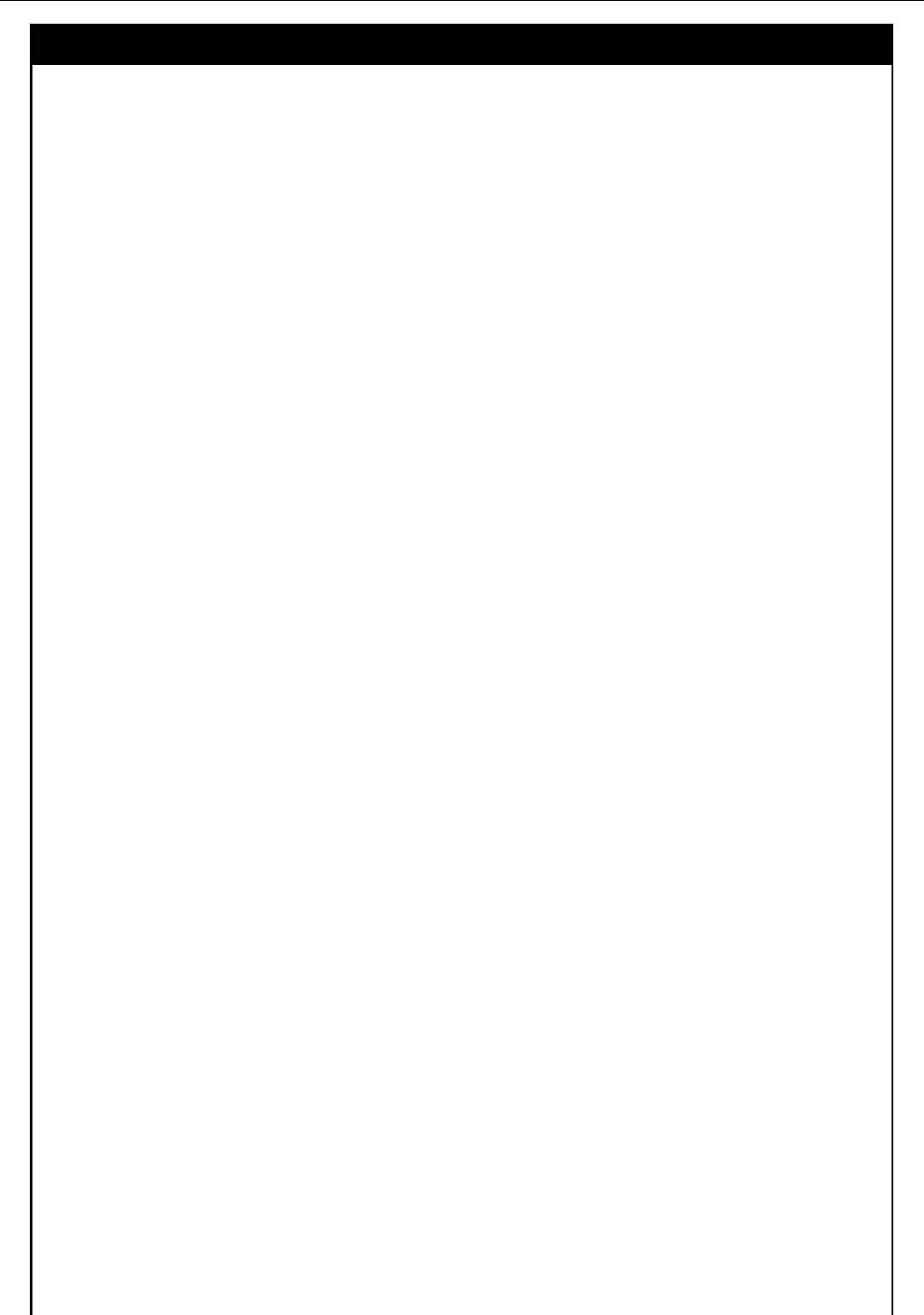
xStack® DES-3200 Series Layer 2 Ethernet Managed Switch CLI Reference Guide
216
config cpu access_profile
1-5>]
Description
This command is used to configure a CPU access profile for CPU Interface Filtering and to
enter specific values that will be combined, using a logical AND operational method, with
masks entered with the create cpu access_profile command, above.
Parameters
Parameters
profile_id <value 1-3> − Enter an integer used to identify the access profile that will be
configured with this command. This value is assigned to the access profile when it
is created with the create access_profile command. The profile ID sets the relative
priority for the profile and specifies an index number that will identify the access
profile being created with this command. Priority is set relative to other profiles
where the lowest profile ID has the highest priority.
add access_id <value 1-5> − Adds an additional rule to the above specified access profile.
The value is used to index the rule created.
ethernet − Specifies that the Switch will look only into the layer 2 part of each packet.
vlan <vlan_name 32> − Specifies that the access profile will apply to only to this VLAN.
source_mac <macaddr> − Specifies that the access profile will apply to this source
MAC address.
destination_mac <macaddr> − Specifies that the access profile will apply to this
destination MAC address.
ethernet_type <hex 0x0-0xffff> − Specifies that the access profile will apply only to
packets with this hexadecimal 802.1Q Ethernet type value in the packet header.
ip − Specifies that the Switch will look into the IP fields in each packet.
vlan <vlan_name 32> − Specifies that the access profile will apply to only this VLAN.
source_ip <ipaddr> − Specifies that the access profile will apply to only packets with
this source IP address.
destination_ip <ipaddr> − Specifies that the access profile will apply to only packets
with this destination IP address.
dscp <value 0-63> − Specifies that the access profile will apply only to packets that
have this value in their Type-of-Service (DiffServ code point, DSCP) field in their IP
packet header
icmp − Specifies that the Switch will examine the Internet Control Message Protocol
(ICMP) field within each packet.
type − Specifies that the Switch will examine each frame’s ICMP Type field.
code − Specifies that the Switch will examine each frame’s ICMP Code field.
igmp − Specifies that the Switch will examine the Internet Group Management Protocol
(IGMP) field within each packet.
type – Specifies that the Switch will examine each frame’s IGMP Type field.
tcp − Specifies that the Switch will examine the Transmission Control Protocol (TCP)
field within each packet.
src_port <value 0-65535> − Specifies that the access profile will apply only to packets that
have this TCP source port in their TCP header.
dst_port <value 0-65535> − Specifies that the access profile will apply only to packets that
have this TCP destination port in their TCP header.
flag- Enter the type of TCP flag to be matched.
all: All flags are selected
urg: TCP control flag (urgent)
ack: TCP control flag (acknowledgement)
psh: TCP control flag (push)
rst: TCP control flag (reset)
syn: TCP control flag (synchronize)
fin: TCP control flag (finish)
udp − Specifies that the Switch will examine the User Datagram Protocol (UDP) field within
each packet.


















