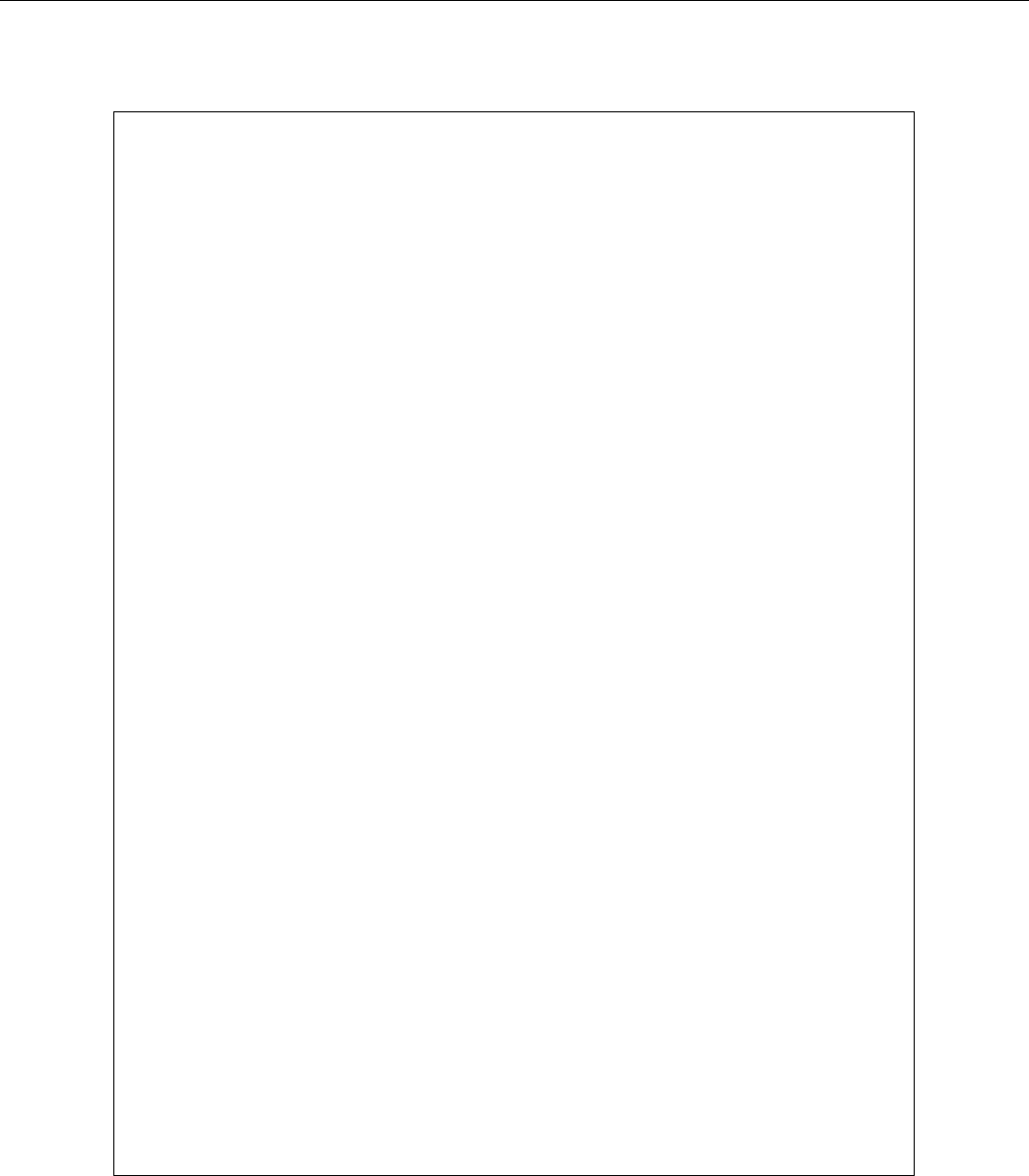
xStack® DES-3200 Series Layer 2 Ethernet Managed Switch CLI Reference Guide
460
Example usage
To show OAM control and status information on port 1-2:
DES-3200-28F:4# show ethernet_oam ports 1-2 status
Commands: show ethernet_oam ports 1-2 status
Port 1
-------------------
Local Client OAM : Disabled
Mode : Active
Max OAMPDU : 1518 Bytes
Remote Loopback : Support
Unidirectional : Not Supported
Link Monitoring : Support
Variable Request : Not Supported
PDU Revision : 1
Operation Status : Operational
Loopback Status : No Loopback
Port 2
-----------------
Local Client OAM : Enabled
Mode : Active
Max OAMPDU : 1518 Bytes
Remote Loopback : Support
Unidirectional : Not Supported
Link Monitoring : Support
Variable Request : Not Supported
PDU Revision : 1
Operation Status : Operational
Loopback Status : No Loopback
Remote Client
Mode : Passive
MAC Address : 00-01-02-03-04-05
Vendor (OUI) : 01-80-C2
Max OAMPDU : 1518 Bytes
Unidirectional : Supported
Link Monitoring : Supported
Variable Request : Supported
PDU Revision : 1
DES-3200-28F:4#


















