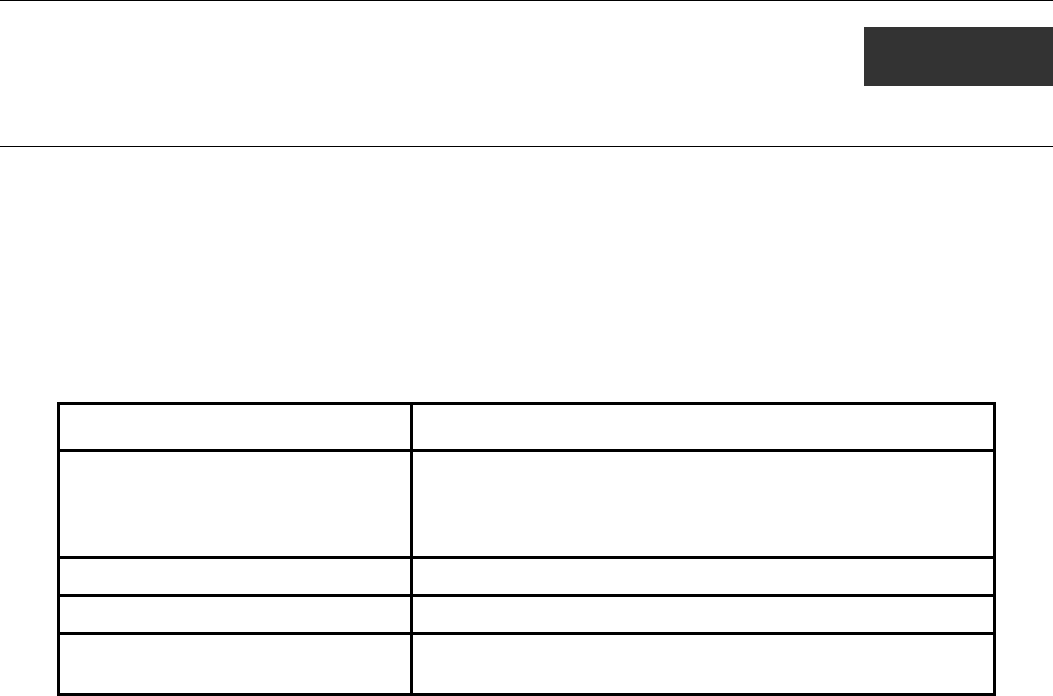
xStack® DES-3200 Series Layer 2 Ethernet Managed Switch CLI Reference Guide
496
62
DHCP SERVER SCREENING SETTINGS
Due to this function allow you not only to restrict all DHCP Server packets but also to receive any specified DHCP server packet
by any specified DHCP client, it is useful when one or more than one DHCP servers are present on the network and both provide
DHCP services to different distinct groups of clients.
When DHCP Server Screening function is enabled, all DHCP Server packets will be filtered from a specific port. Also, you are
allowed to create entries for specific Server IP address and Client MAC address binding by port-based. Be aware that the DHCP
Server Screening function must be enabled first. Once all setting is done, all DHCP Server packets will be filtered from a specific
port except those that meet the Server IP Address and Client MAC Address binding.
Command Parameters
config filter dhcp_server [ add permit server_ip <ipaddr> { client_mac <macaddr>}
ports [<portlist>| all ] |delete permit server_ip <ipaddr>
{ client_mac <macaddr> } ports [ <portlist> | all ] |
ports [ <portlist> | all ] state [ enable | disable ] ]
show filter dhcp_server
config filter dhcp_server trap_log [ enable | disable]
config filter dhcp_server
illegal_server_log_suppress_duration
[1min | 5min | 30min ]


















