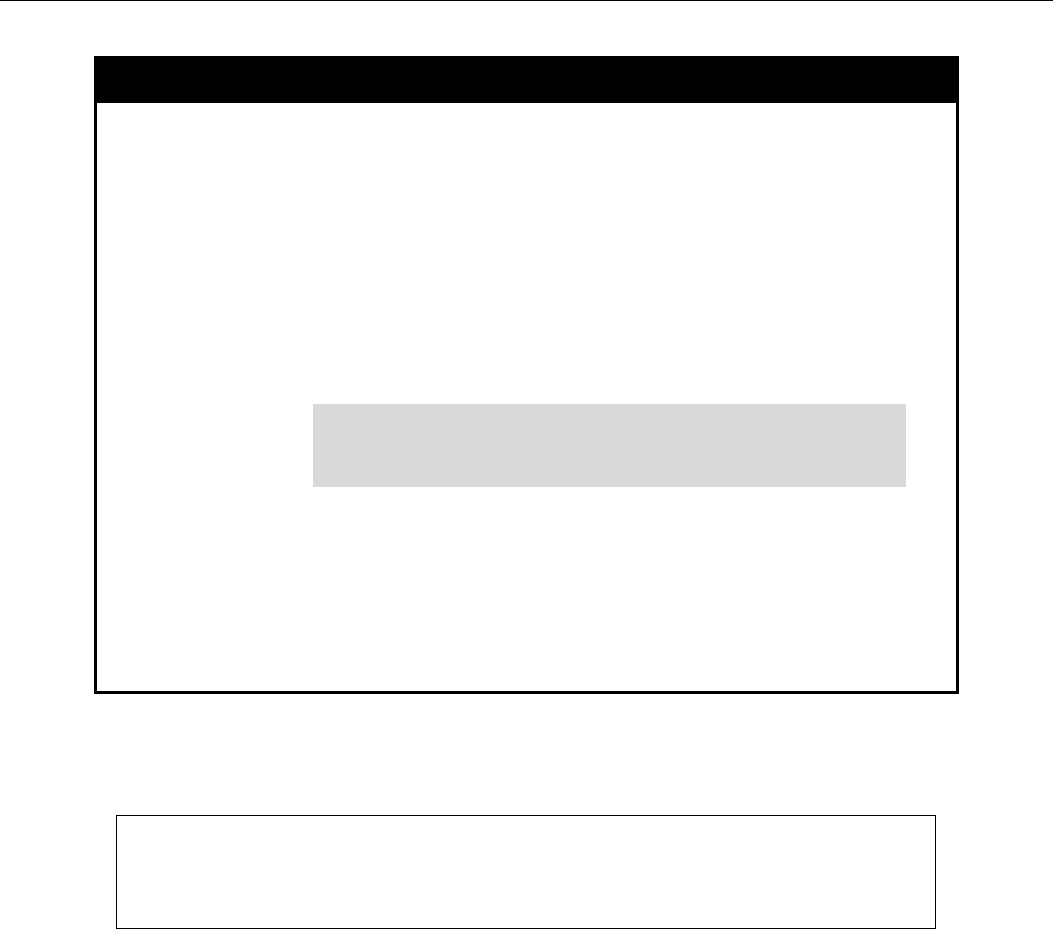
xStack® DES-3200 Series Layer 2 Ethernet Managed Switch CLI Reference Guide
487
create nlb unicast_fdb
Purpose
Used to create an entry for the NLB unicast FDB.
Syntax
create nlb unicast_fdb <macaddr>
Description
For NLB, the Switch uses a FDB that is separate from and independent of
the Layer 2 unicast FDB. Since a MAC address entered into the special NLB
FDB can and be learned dynamically and entered into the Layer 2 FDB, it is
important to make sure the special NLB entry is not allowed to be learned or
entered into the Layer 2 FDB.
The unicast NLB FDB is needed in order to match the unicast MAC address
and the egress ports. If the destination MAC address matches the
configured NLB FDB entry, the frame is forwarded directly to the configured
egress ports.
Important: Network Load Balancing will not function
properly if an entry in the NLB Forwarding Data Base is able
to be learned and duplicated in the Layer 2 FDB.
For clients, the destination MAC address used in the request frame is the
same as the shared MAC address. However the server that handles the
request uses its own MAC address as the source MAC, not the shared MAC
address in the reply frame.
Parameters
<macaddr> - The MAC address being entered into the NLB Forwarding Data
Base.
Restrictions
Only Administrator-level users can issue this command.
Example usage:
To create an NLB unicast FDB entry:
DES-3200-28F:4# create nlb unicast_fdb 02-bf-01-01-01-01
Command: create nlb unicast_fdb 02-bf-01-01-01-01
Success.
DES-3200-28F:4#


















