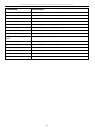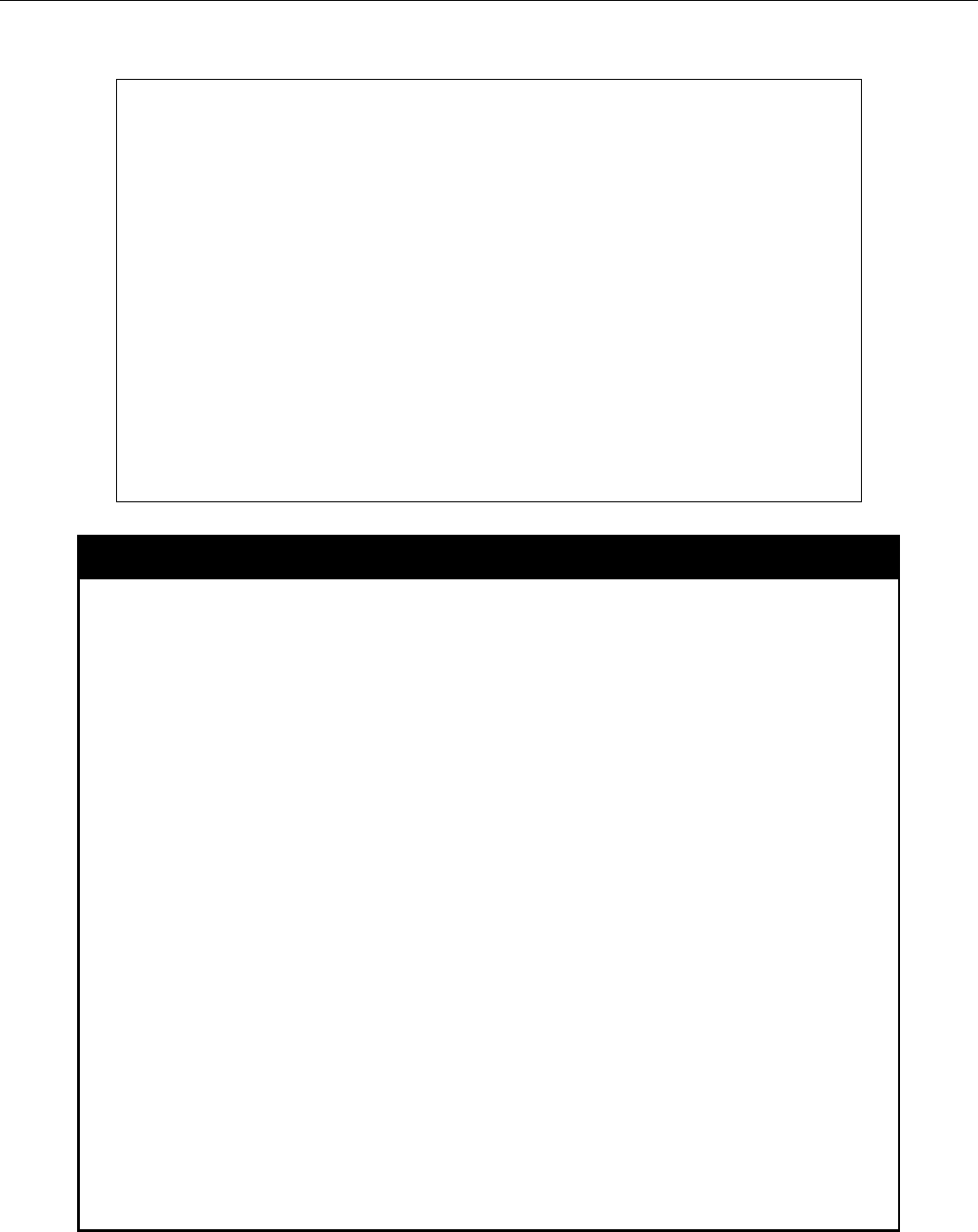
xStack® DES-3200 Series Layer 2 Ethernet Managed Switch CLI Reference Guide
50
Example usage:
To display SNMP view configuration:
DES-3200-28:4#show snmp view
Command: show snmp view
Vacm View Table Settings
View Name Subtree View Type
-------------------- ----------------------- ----------
restricted 1.3.6.1.2.1.1 Included
restricted 1.3.6.1.2.1.11 Included
restricted 1.3.6.1.6.3.10.2.1 Included
restricted 1.3.6.1.6.3.11.2.1 Included
restricted 1.3.6.1.6.3.15.1.1 Included
CommunityView 1 Included
CommunityView 1.3.6.1.6.3 Excluded
CommunityView 1.3.6.1.6.3.1 Included
Total Entries : 8
DES-3200-28:4#
create snmp community
Purpose
Used to create an SNMP community string to define the relationship
between the SNMP manager and an agent. The community string acts like
a password to permit access to the agent on the Switch. One or more of the
following characteristics can be associated with the community string:
An MIB view that defines the subset of all MIB objects that will be
accessible to the SNMP community.
read_write or read_only level permission for the MIB objects accessible to
the SNMP community.
Syntax
create snmp community <community_string 32> view <view_name 32>
[read_only | read_write]
Description
This command is used to create an SNMP community string and to assign
access-limiting characteristics to this community string.
Parameters
<community_string 32> − An alphanumeric string of up to 32 characters that
is used to identify members of an SNMP community. This string is used like
a password to give remote SNMP managers access to MIB objects in the
Switch’s SNMP agent.
view <view_name 32> − An alphanumeric string of up to 32 characters that
is used to identify the group of MIB objects that a remote SNMP manager is
allowed to access on the Switch.
read_only − Specifies that SNMP community members using the community
string created with this command can only read the contents of the MIBs on
the Switch.
read_write − Specifies that SNMP community members using the
community string created with this command can read from and write to the
contents of the MIBs on the Switch.
Restrictions
None.