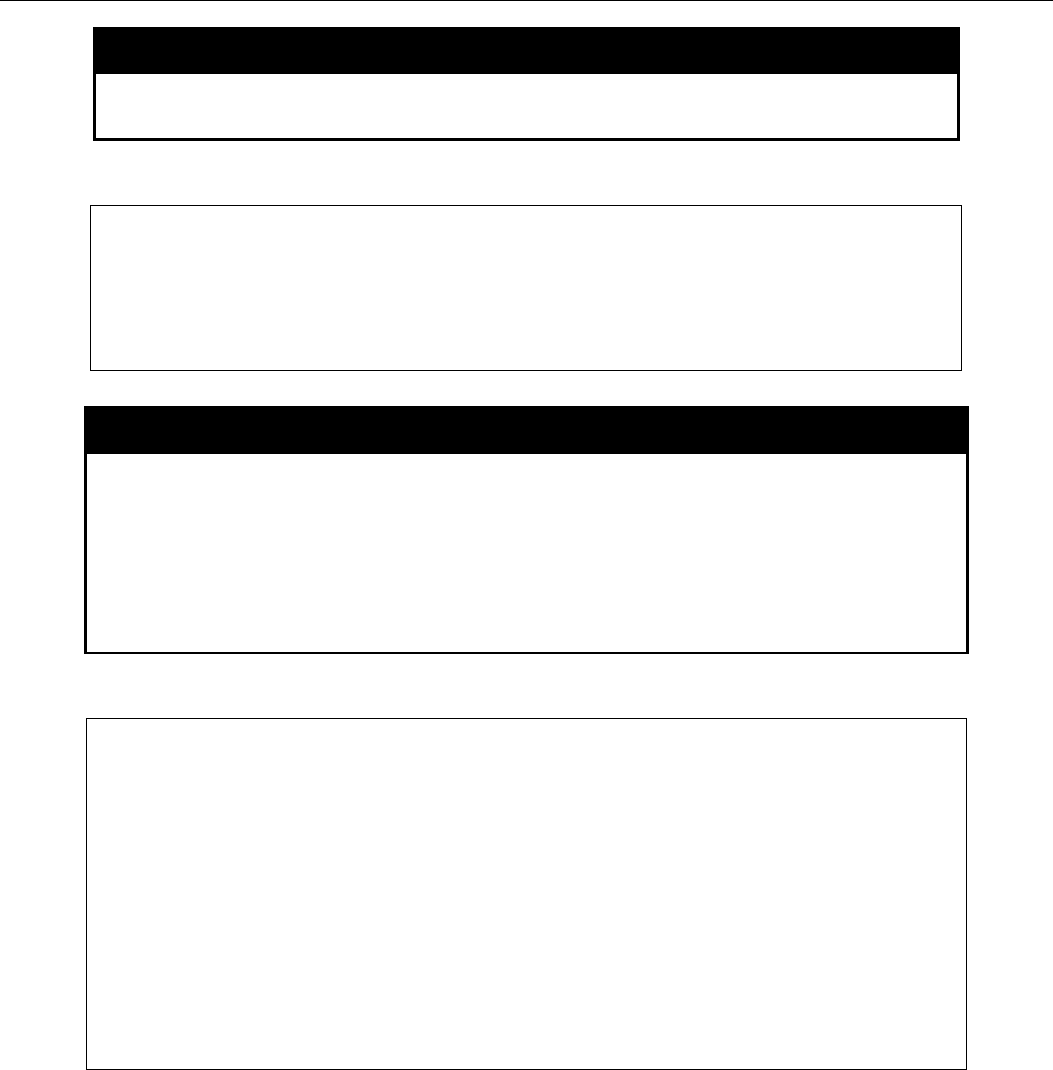
xStack® DES-3200 Series Layer 2 Ethernet Managed Switch CLI Reference Guide
224
config safeguard_engine
to all traffic flows.
Restrictions
Only Administrator-level users can issue this command.
Example usage:
To configure the safeguard engine for the Switch:
DES-3200-28:4#config safeguard_engine state enable utilization rising 45
Command: config safeguard_engine state enable utilization rising 45
Success.
DES-3200-28:4#
show safeguard_engine
Purpose
Used to display current Safeguard Engine settings.
Syntax
show safeguard_engine
Description
This command is used to list the current status and type of the Safeguard
Engine settings currently configured.
Parameters
None.
Restrictions
None.
Example usage:
To display the safeguard engine status:
DES-3200-28:4#show safeguard_engine
Command: show safeguard_engine
Safeguard Engine State : Disabled
Safeguard Engine Current Status : Normal mode
=======================================================
CPU Utilization Information:
Rising Threshold : 30%
Falling Threshold : 20%
Trap/Log State : Disabled
Mode : Fuzzy
DES-3200-28:4#


















