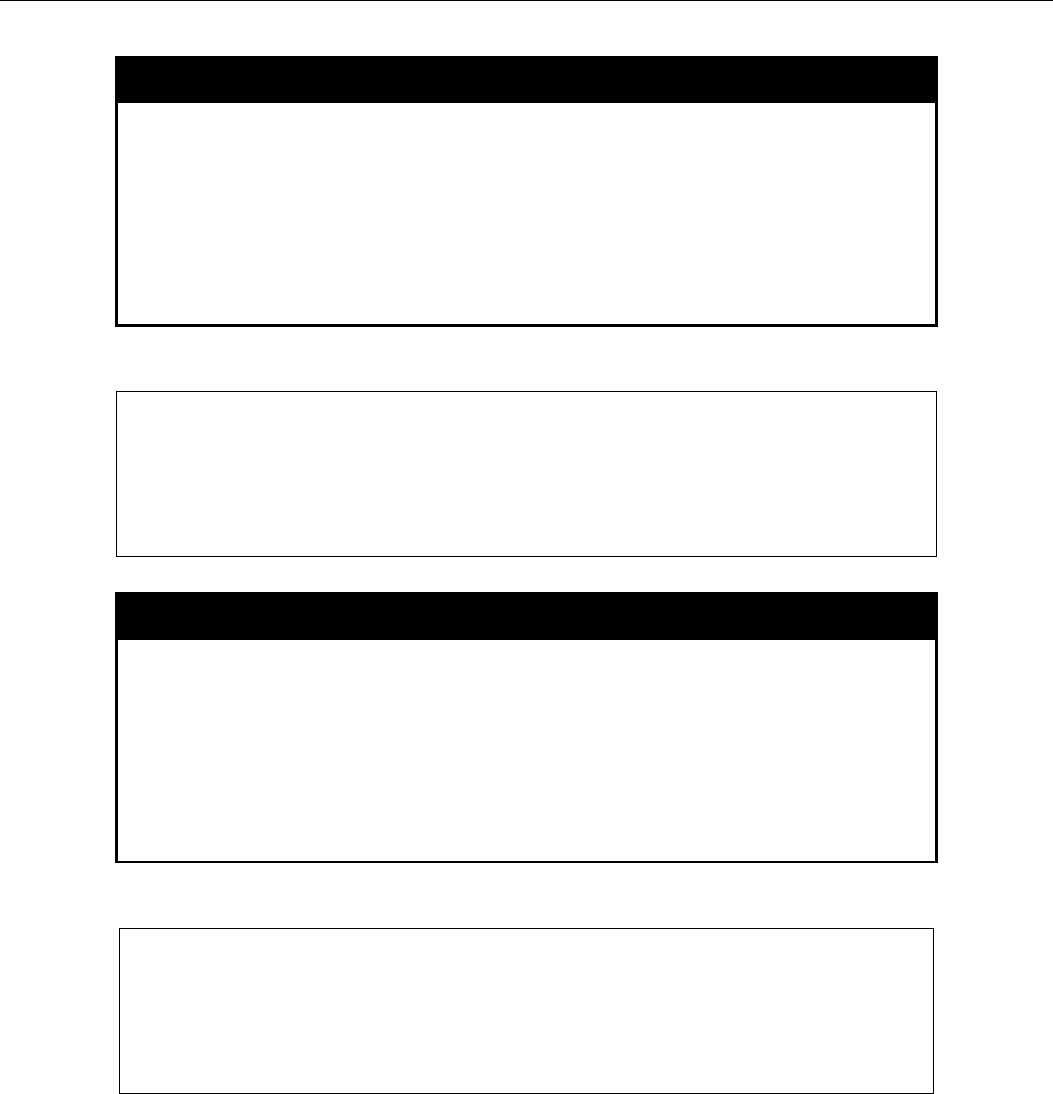
xStack® DES-3200 Series Layer 2 Ethernet Managed Switch CLI Reference Guide
81
config terminal line
Purpose
Used to configure the number of rows which can be displayed at a
screen.
Syntax
config terminal_line [default | <value 20-80>]
Description
This command is used to configure the number of rows which can be
displayed on a screen. The default value is 24.
Parameters
None.
Restrictions
Only Administrator-level users can issue this command.
Example usage:
To configure the terminal line:
DES-3200-28:4# config terminal_line 30
Command: config terminal_line 30
Success.
DES-3200-28:4#
show terminal line
Purpose
Used to display the number of rows which can be displayed at a
screen.
Syntax
show terminal_line
Description
This command is used to display the number of rows which can be
displayed on a screen.
Parameters
None.
Restrictions
None.
Example usage:
To show the terminal line:
DES-3200-28:4# show terminal_line
Command: show terminal_line
Current terminal line number : 30
DES-3200-28:4#


















