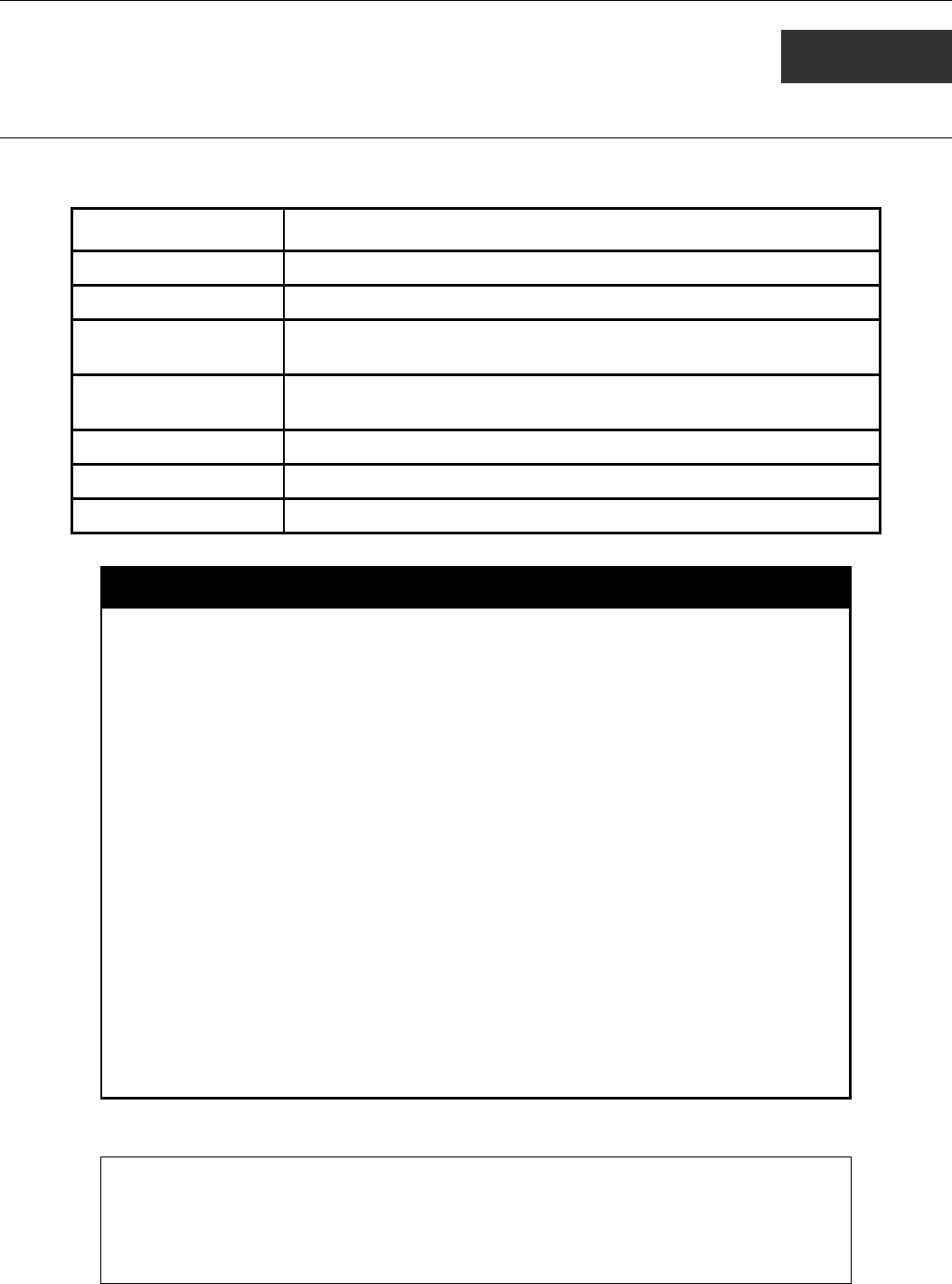
xStack® DES-3200 Series Layer 2 Ethernet Managed Switch CLI Reference Guide
154
17
LINK AGGREGATION COMMANDS
The Link Aggregation commands in the Command Line Interface (CLI) are listed (along with the appropriate parameters) in the
following table:
Command Parameters
create link_aggregation group_id <value> {type [lacp | static]}
delete link_aggregation group_id <value>
config link_aggregation group_id <value> {master_port <port> | ports <portlist> | state [enable |
disable]} (1)
config link_aggregation
algorithm
[mac_source | mac_destination | mac_source_dest|ip_source |
ip_destination | ip_source_dest]
show link_aggregation {group_id <value> | algorithm}
config lacp_ports <portlist> mode [active | passive]
show lacp_ports {<portlist>}
Each command is listed, in detail, in the following sections:
create link_aggregation
Purpose
Used to create a link aggregation group on the Switch.
Syntax
create link_aggregation group_id <value> {type[lacp | static]}
Description
This command is used to create a link aggregation group with a unique
identifier.
Parameters
<value> − Specifies the group ID. The Switch allows up to 14 link
aggregation groups to be configured. The group number identifies each
of the groups.
type – Specify the type of link aggregation used for the group. If the type
is not specified the default type is static.
lacp – This designates the port group as LACP compliant. LACP allows
dynamic adjustment to the aggregated port group. LACP compliant ports
may be further configured (see config lacp_ports). LACP compliant must
be connected to LACP compliant devices.
static – This designates the aggregated port group as static. Static port
groups can not be changed as easily as LACP compliant port groups
since both linked devices must be manually configured if the
configuration of the trunk group is changed. If static link aggregation is
used, be sure that both ends of the connection are properly configured
and that all ports have the same speed/duplex settings.
Restrictions
Only Administrator-level users can issue this command.
Example usage:
To create a link aggregation group:
DES-3200-28:4#create link_aggregation group_id 1
Command: create link_aggregation group_id 1
Success.
DES-3200-28:4#


















