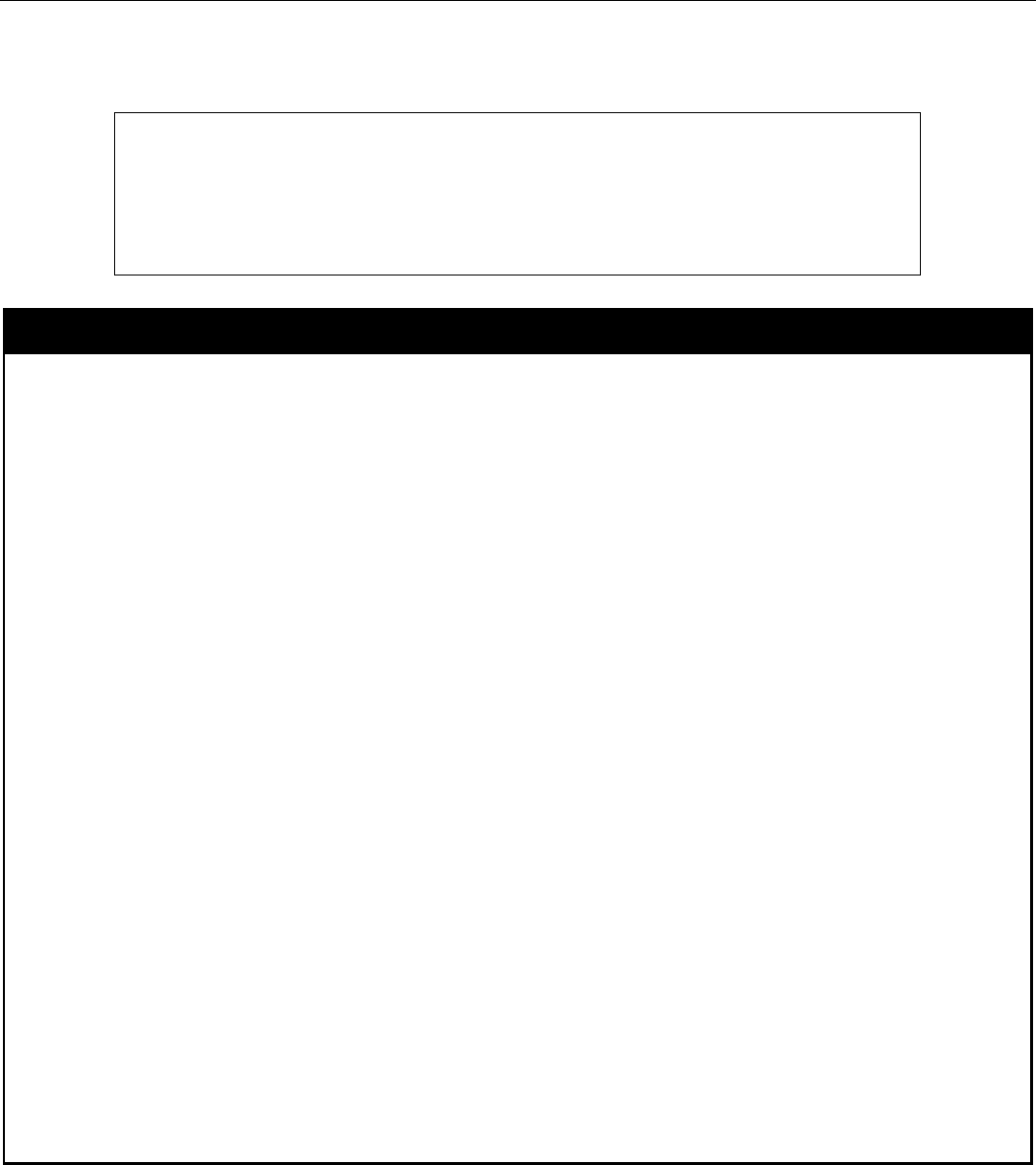
xStack® DES-3200 Series Layer 2 Ethernet Managed Switch CLI Reference Guide
429
Example usage
To configure parameters for MA “op1”:
DES-3200-28F:4# config cfm ma op1 md op_domain vlan 1 ccm_interval 1sec
Command: config cfm ma op1 md op_domain vlan 1 ccm_interval 1sec
Success.
DES-3200-28F:4#
create cfm mep
Purpose
This command is used to create an MEP.
Syntax
create cfm mep <string 32> mepid <int 1-8191> md <string 22> ma <string 22> direction [inward |
outward] port <port>
Description
Each MEP in an MA must have an MEPID unique within the MA. Each MEP in an individual
Switch must also have a name unique within the MA. The MD name. MA name, and MEPID are
used together to identify an MEP.
Before creating an MEP, its MEPID should be configured in the MA’s MEPID list using the config
cfm ma command described above.
Parameters
mep <string 32> - MEP name. It is unique among all MEPs configured on the device.
mepid <int 1-8191> - This is to specify the MEP identifiers contained in the maintenance
association. This must first be created with the config cfm ma command, mepid_list [add | delete]
<mepid_list> option.
ma <string 22> - The name of the previously created maintenance association (MA).
md <string 22> - The name of the previously created maintenance domain (MD).
direction – The direction of the MEP.
inward - Inward facing (up) MEP. An Inward facing MEP source CFM frames through the bridge
relay function, not through the wire on which the MEP is configured. An Inward facing MEP drops
all CFM frames at its level or lower that are received from the Inward side; and forwards all CFM
frames at a higher level regardless of the origin of the frame, Inward or Outward. If the port on
which the inward MEP is configured is blocked by Spanning-Tree Protocol, the MEP can no
longer transmit or receive CFM messages.
outward - Outward facing (down) MEP. An Outward facing MEP source frames toward the wire
and can only be configured on routed ports. An Outward facing port drops all CFM frames at it
level or lower coming from the bridge relay function side. It processes all CFM frames at its level,
and drops all CFM frames at a lower level, coming from the wire. An Outward facing port
forwards all CFM frames at higher levels regardless of which direction the frames come in. If the
port on which the outward MEP is configured is blocked by Spanning-Tree Protocol, the MEP can
still transmit and receive CFM messages through the wire.
port <port> - Switch port number. The port must be a member of the VLAN associated with the
MA.
Restrictions
Only Administrator-level users can issue this command.
Example usage:
To create a MEP named “mep1”:


















