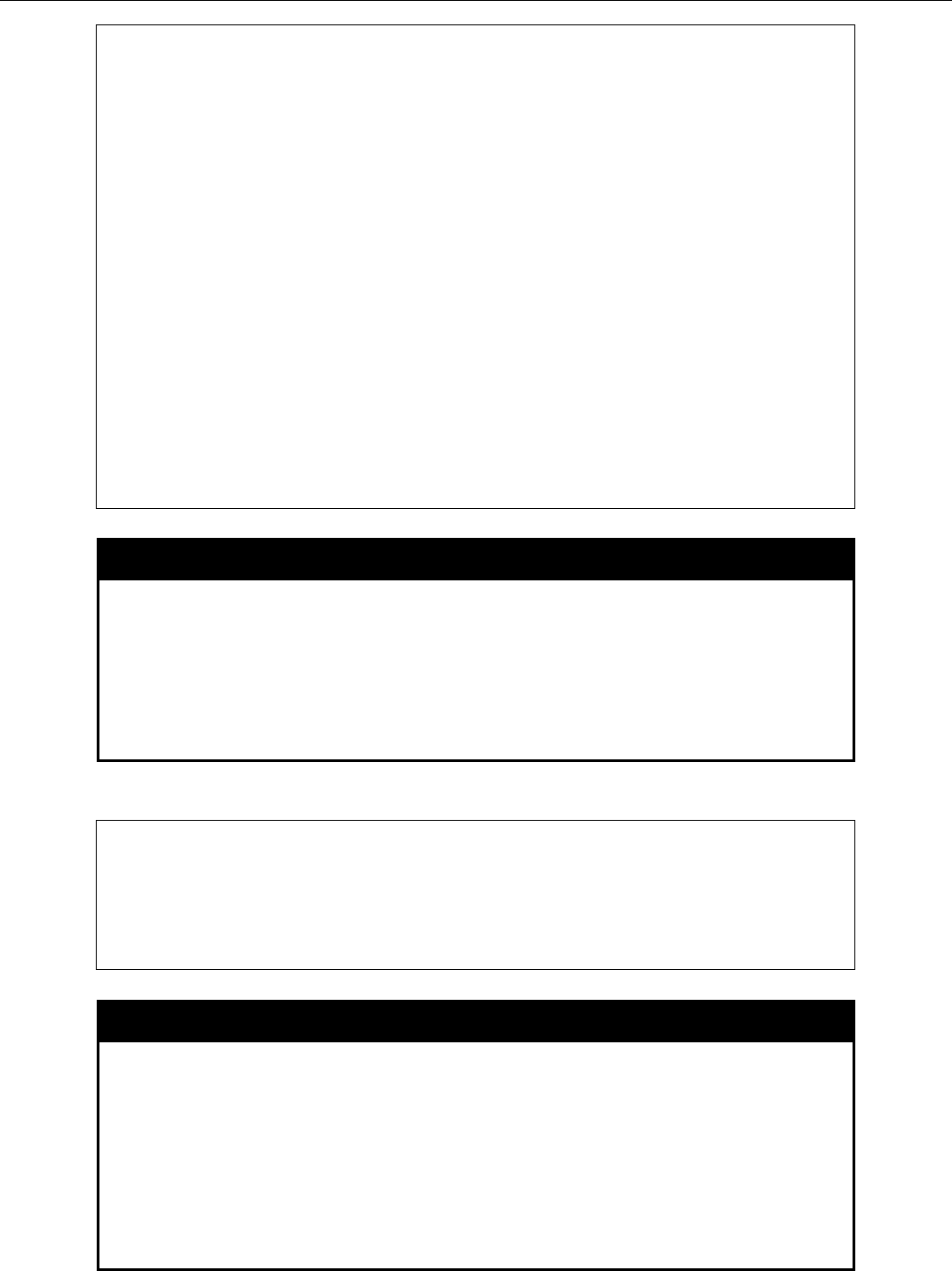
xStack® DES-3200 Series Layer 2 Ethernet Managed Switch CLI Reference Guide
350
DES-3200-28:4# show lldp
Command: show lldp
LLDP system information
Chassis Id Subtype : MAC Address
Chassis Id : 00-15-E9-41-5A-A7
System Name : D-Link
System Description : Fast Ethernet Switch
System Capabilities : Repeater, Bridge,
LLDP Configurations
LLDP Status : Disable
LLDP Forward Status : Disable
Message Tx Interval : 30
Message Tx Hold Muliplier : 4
ReInit delay : 2
Tx Delay : 2
Notification Interval : 5
DES-3200-28:4#
show lldp mgt_addr
Purpose
Used to display the LLDP management address information.
Syntax
show lldp mgt_addr {ipv4 <ipaddr>}
Description
This command is used to display LLDP management address
information.
Parameters
ipv4 - IP address of IPV4.
Restrictions
None.
Example usage
To display the management address information:
DES-3200-28:4# show lldp mgt_addr ipv4 192.168.254.10
Command: show lldp mgt_addr ipv4 192.168.254.10
Total Address:1
DES-3200-28:4#
show lldp ports
Purpose
Used to display the LLDP per port configuration for advertisement
options.
Syntax
show lldp ports {<portlist> }
Description
This command is used to display the LLDP per port configuration for
advertisement options.
Parameters
<portlist> - Specify a range of ports to be displayed.
When port list is not specified, information for all ports will be displayed.
Restrictions
None.
Example usage
To display the LLDP per port TLV option configuration:


















