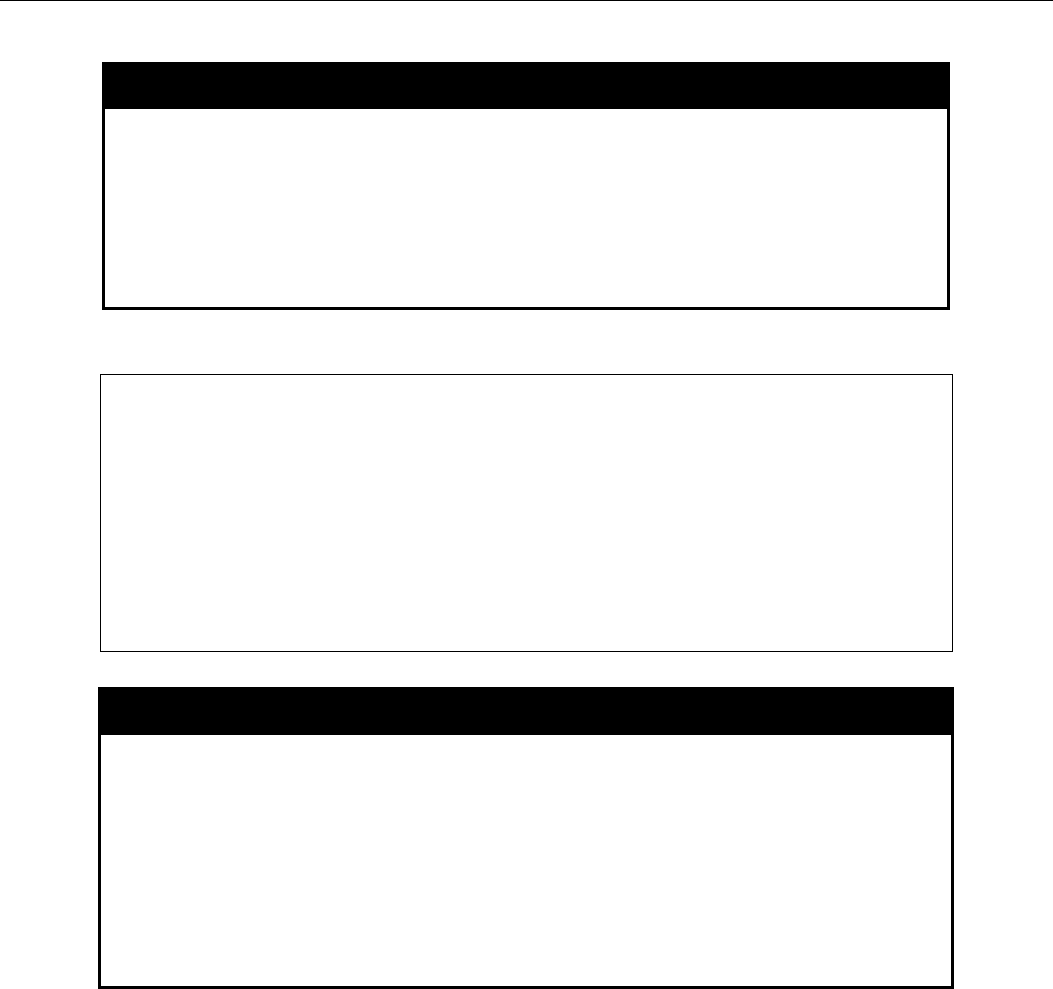
xStack® DES-3200 Series Layer 2 Ethernet Managed Switch CLI Reference Guide
245
show mac_notification
Purpose
Used to display the Switch’s MAC address table notification global settings.
Syntax
show mac_notification
Description
This command is used to display the Switch’s MAC address table
notification global settings.
Parameters
None.
Restrictions
None.
Example usage:
To view the Switch’s MAC address table notification global settings:
DES-3200-28:4#show mac_notification
Command: show mac_notification
Global Mac Notification Settings
State : Enabled
Interval : 1
History Size : 1
DES-3200-28:4#
show mac_notification ports
Purpose
Used to display the Switch’s MAC address table notification status settings.
Syntax
show mac_notification ports {<portlist>}
Description
This command is used to display the Switch’s MAC address table
notification status settings.
Parameters
<portlist> − Specify a port or group of ports to be viewed.
Entering this command without the parameter will display the MAC
notification table for all ports.
Restrictions
None.
Example usage:
To display all port’s MAC address table notification status settings:


















