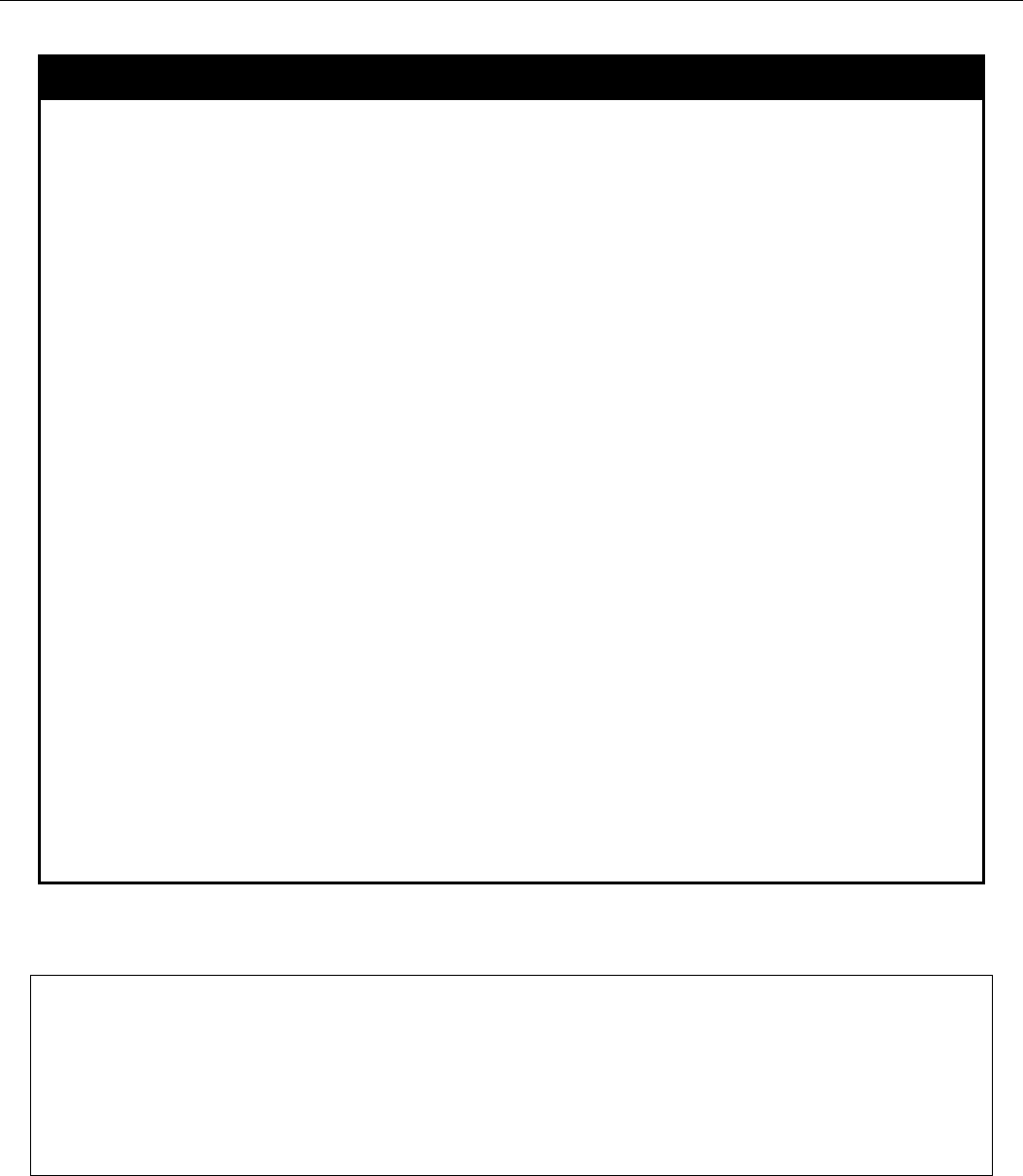
xStack® DES-3200 Series Layer 2 Ethernet Managed Switch CLI Reference Guide
395
config flow_meter profile_id
Purpose
Used to configure packet flow-based metering based on an access profile and rule.
Syntax
config flow_meter profile_id <value 1-512> access_id < access_id >[[ rate <value 64-
1024000> burst_size <value 0-1016> rate_exceed [drop_packet|remark_dscp <value 0-
63>]] |delete]
Description
This command is used to configure the flow-based metering function. The metering
function supports only single-rate two-color mode. The access rule must first be created
before the parameters of this function can be applied.
Users may set the preferred bandwidth for the rule, in Kbps and once the bandwidth has
been exceeded, overflow packets will be dropped or have its DSCP remarked,
depending on user configuration.
For packets conforming to the configured rate, the action will depend on whatever is
configured in the ACL rule.
Note that the metering will only apply if the ACL rule action is permit or mirror.
Parameters
profile_id – Specifies the profile ID.
access_id – Specifies the access ID.
flow meter – Configure the one rate two colors flow meter.
rate - This specifies the rate for the single rate two color mode. Specify the committed
bandwidth in Kbps for the flow. The minimum rate is 64 Kbps and maximum rate which
can be configured is 1024000. The effective rate however is in multiples of 62.5 Kbps.
Therefore, configuring the rate to 100 Kbps will have an effective rate of 62.5Kbps
burst_size - This specifies the burst size for the single rate two color mode. The unit is
Kbytes. The minimum burst size is 0 Kbytes and the maximum is 1016 Kbytes. The
effective burst size is in multiples of 8Kbytes. Therefore configuring burst size to 10
Kbytes will have an effective burst size of 8 Kbytes.
rate_exceed - This specifies the action for packets which exceed the committed rate in
the single rate two color mode. The action can be specified to be one of the following:
drop_packet: The dropped packets. remark_dscp: Mark the packet with a specified
DSCP. The packet will also be set to high drop precedence.
delete – Delete the specified flow meter.
Restrictions
Only Administrator-level users can issue this command.
Example usage:
To configure the rate and burst of incoming packets matching an ACL rule:
DES-3200-
28:4# config flow_meter profile_id 1 access_id 1 rate burst_size 64 rate_exceed
drop_packet
Command: config flow_meter profile_id 1 access_id 1 rate burst_size 64 rate_exceed
drop_packet
Success.
DES-3200-28:4#


















