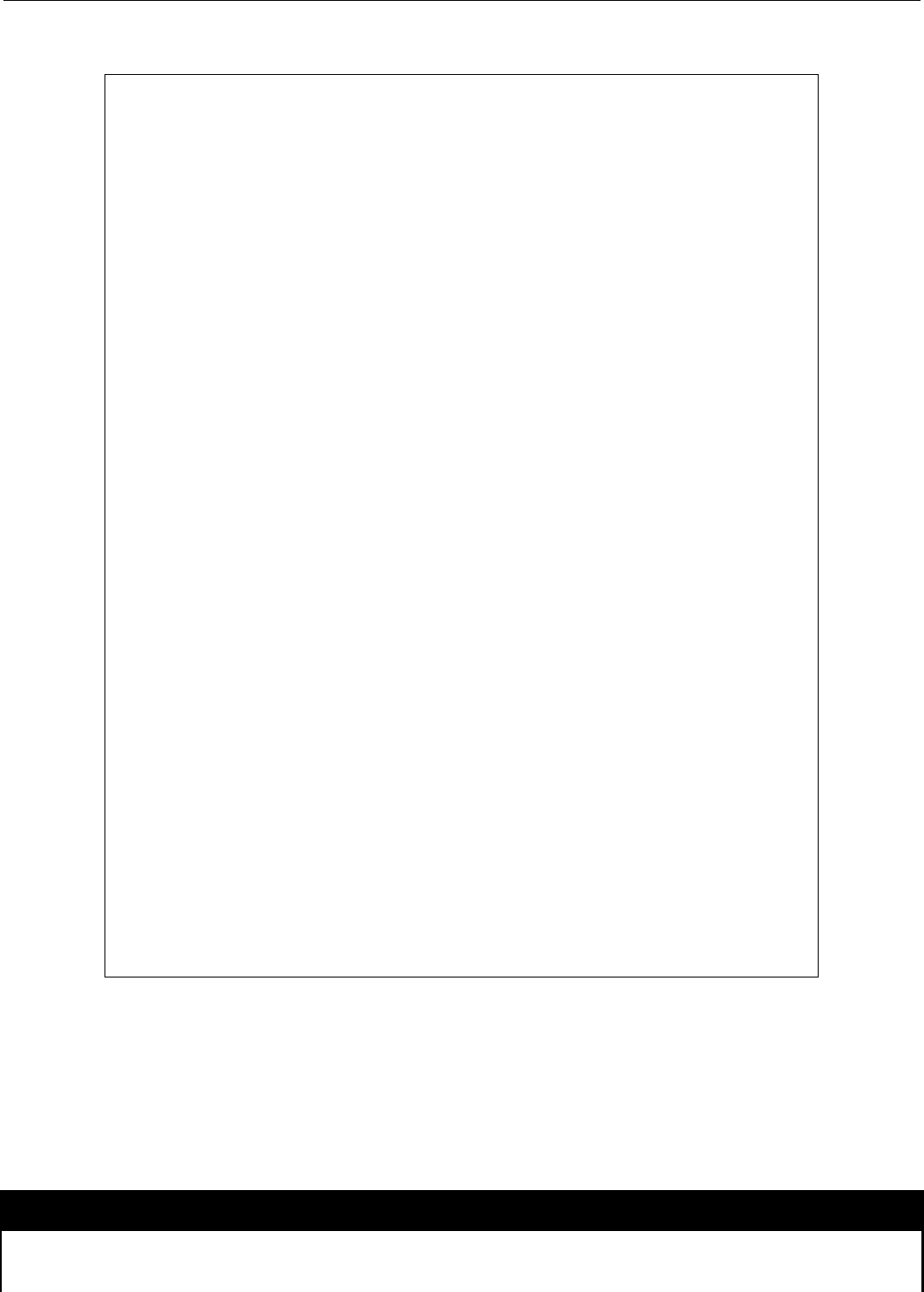
xStack® DES-3200 Series Layer 2 Ethernet Managed Switch CLI Reference Guide
438
To view CFM settings for MEP “mep1”:
DES-3200-28F:4# show cfm mepname mep1
Command: show cfm mepname mep1
Name : mep1
MEPID : 1
Port : 1
Direction : inward
CFM Port State : enabled
MAC Address : 00-04-a8-00-00-03
MEP State : enabled
CCM State : enabled
PDU Priority : 7
Fault Alarm : mac_status
Alarm Time : 2 second(s)
Alarm Reset Time : 10 second(s)
Highest Fault : Some Remote MEP Down
Out-of-Sequence CCMs: 0 received
Cross-connect CCMs : 0 received
Error CCMs : 0 received
Port Status CCMs : 0 received
If Status CCMs : 0 received
CCMs transmitted : 1234
In-order LBRs : 0 received
Out-of-order LBRs : 0 received
Next LTM Trans ID : 27
Unexpected LTRs : 0 received
LBMs Transmitted : 0
Remote
MEPID MAC Address Status RDI PortSt IfSt Detect Time
------ ----------- ------ --- ------- -------- -------------------
2 00-00-61-00-01-00 OK Yes Blocked Up 2008-01-01 12:00:00
3 00-00-03-00-01-01 OK No Up Up 2008-01-01 12:00:00
4 00-00-62-00-01-22 OK No Up Down 2008-01-01 12:00:00
8 00-00-61-00-01-00 START No Up Up 2008-01-01 12:00:00
12 00-00-00-00-01-00 FAILED No Up Up 2008-01-01 12:00:00
8 00-00-a8-00-00-00 OK No Up Up 2008-01-01 12:00:00
DES-3200-28F:4#
Abbreviations used in the show cfm command interface are as follows:
• Port Status CCMs - Port Status Defect CCMs.
• If Status CCMs - Interface Status Defect CCMs.
• PortSt - Port Status TLV in the last received CCM.
• IfSt - Interface Status TLV in the last received CCM.
show cfm fault
Purpose
This command is used to show the MEPs that have faults.
Syntax
show cfm fault { md <string 22> { ma <string 22> } }


















