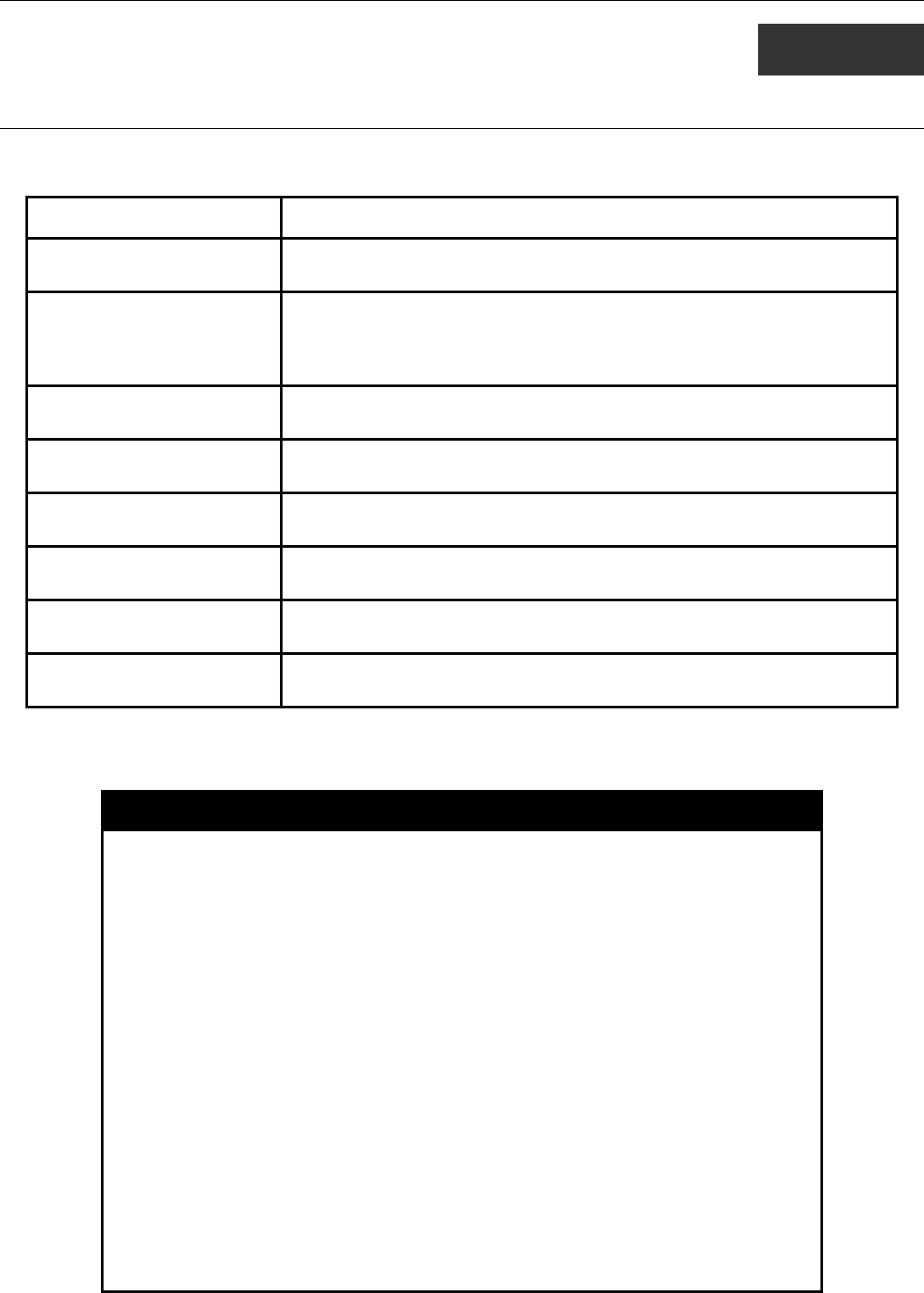
xStack® DES-3200 Series Layer 2 Ethernet Managed Switch CLI Reference Guide
327
42
IGMP SNOOPING MULTICAST VLAN COMMANDS
The IGMP Snooping Multicast VLAN commands in the Command Line Interface (CLI) are listed (along with the appropriate
parameters) in the following table:
Command Parameters
create igmp_snooping
multicast_vlan
<vlan_name 32> <vlanid 2-4094> {remap_priority [<value 0-7> | none]
{replace_priority}}
config igmp_snooping
multicast_vlan
<vlan_name 32> {[add | delete] [member_port <portlist> | tag_member_port
<portlist> | source_port <portlist> | untag_source_port <portlist>] | state
[enable | disable] | replace_source_ip [<ipaddr> | none] | remap_priority
[<value 0-7> | none] {replace_priority}} (1)
config igmp_snooping
multicast_vlan_group
<vlan_name 32> [ add <mcast_address_list> | delete [<mcast_address_list>
| all ] ]
show igmp_snooping
multicast_vlan_group
{<vlan_name 32>}
delete igmp_snooping
multicast_vlan
<vlan_name 32>
enable igmp_snooping
multicast_vlan
disable igmp_snooping
multicast_vlan
show igmp_snooping
multicast_vlan
{<vlan_name 32>}
Each command is listed, in detail, in the following sections:
create igmp_snooping multicast_vlan
Purpose
Used to create a multicast VLAN
Syntax
create igmp_snooping multicast_vlan <vlan_name 32> <vlanid 2-
4094> {remap_priority [<value 0-7> | none] {replace_priority}}
Description
This command is used to create a multicast VLAN. Multiple multicast
VLANs can be configured.
The ISM VLAN being created cannot exist in the 1Q VLAN database.
Multiple ISM VLANs can be created. The ISM VLAN snooping function
co-exist with the 1Q VLAN snooping function.
Parameters
<vlan_name 32> − The name of the VLAN to be created. Each
multicast VLAN is given a name that can be up to 32 characters.
<vlanid 2-4094> – The VLAN ID of the multicast VLAN to be created.
The range is 2 to 4094.
remap_priority –
The remap priority (0 to 7) to be associated with the data
traffic to be forwarded on the multicast VLAN. If none is specified, the
packet’s original priority will be used. The default setting is none.
replace_priority – Specifies that packet’s priority will be changed by
the switch based on the remap priority. This flag will only take effect
when remap priority is set.
Restrictions
Only Administrator-level users can issue this command.
Example usage:


















