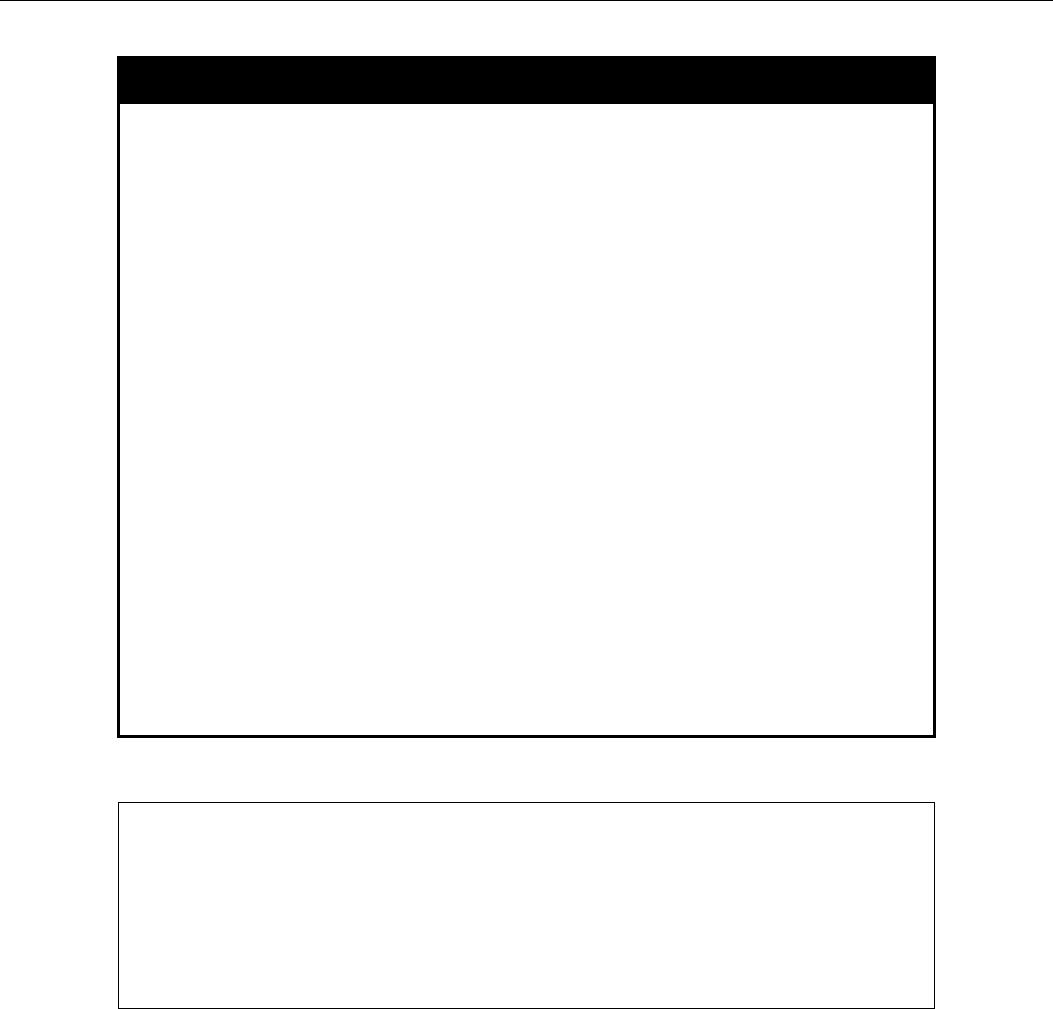
xStack® DES-3200 Series Layer 2 Ethernet Managed Switch CLI Reference Guide
371
delete address_binding
Purpose
Used to delete IP-MAC-port binding entries.
Syntax
delete address_binding [ip_mac [ipaddress <ipaddr> {mac_address
<macaddr>} | all] | blocked [all | vlan_name <vlan_name>
mac_address <macaddr>]]
Description
This command is used to delete IP-MAC-port binding entries. Two
different kinds of information can be deleted.
ip_mac – Individual address binding entries can be deleted by
entering the physical and IP addresses of the device. Toggling to all
will delete all the address binding entries.
blocked – Blocked address binding entries (bindings between VLAN
names and MAC addresses) can be deleted by entering the VLAN
name and the physical address of the device. To delete all the
blocked address binding entries, toggle all.
Parameters
<ipaddr> The IP address of the device where the IP-MAC-port
binding is made.
<macaddr> The MAC address of the device where the IP-MAC-port
binding is made.
<vlan_name> The VLAN name of the VLAN that is bound to a MAC
address in order to block a specific device on a known VLAN.
all – For IP-MAC-port binding all specifies all the IP-MAC-port binding
entries; for blocked address binding entries all specifies all the
blocked VLANs and their bound physical addresses.
Restrictions
Only Administrator-level users can issue this command.
Example usage:
To delete an IP-MAC binding entry on the Switch:
DES-3200-28:4#delete address-binding ip-mac ipaddress 10.1.1.1
mac_address 00-00-00-00-00-06
Command: delete address-binding ip-mac ipaddress 10.1.1.1 mac_address 00-
00-00-00-00-06
Success.
DES-3200-28:4#


















