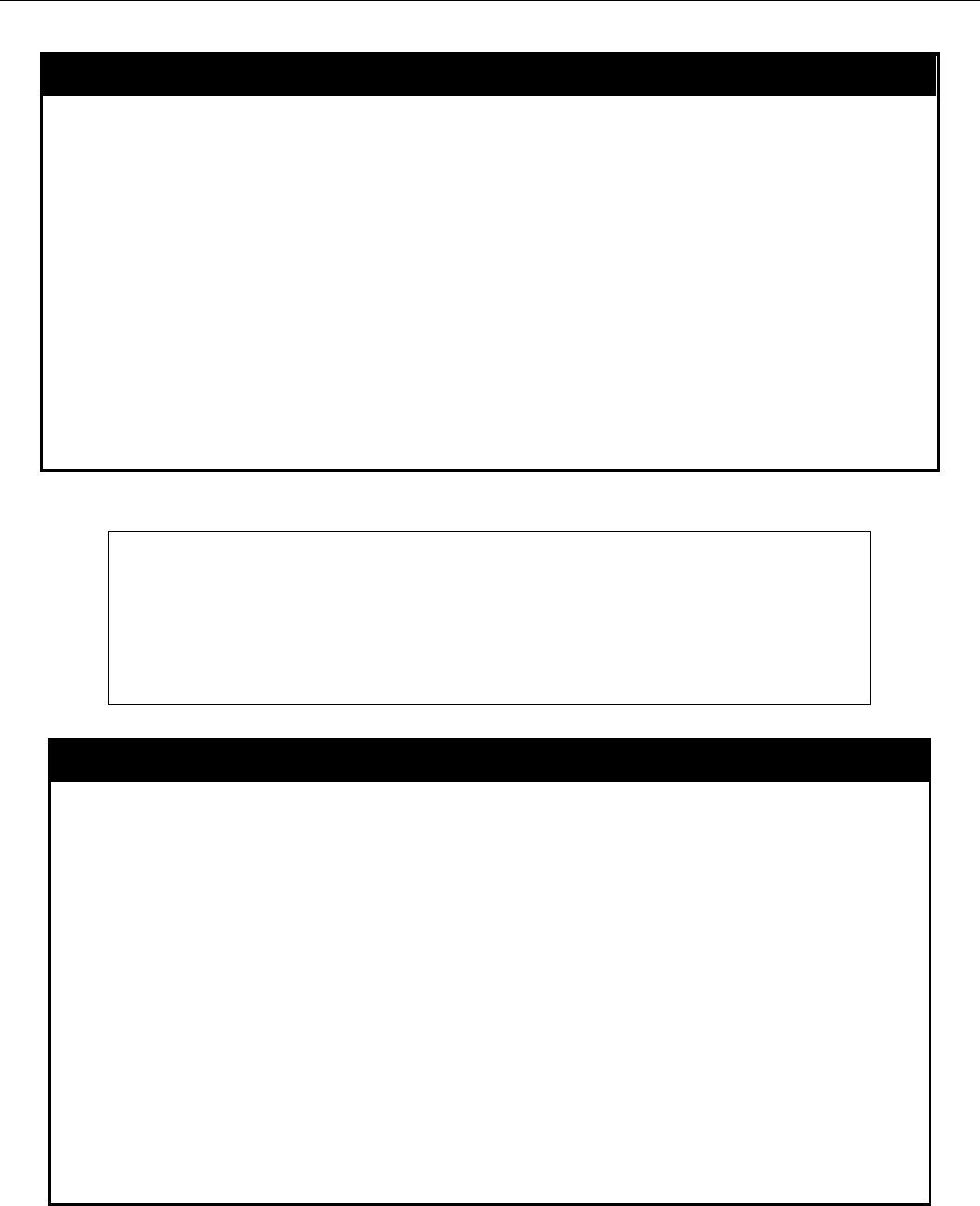
xStack® DES-3200 Series Layer 2 Ethernet Managed Switch CLI Reference Guide
386
create dot1v_protocol_group
Purpose
Used to create a protocol group for the protocol VLAN function.
Syntax
create dot1v_protocol_group group_id <int 1-16> {group_name <name 32>}
Description
This command is used to create a protocol group for the protocol VLAN function.
Parameters
group_id - The ID of the protocol group which is used to identify a set of protocols.
group_name - The name of the protocol group. The maximum length is 32 characters. If
a group name is not specified, the group name will be automatically generated in
accordance with ProtocolGroup+group_id. For example, the auto-generated name for
group ID 2 is ProtocolGroup2. If the auto-generated name is in conflict with an existing
group, an alternative name will be used in accordance with
ProtocolGroup+group_id+ALT+num. The value for num starts with 1. If it is still in
conflict, then subsegent number will be used instead. As an example: The auto-
generated name for group ID 1 is “ProtocolGroup1”.
If this name already exists, then ProtocolGroup1ALT1 will be used instead.
Restrictions
Only Administrator-level users can issue this command.
Example usage:
To create a protocol group:
DES-3200-
28:4# create dot1v_protocol_group group_id 1 group_name
General_Group
Command: create dot1v_protocol_group group_id 1 group_name General_Group
Success.
DES-3200-28:4#
config dot1v_protocol_group
Purpose
Used to add a protocol to a protocol group.
Syntax
config dot1v_protocol_group [group_id <int 1-16> | group_name <name 32>][add
protocol [ethernet_2 | ieee802.3_snap] <hex> |delete protocol [ethernet_2 |
ieee802.3_snap] <hex>]
Description
This command is used to add a protocol to a protocol group.
Parameters
group_id – The ID of the protocol group which is used to identify a set of protocols.
group_name – The name of the protocol group.
protocol_value - The protocol value is used to identify a protocol of the frame type
specified. Depending on the frame type, the octet string will have one of the following
values: (The form of the input is 0x0 to 0xffff).
For 'ethernet' II, this is a 16-bit (2-octet) hex value.
Example: IPv4 is 800, IPv6 is 86dd, ARP is 806, etc.
For 'IEEE802.3 SNAP,' this is this is a 16-bit (2-octet) hex value.
Example: IPv4 is 800, IPv6 is 86dd, ARP is 806, etc.
Restrictions
Only Administrator-level users can issue this command.


















