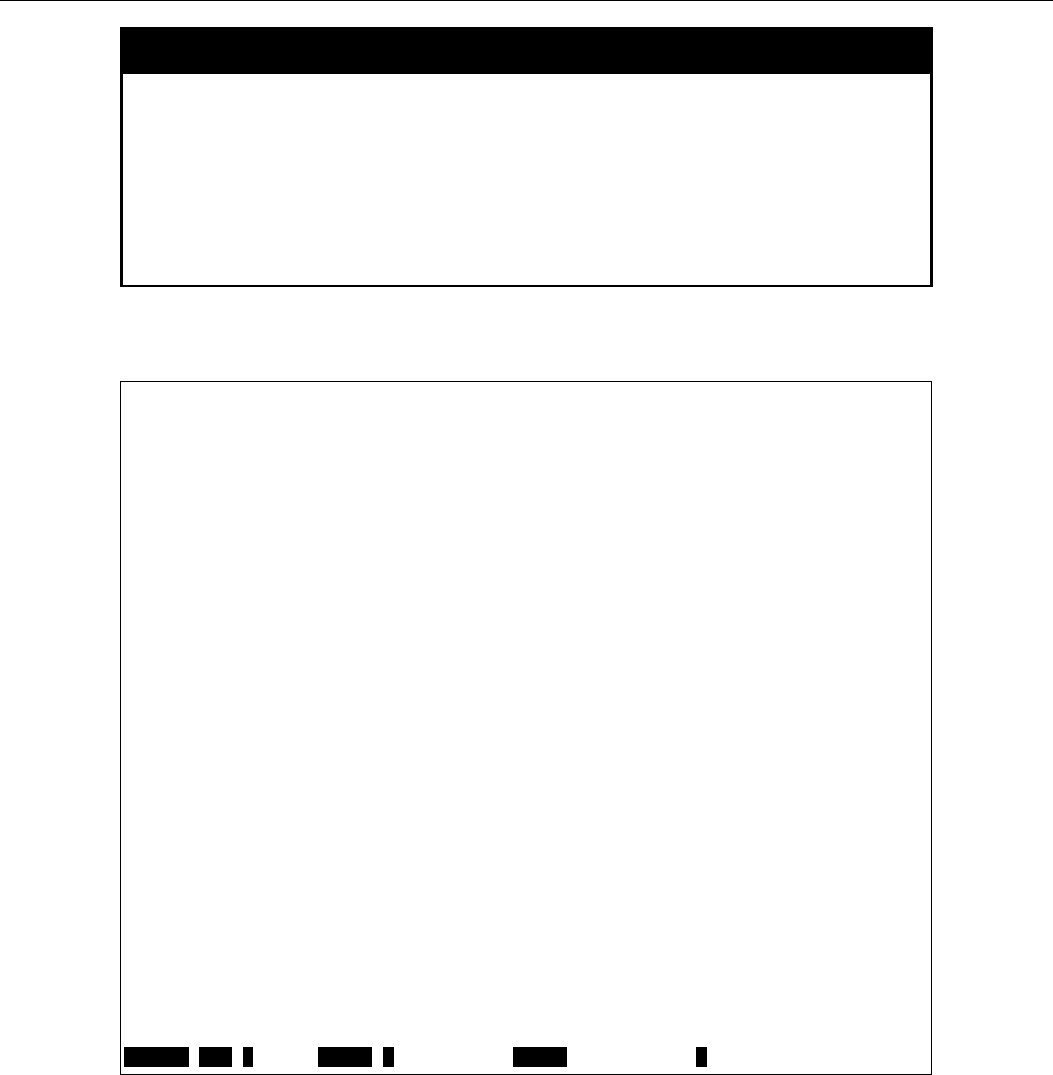
xStack® DES-3200 Series Layer 2 Ethernet Managed Switch CLI Reference Guide
226
show traffic_segmentation
Syntax
show traffic_segmentation {<portlist>}
Description
This command is used to display the current traffic segmentation
configuration on the Switch.
Parameters
<portlist> − Specifies a port or range of ports for which the current
traffic segmentation configuration on the Switch will be displayed.
Restrictions
The port lists for segmentation and the forward list must be on the
same Switch.
Example usage:
To display the current traffic segmentation configuration on the Switch:
DES-3200-28:4#show traffic_segmentation
Command: show traffic_segmentation
Traffic Segmentation Table
Port Forward Portlist
---- ----------------------------
1 1-28
2 1-28
3 1-28
4 1-28
5 1-28
6 1-28
7 1-28
8 1-28
9 1-28
10 1-28
11 1-28
12 1-28
13 1-28
14 1-28
15 1-28
16 1-28
17 1-28
18 1-28
CTRL+C ESC q Quit SPACE n Next Page ENTER Next Entry a All


















