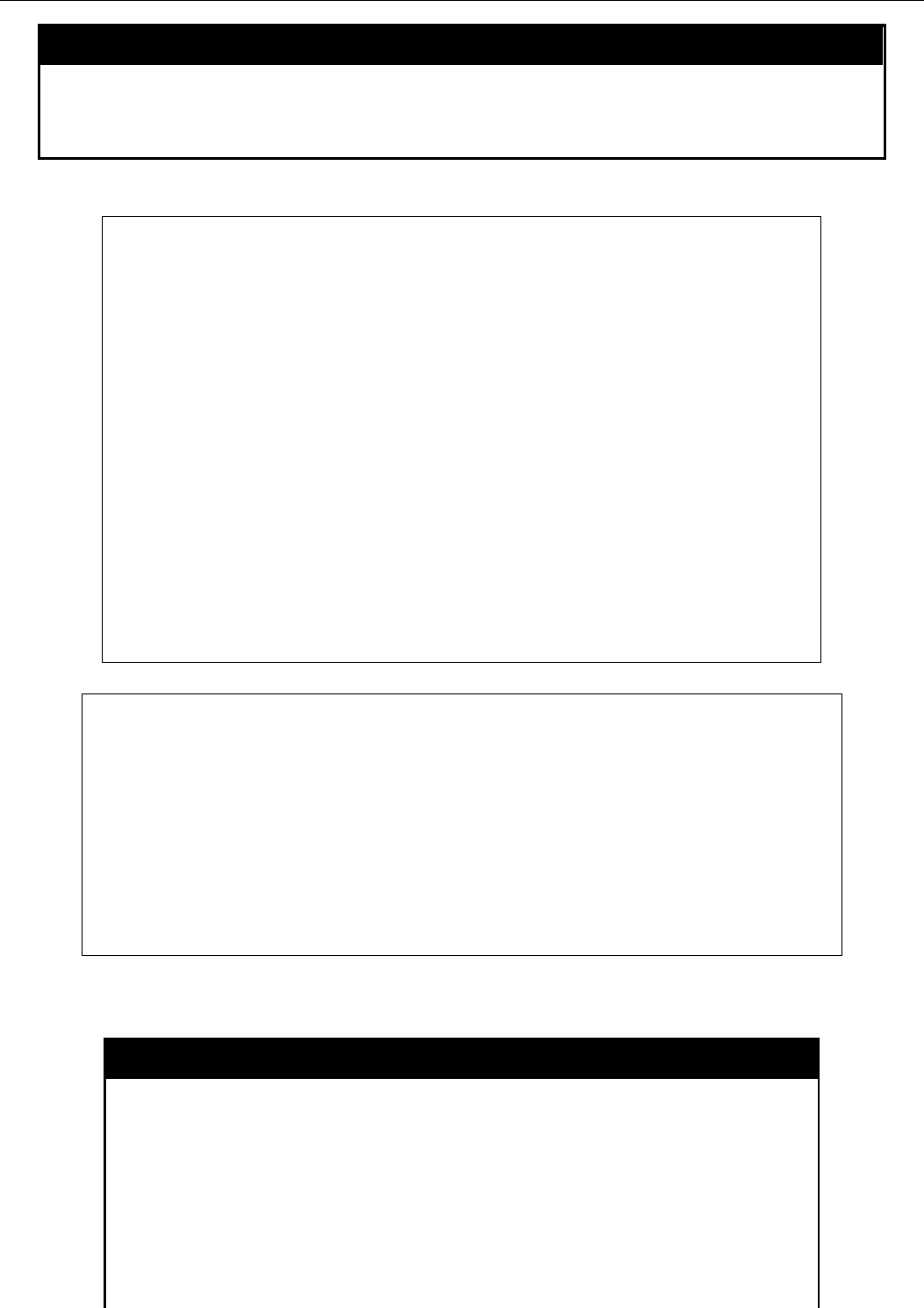
xStack® DES-3200 Series Layer 2 Ethernet Managed Switch CLI Reference Guide
405
show mac_based_access_control
Description
This command is used to display the MAC-based access control setting.
Parameters
ports - Display the MAC-based access control port state.
Restrictions
None.
Example usage:
To display MAC-based access control:
DES-3200-28F:4#show mac_based_access_control
Command: show mac_based_access_control
MAC Based Access Control
------------------------------------
State : Disabled
Method : Local
Authentication Failover : Disabled
Password : default
Max Users : 128
Guest VLAN : ----
Guest VLAN VID : ----
Guest VLAN Member Ports : ----
Radius Authorization : Enabled
Local Authorization : Enabled
Trap : Enabled
Log : Enabled
DES-3200-28F:4#
To display MAC-based access control ports:
DES-3200-28:4#show mac_based_access_control ports 1-4
Command: show mac_based_access_control ports 1-4
Port State Aging Time Hold Time Auth Mode Max Users
(mins) (secs)
------ -------- ---------- --------- ----------- -----------
1 Enabled 100 100 Port_based 128
2 Enabled 100 200 Host_based 128
3 Enabled 50 300 Port_based 128
4 Enabled 200 100 Host_based no limit
DES-3200-28:4#
show mac_based_access_control_local
Purpose
Used to display MAC-based access control local databases.
Syntax
show mac_based_access_control_local {[mac<macaddr> | [vlan
<vlan_name 32> | vlanid <vlanid 1-4094>]}
Description
This command is used to display MAC-based access control local
databases.
Parameters
mac – Display MAC-based access control local databases by this MAC
address.
vlan – Display MAC-based access control local databases by the
VLAN name.


















