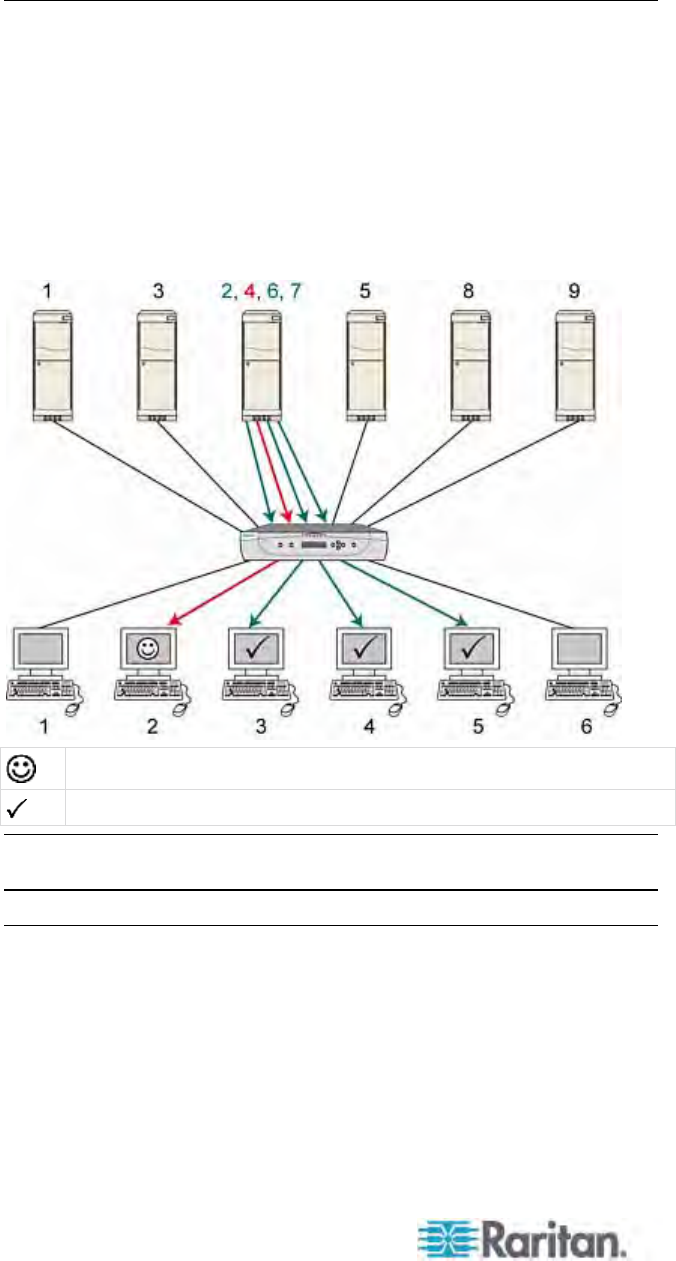
Chapter 6: Operation - User Functions
84
Four-Channel Example
Four channels (numbers 2, 4, 6 and 7) of Paragon II system are
connected to the same server which has four video ports. The Paragon
administrator has configured these four channels as an association
group in Paragon Manager, and Channel 4 is set as the “first”
channel in the association setting.
In this example, you use the user station attached to the user port #2 to
access the “first” channel—Channel 4. When you do this, channels 2, 6
and 7 will automatically output their video data to user stations
subsequent to your user station, which are 3, 4 and 5.
The user station you operate to activate the Multiple Video function
The user stations that receive the Multiple Video outputs
Note: Depending on your purpose, the associated channels can also be
connected to different servers and output the video data accordingly.
Naming Convention for Multiple Video
For documentation purpose, the following name conventions will be used
to describe the Multiple Video function:


















