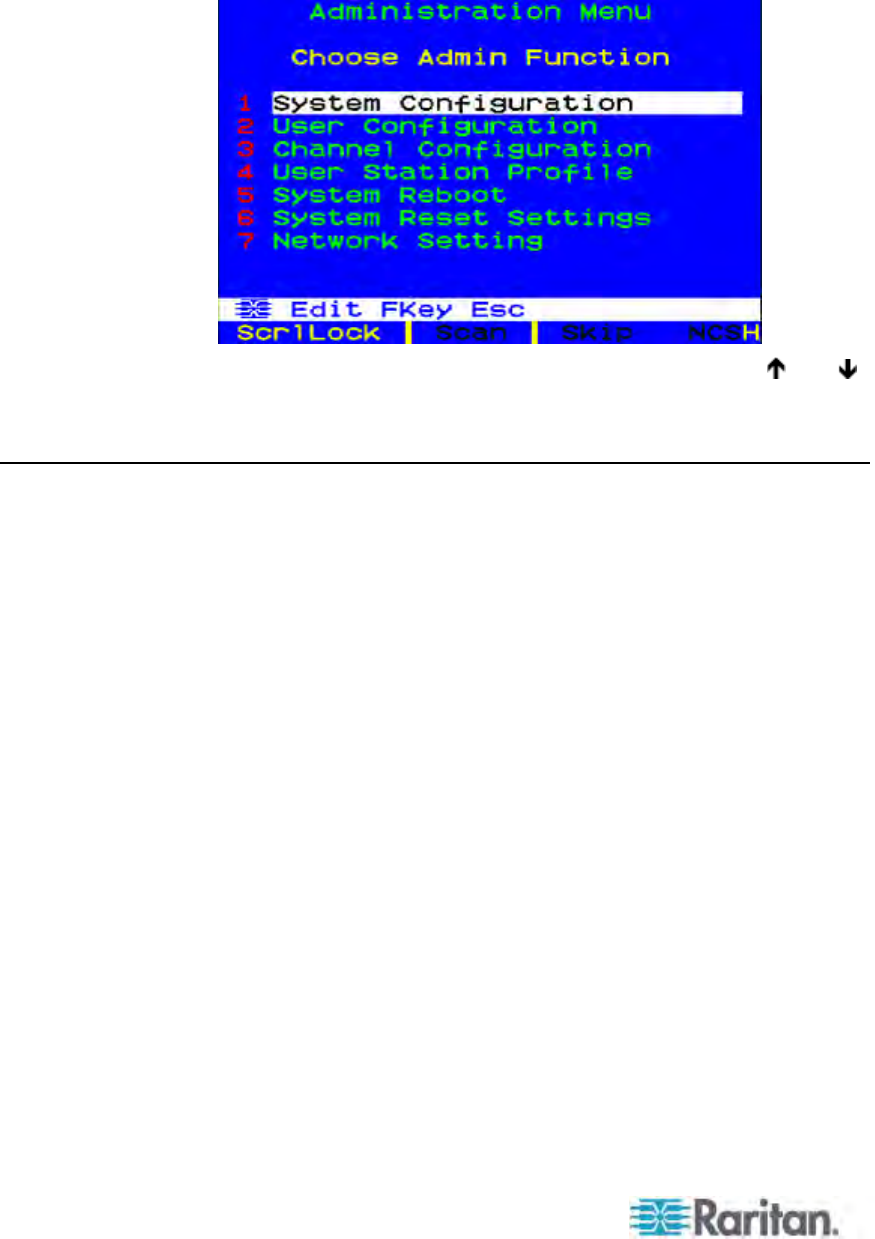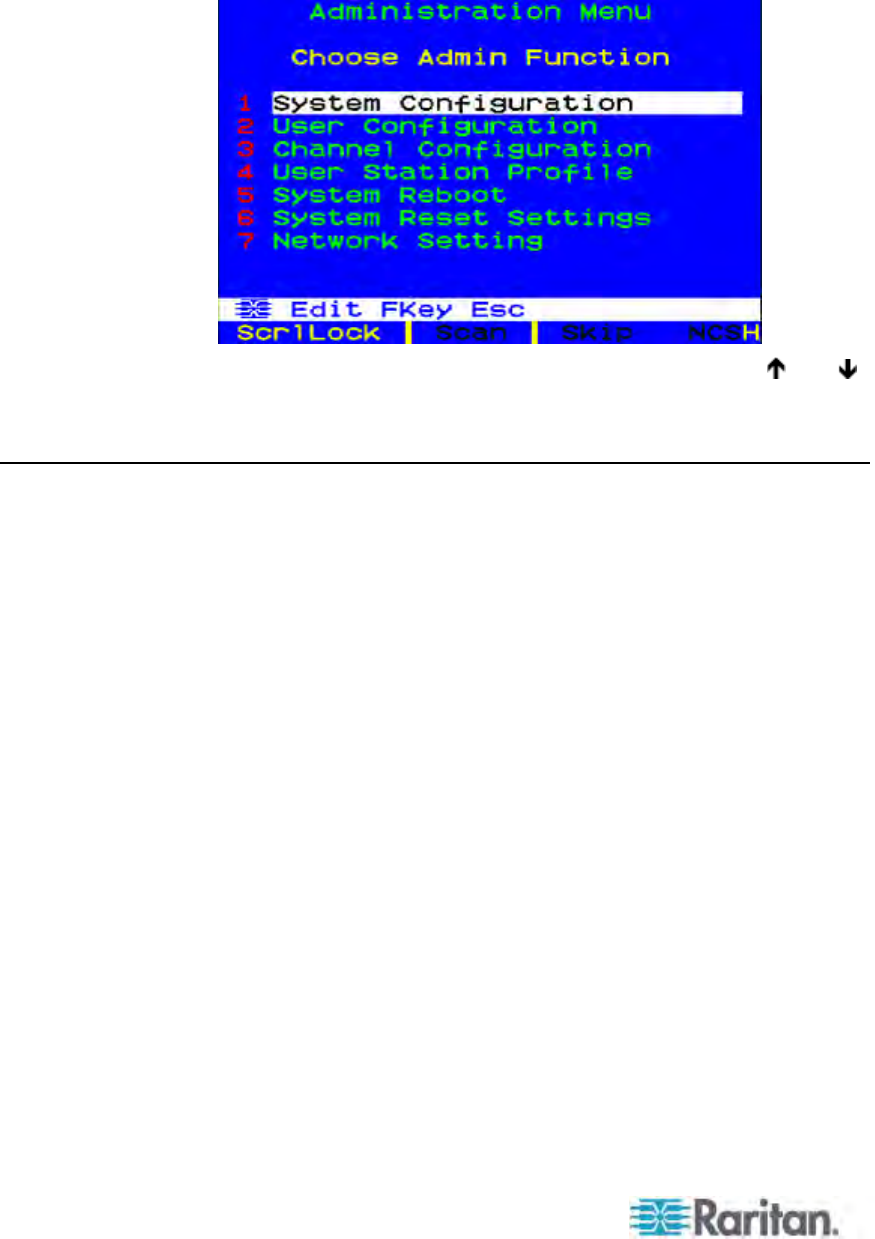
Chapter 7: Operation - Administrator Functions
100
2. Press F5. The Administration Menu appears.
3. Press any keyboard number from 1 through 7, or use the
and
keys to move the highlight to your desired option (submenu), and
press Enter.
Guidelines for System Configuration
Only one user should attempt to modify/update the system's
Administration Menu at one time (especially the User Configuration
and Channel Configuration submenus).
Z-CIMs should be added one at a time to a Z-CIM chain. The
administrator should read from message bar that the database has
been completely updated before adding a new Z-CIM.
If updating the system is necessary at installation, make certain all
users have logged out.
When naming or renaming a CIM, switch to that CIM to activate it
and to ensure the new name is stored or updated in the Paragon
switch's database.
When turning ON existing stable configurations (that is, if you are
NOT replacing or adding Paragon switches and NOT swapping their
order), or when you are power cycling a cascaded configuration,
follow this sequence:
1. Turn ON the third tier (if a third tier exists).
2. Turn ON the second tier.
3. Turn ON the base tier (first tier).
For configurations where Paragon switches are added, replaced, or
swapped (in order), follow this sequence:
1. Turn ON the third tier (if a third tier exists).
2. Turn ON the second tier.