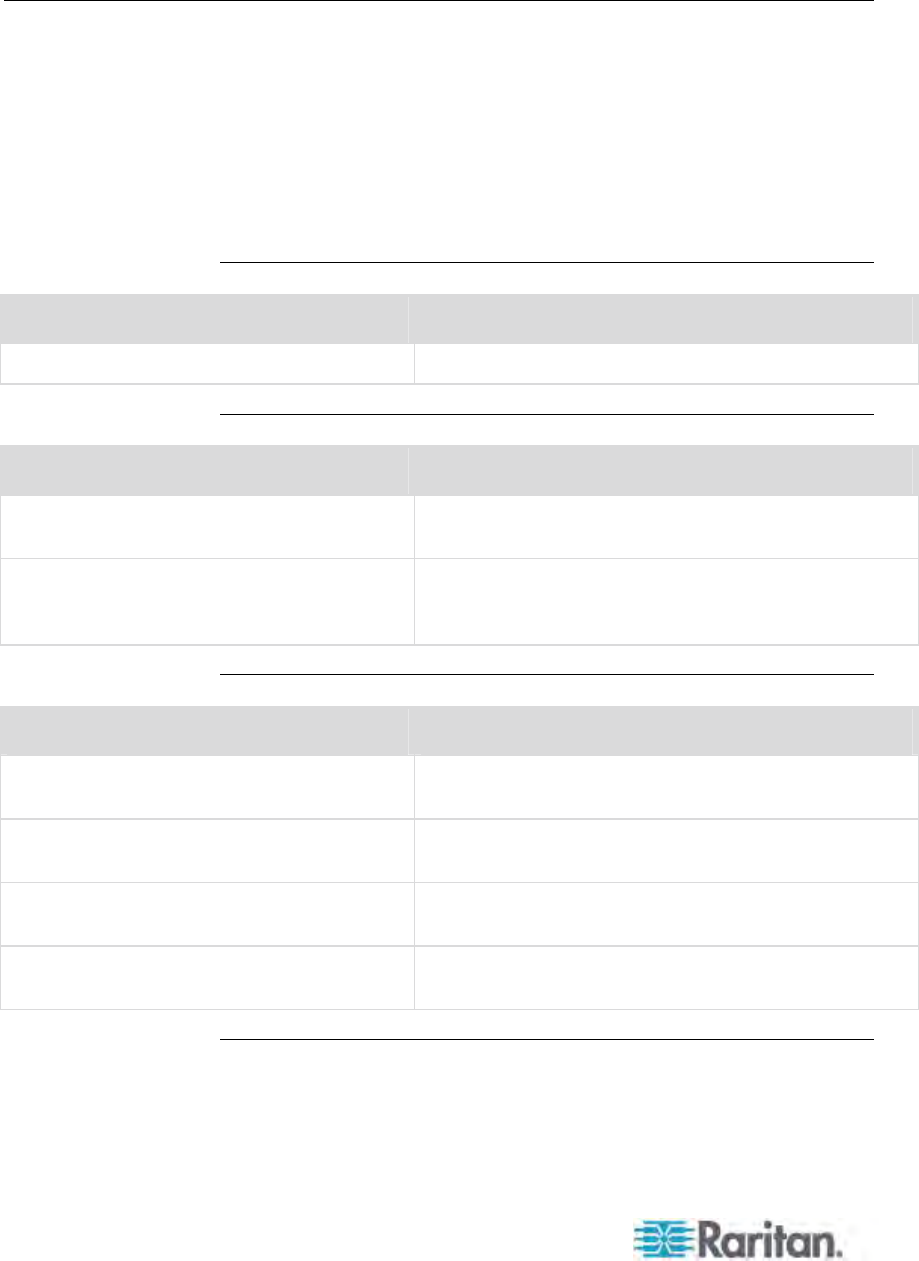
Appendix H: More Resources or Information
226
Quick Reference Chart
The quick reference table provides you another alternative to quickly find
the section that contains the information related with some tasks you
want to accomplish.
Some features may need to refer to the Paragon Manager User Guide
for additional information. This user guide is available on Raritan
website's Firmware and Documentation section
(http://www.raritan.com/support/firmware-and-documentation/).
Password
To... See...
Change or delete the password Password Change or Deletion (on page 80)
Hot Key Settings
To... See...
Change hot key assignments, such as the
OSUI hotkey and Previous Channel key
User Profile Parameters and How to Change
Settings (on page 78)
Change the Up/Down Channel key Performing the Up/Down Channel Function (on
page 74), or User Profile Parameters and How to
Chan
ge Settings (on page 78)
Autoscan Settings
To... See...
Change the autoscan mode
User Profile Parameters and How to Change
Settings (on page 78)
Turn on or off the autoscan mode Keyboard-Controlled OSUI Functions (on page 81),
or Autoscan and Autoskip (on page 123)
Set up the scan rate for "global" autoscan
mode
User Profile Parameters and How to Change
Settings (on page 78)
Set up the scan rate for "individual" autoscan
mode
Channel Configuration (on page 111)
Timeout Settings


















