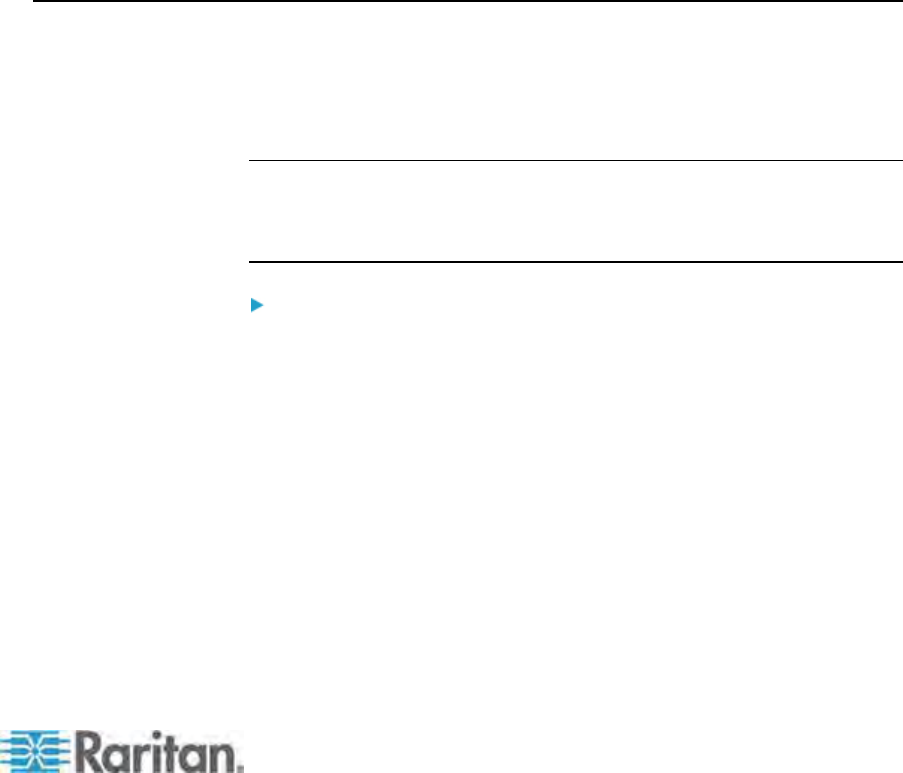
99
In This Chapter
The Administration Menu.........................................................................99
Guidelines for System Configuration.....................................................100
Sys
tem Configuration ............................................................................101
Video Redirection (Forced Video)
.........................................................105
Channel Association for Mu
ltiple Video.................................................108
User Configuration.................................................................................109
Channel Configuration...........................................................................111
User Station Profile................................................................................114
Group Settings
(Acc
ess Rights) ............................................................116
Recommendations.................................................................................118
System Reboot and System Reset
.......................................................118
Network
Settings ...................................................................................121
Autoscan and Autoskip..........................................................................123
Power Management ..............................................................................123
Paragon II Network
Port
........................................................................127
The Administration Menu
Administrators can use the Administration Menu to set security classes,
maintain user names and privileges, and manage the system
configuration, including controlling user access to Paragon II and all
connected devices.
Note: Administrative user IDs assigned to group 00 have complete
access to all of the Administration Menu's submenus. Other
administrative users have limited access and cannot select the System
Configuration, User Configuration and Network Setting submenus.
To reach any of the Administration Menu's submenus:
1. Log in using the admin user name (or your own user name if you
have administrator privileges). The default password for the admin
account is raritan, all lowercase, but we recommend this password
be changed as soon as Paragon II is initially installed (see User
Profile Parameters and How to Change Settings (on page 78) for
addition
al informatio
n). After login, the Selection Menu appears.
Chapter 7
Operation - Administrator Functions


















