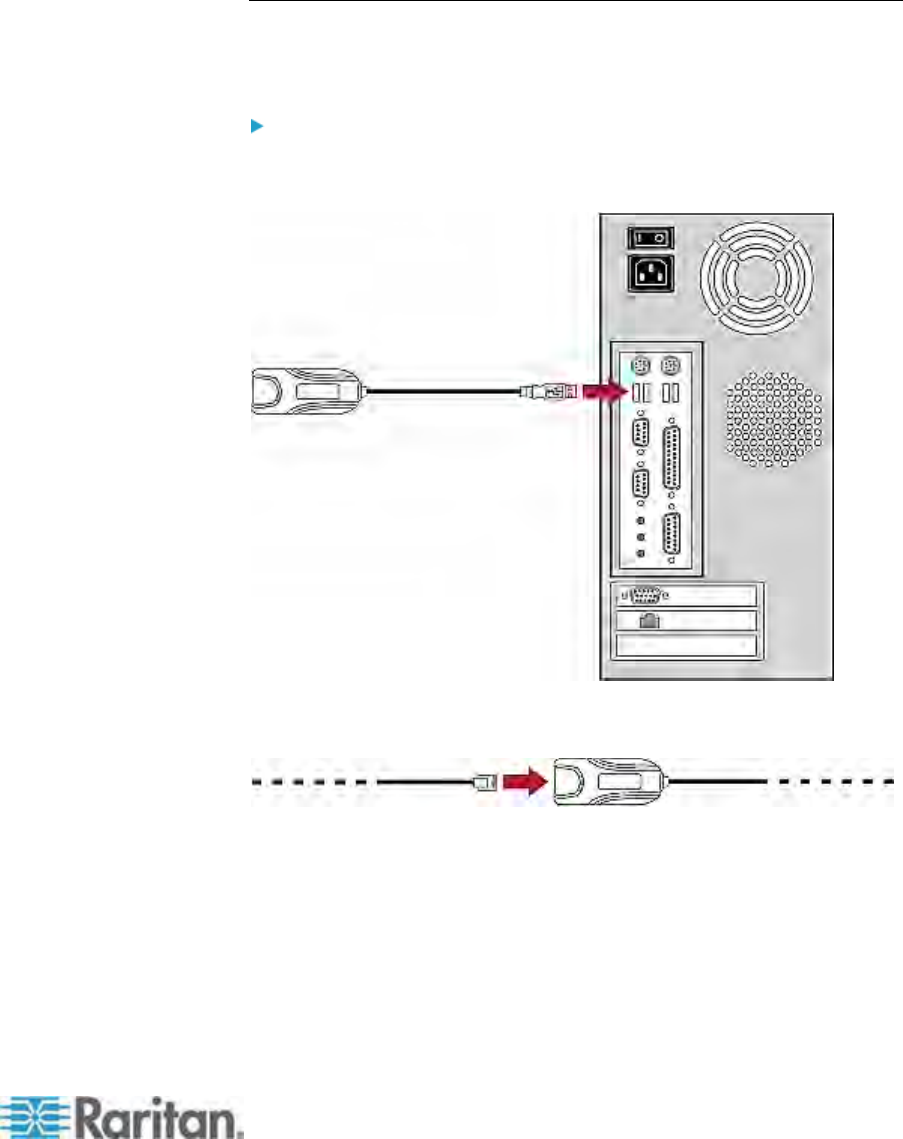
Chapter 12: Firmware Upgrade
177
The download procedure is similar to the procedure described in the
section titled STEP 1: Download the Latest Firmware and Release
Notes (see "General Update Procedure" on pag
e 167) earlier in
this chapte
r. Therefore, you can refer to that section for details.
3. Obtain the USB-to-RS485 driver from Raritan Technical Support.
STEP (B): Connect One Cluster of the HubPac to the PC
After downloading the firmware, you can connect the HubPac, through
the USB-to-RS485 cable, to the PC that is used to upgrade the HubPac.
To connect a cluster to the PC
1. Connect the USB connector of the USB-to-RS485 cable to one USB
port of the PC.
2. Connect one CAT5 UTP cable to the RS232 (RS485) connector of
the USB-to-RS485 cable.


















