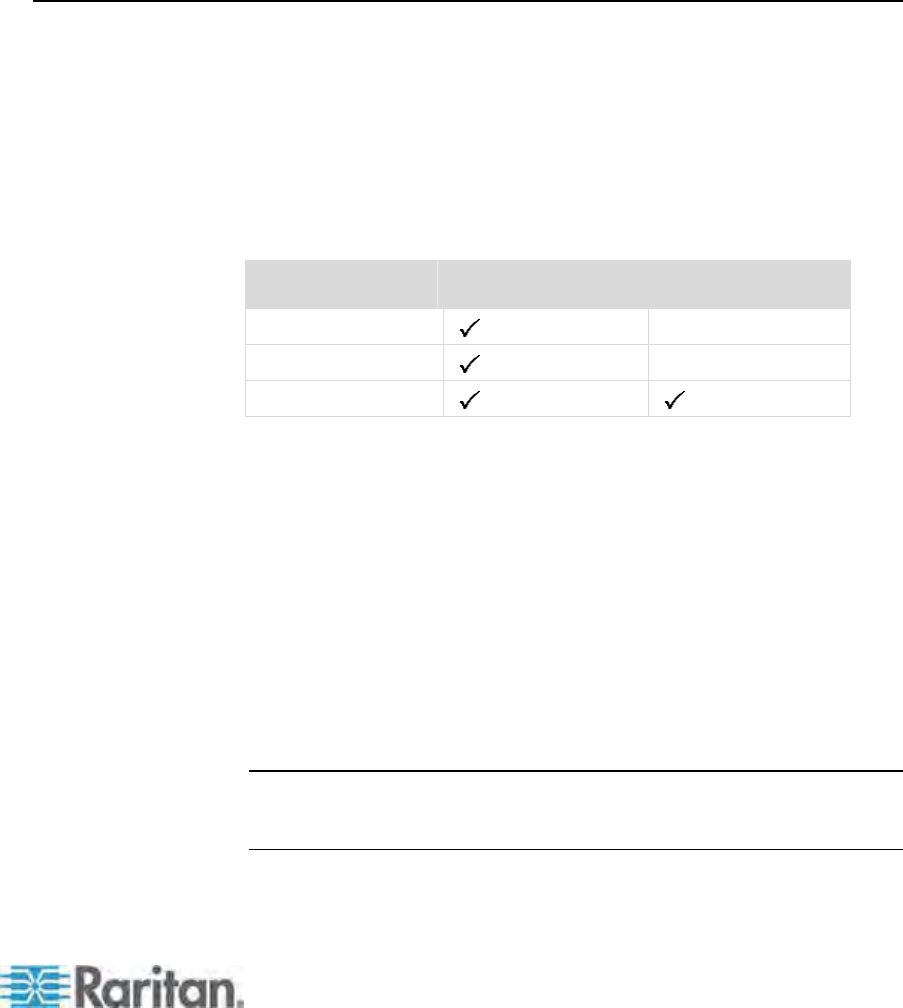
198
In This Chapter
Introduction to Serial CIMs....................................................................198
Installing a Serial CIM............................................................................199
Operating a
Serial CIM..........................................................................201
Introduction to Serial CIMs
To connect an ASCII serial device, LAN/WAN component or a server
through a serial port (RS-232) to the Paragon II system, use one of our
serial CIMs. They are P2CIM-SER, P2CIM-SER-EU and AUATC. These
CIMs can emulate an ASCII terminal and convert the serial data from the
ASCII device to VGA video (800x600x60) and PS/2 keyboard signals.
With this conversion, you can access and operate any ASCII serial
device connected to the system.
The table lists the port difference of the serial CIMs:
Model Serial port Local port
P2CIM-SER
P2CIM-SER-EU
AUATC
Usually the use of P2CIM-SER or P2CIM-SER-EU is enough to satisfy
your needs to access a serial device, unless you need to connect a local
PS/2 or Sun keyboard and a VGA monitor to the device. In that case,
choose AUATC, which provides a local port.
Here are some useful features of the serial CIMs:
Interoperates with an ASCII device in the On Line Mode as if the
device were connected to a text terminal
Edits, copies, marks, and resends data to the ASCII serial device or
computer in the Buffer Edit Mode
Maintains eight pages of data in a circular buffer
Provides 12 programmable keys for frequently-used character
strings or commands
Note: The P2CIM-SER and P2CIM-SER-EU are functionally identical.
The only difference between the two is that the P2CIM-SER-EU supports
a wider variety of non-English language keyboards and character sets.
Appendix D
Connecting Serial Devices to
Paragon II System


















