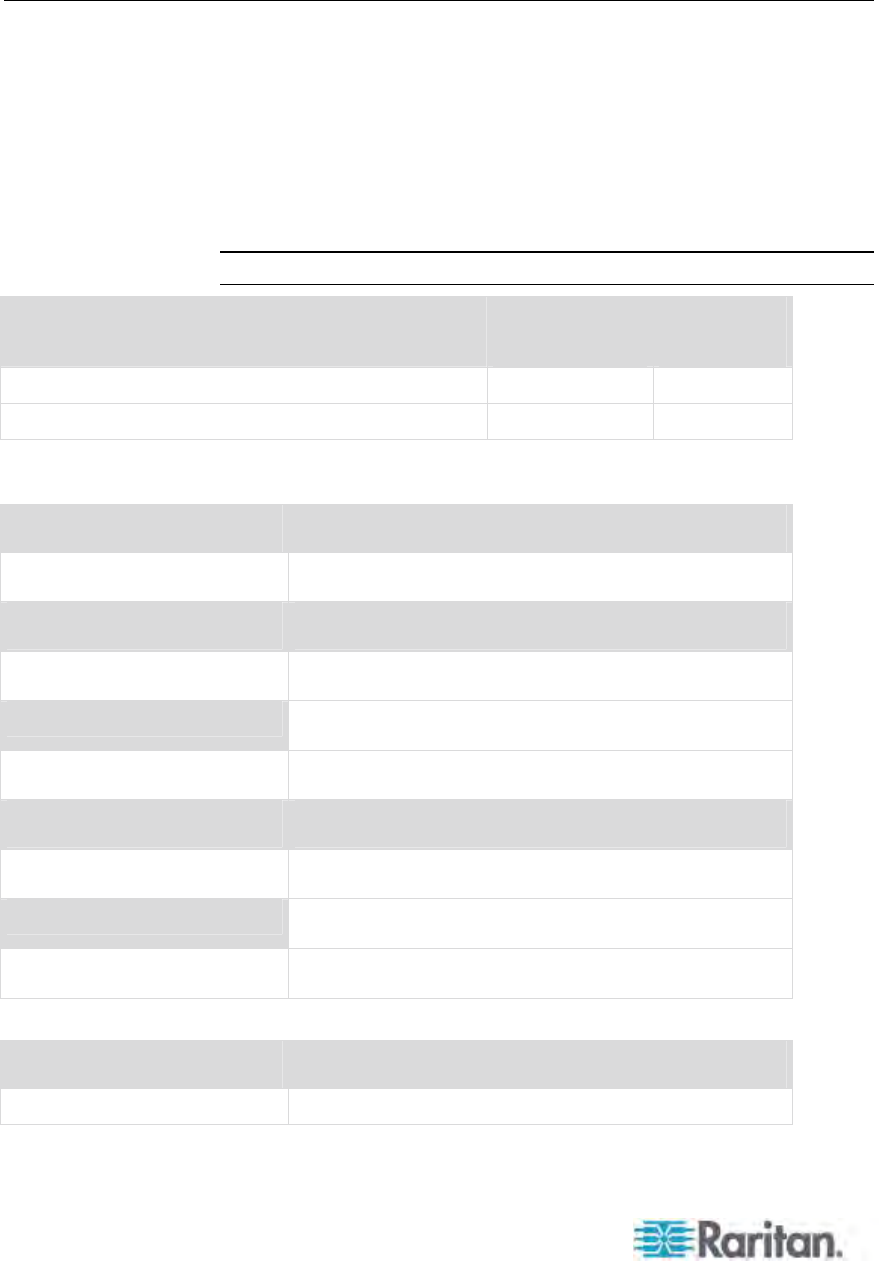
Chapter 7: Operation - Administrator Functions
116
Group Settings (Access Rights)
To assign access rights to users and security levels to servers in a
Paragon system, assign users to user groups with defined rights and
servers to channel port groups with defined accessibility. Each group can
contain multiple users or servers. By default, all users start out assigned
to user group 00 and all servers start out assigned to channel port group
00. You can create groups numbered from 00 to 99 for both users and
servers. Each user can belong to a maximum of five user groups. Each
server can belong to a maximum of eight channel port groups.
Note: Cascade channel ports cannot be assigned to groups.
User
groups:
Computer
groups:
Available Group IDs for Assignment 00 -- 99 00 -- 99
Maximum Number of Group IDs available 5 8
Users and computers communicate according to the following Group ID
access rules.
Group ID for users: Can access computers with group IDs:
00 00 through 99 (all computers)
For IDs 01 through 09:
0x through 0x 00, 0x; and x0, x1, x2, x3, x4, x5, x6, x7, x8, and x9
For example:
05 00, 05; and 50, 51, 52, 53, 54, 55, 56, 57, 58, and 59
For IDs 10 through 99:
x0 through x9 00, 0x, and exact same computer ID# as the user's ID#
For example:
98 00, 09 and 98
Group ID for computers: Can be accessed by users with group IDs:
00 00 through 99 (all users)


















