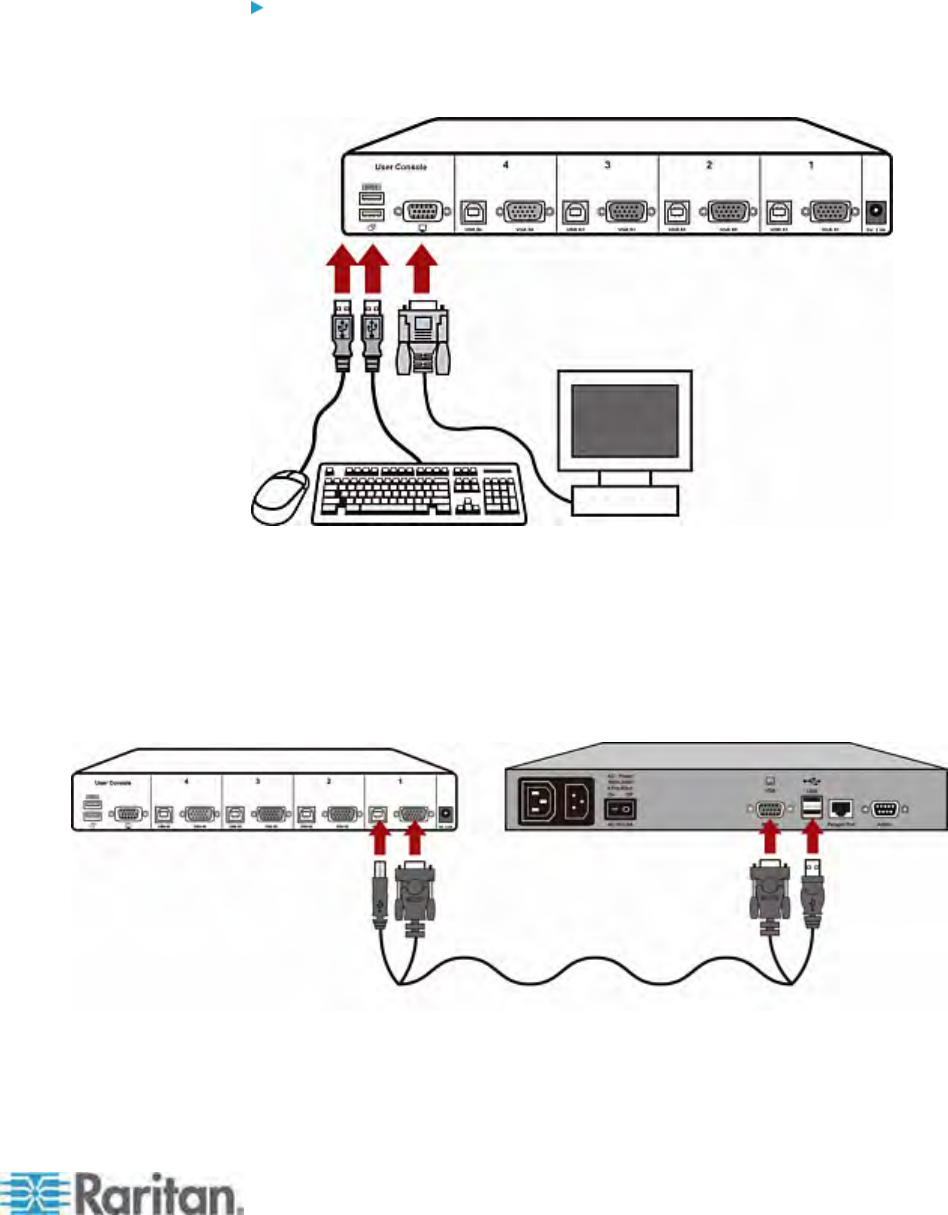
Appendix F: Integration with Third-Party Switching Devices
215
You can connect it to any P2-EUST/C user station for taking advantage
of its EAL 4 security features.
To connect the OmniView Secure KVM Switch
1. Connect the USB keyboard, mouse, and a VGA monitor to the
OmniView Secure KVM Switch. For detailed information, see the
user documentation shipping with the product.
2. Connect the OmniView Secure KVM Switch to the P2-EUST/C user
station via the Belkin All-In-One USB KVM Cable.
a. Plug the Type-B USB and VGA connectors of the cable into an
available set of Type-B USB and VGA ports of the OmniView
Secure KVM Switch.
b. Plug the Type-A USB and VGA connectors of the cable into the
USB and VGA ports of the user station.
3. Repeat Step 2 for all other user stations that you want to connect.
4. Connect the power adapter to the power jack of the OmniView
Secure KVM Switch.


















