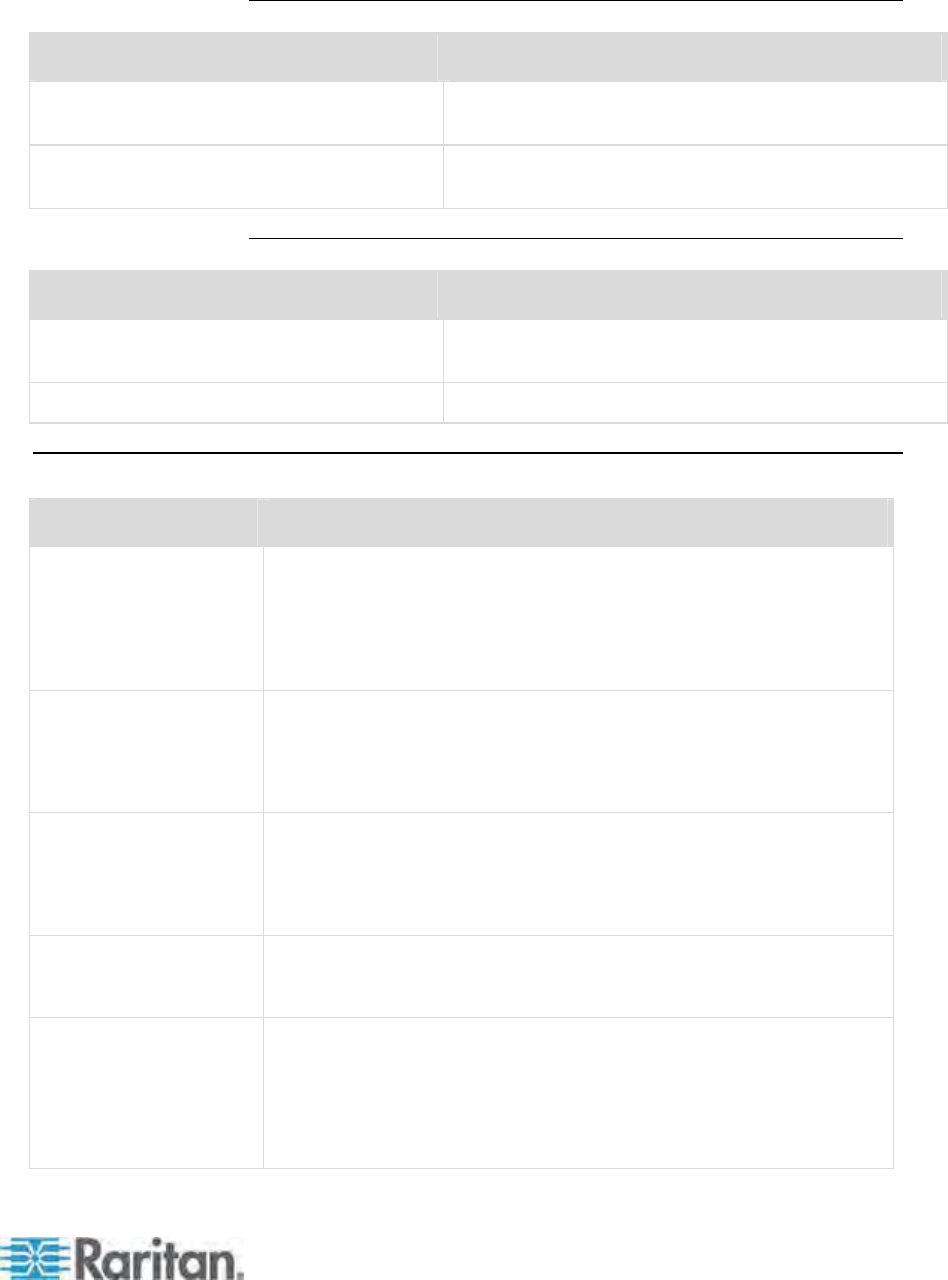
Appendix H: More Resources or Information
229
Product Information
To... See...
Check the Paragon switch's firmware version
and serial number
Display Ver./SN (on page 41)
Check the user station's firmware version
and serial number
Information Menu (on page 83)
Reset
To... See...
Perform a partial or full reset using front
panel controls
Reset Unit (on page 44)
Perform a partial or full reset using the OSUI System Reset (on page 120)
Troubleshooting
Symptom Probable cause
No Power.
Loose Power Cord.
Power switch is off.
Paragon II switch or user station surge protection invoked during
a power recycling process. Turn off the unit, wait for 20 seconds,
and then power the unit on.
All computers have no
video display.
Loose Cat 5 UTP cable.
Loose monitor connection.
The user station is connected and functioning properly if Num Loc
k key lights keyboard's Num Lock LED.
All computers have no
video display.
Loose Cat5 UTP cable.
Loose monitor connection.
The user station is connected and functioning properly if Num
Lock key lights keyboard's Num Lock LED.
Monitor video display for
some connected
computers is distorted.
Monitor type does not match video output designation from the
server.
Keyboard
non-functional, even
though there is no
keyboard error at power
up. Cannot input to any
computer.
Loose keyboard connection to the user station.
Loose Cat5 UTP cable.
Keyboard broken. Hot-swap with a new keyboard.


















