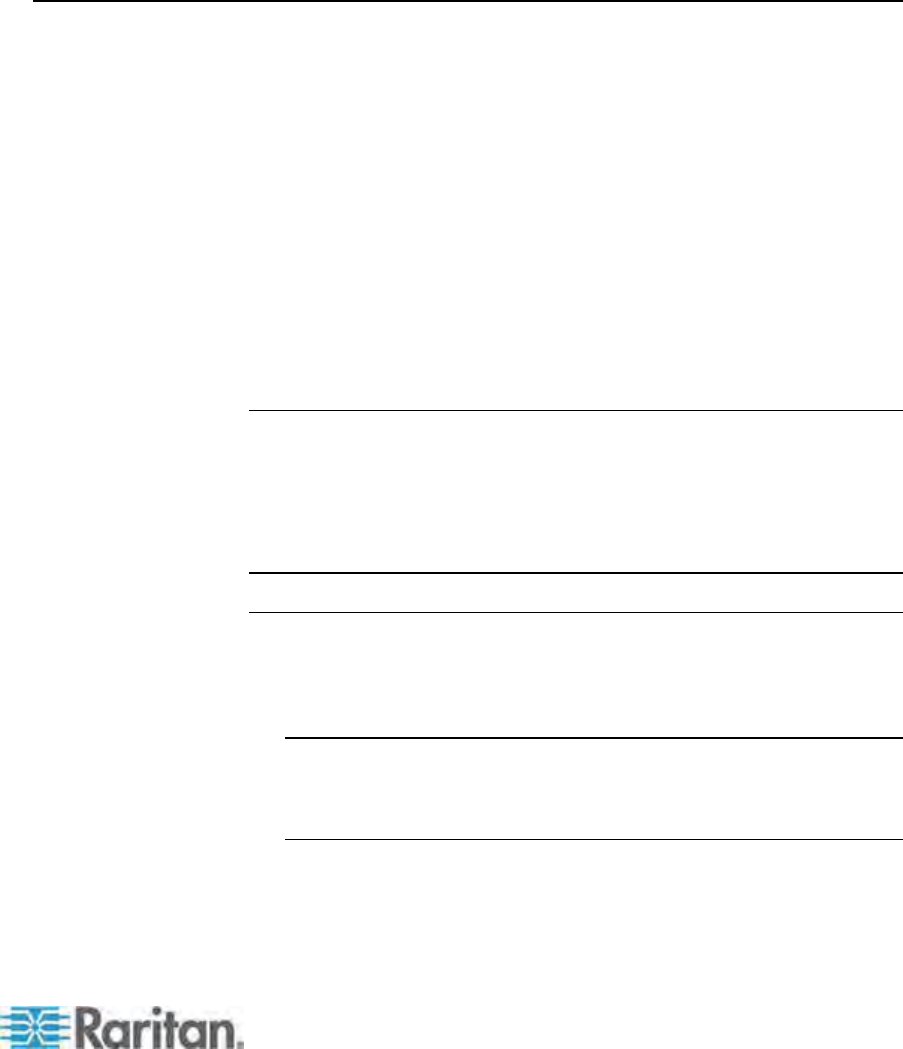
128
In This Chapter
Introduction............................................................................................128
Paragon II and P2ZCIMs
.......................................................................129
Paragon II and Z-CIMs (For Paragon Release 4.4 or Earlier)
...............135
Introduction
Many CIMs, including Paragon II Z-CIMs (P2ZCIMs) and Paragon I
Z-CIMs (UKVMSPD and UKVMSC), enable access and control of
multiple servers from a Paragon user station, occupying only one
channel port on your Paragon switch. P2ZCIMs or Z-CIMs are set up in a
chain-like server-to-server arrangement, with each P2ZCIM or Z-CIM
connected to the keyboard, video, and mouse ports of each server and
linked with standard Cat5 UTP cables. Through this chained cabling,
they transmit keyboard, video, and mouse signals to the system. You
can access and control any server connected in the chain via the OSUI
and new servers can be added at any time without interrupting server
operation.
Paragon II operates using P2ZCIMs and Z-CIMs (UKVMSPD and
UKVMSC). Although all these Z-CIMs are installed the same way, certain
Z-CIMs will not function if used in the same chain as other Z-CIMs.
Important: As of release 4.4.1, Paragon II no longer supports
Paragon I Z-CIMs, including the UKVMSPD, which supports local
PC mode. Therefore, to ensure your system continues working with
these first generation Z-CIMs, do NOT upgrade it to 4.4.1 or later. If
a downgrade to 4.4 is needed, you can download prior firmware
releases from
the Raritan website
(
http://www.raritan.com
). For
details, see
Downloading Release 4.4 Firmware
(on page 224).
P2ZCIM Features
For use with the Paragon II switch
Can be used on the Paragon I switch whose hardware version is
HW3 (running Paragon II code)
Tip: The easiest way to determine whether the hardware version of
your Paragon I unit is HW3 is to check the number of its stacking
ports on the rear side. If there is only one stacking port, the hardware
version is HW3.
Chapter 8
P2ZCIMs and Z-CIMs


















