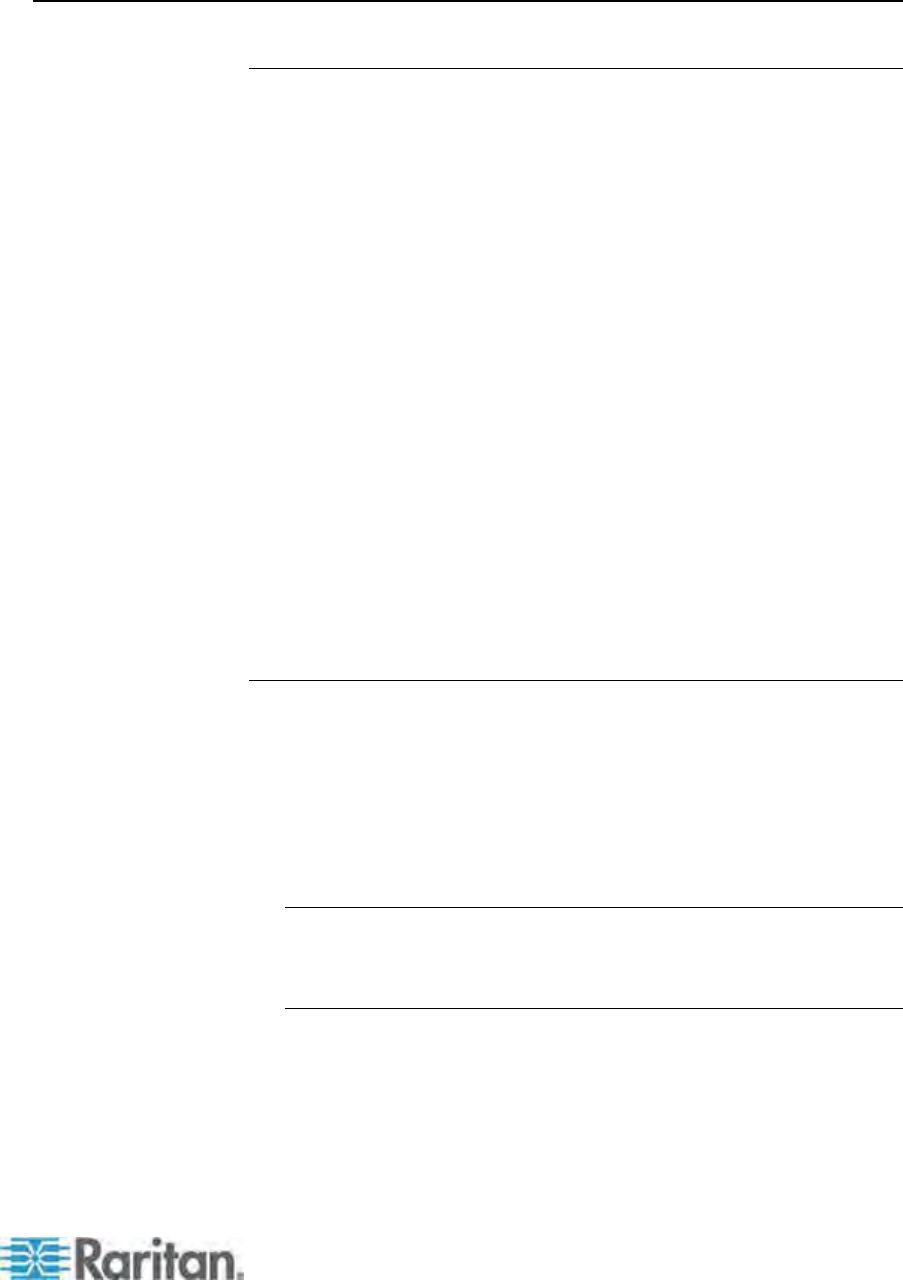
Chapter 10: Configurations
155
Stacked Configurations
Definition of Stacked Configuration
The Paragon II Stacking Unit expands the number of available
channel ports in a single switching unit. It does not add user ports.
P2-UMT1664S has four 68-pin expansion ports. Two are input
ports and two are output ports. P2-UMT832S has only one
68-pin expansion input port and one output port.
The Paragon II Main Unit comes with both of user ports and channel
ports. It has a database to store information such as system
configuration, user profiles, channel configuration, and so on.
P2-UMT1664M has two 68-pin expansion ports, and
P2-UMT832M has one 68-pin expansion port. These represent
input ports.
One or more Paragon II Stacking Units connect to a Paragon II Main
Unit through stacking cables in a daisy chain connection—that is, the
expansion port of a P2-UMT832M connects to the expansion output
port of a P2-UMT832S, and the expansion input port of this
P2-UMT832S connects to the expansion output port of another
P2-UMT832S to form a daisy chain.
The Main Unit can be a Base Unit or a second-tier or third-tier
device.
The Stacking Unit that connects to a Main Unit becomes an
automatic extension of the Main Unit.
System Constraints
The Base Unit should be a P2-UMT1664M / P2-UMT832M Main
Unit.
The Base Unit's hardware and firmware versions must always be the
latest released version of Paragon II product in a closed
configuration system.
A Paragon I product with hardware version HW3 (running Paragon II
firmware) can accommodate only one Stacking Unit.
Note: The easiest way to determine if the hardware version of your
Paragon I unit is HW3 is to check the number of its stacking ports on
the rear side. If it has only one stacking port, the hardware version is
HW3.


















