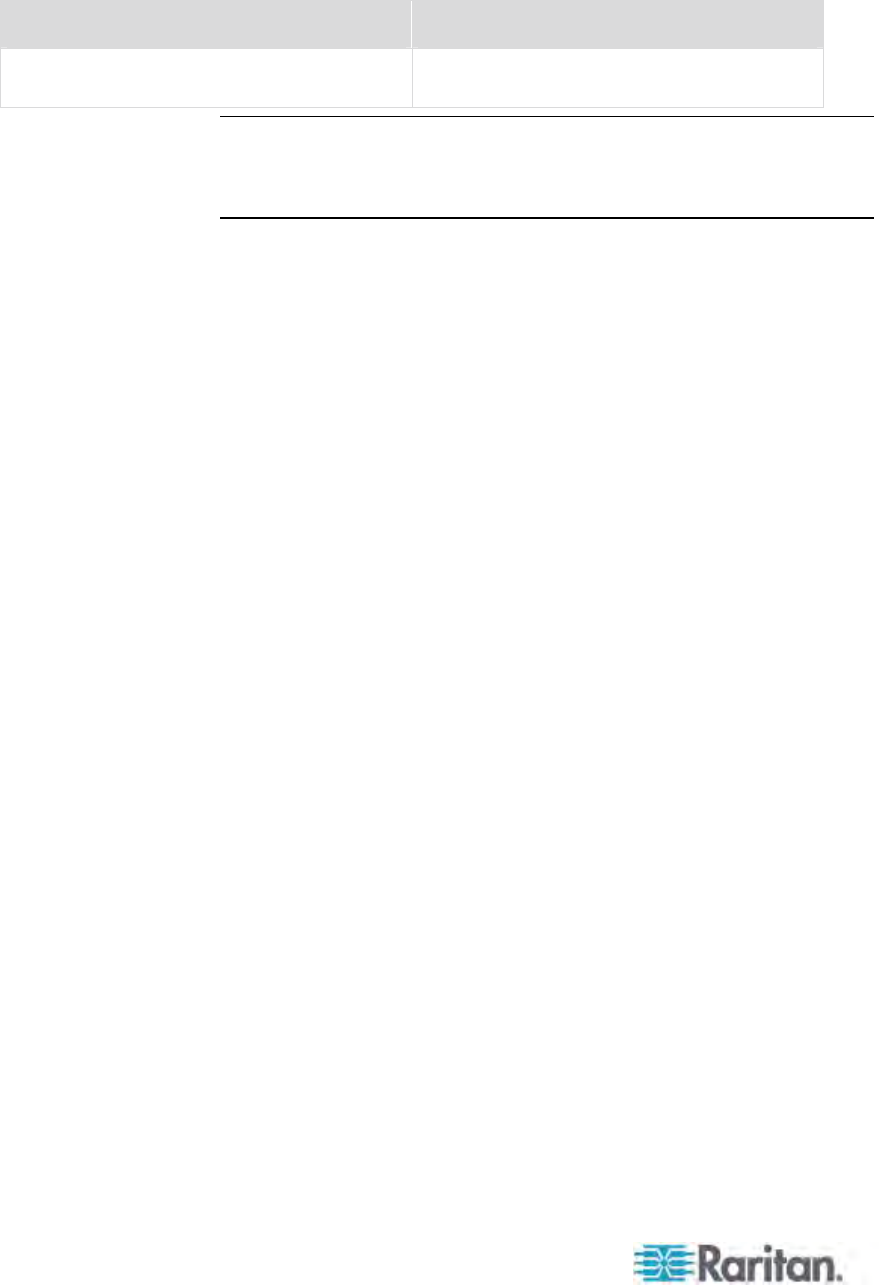
Chapter 6: Operation - User Functions
98
Desired action Do this
To access another server which is attached
with a NON-reader-enabled CIM
Remove the card and press F2 to choose
another server
Note: Paragon does not automatically disconnect you from the server
upon the removal of the card, but the server may respond to this based
on the configuration of the authentication software and thus deny your
access and management of the server.
You can insert the card into the reader-enabled user station before
accessing the server or turning on the user station. The user station is
capable of informing the accessed server of the card's existence as long
as it is physically inserted in the card reader.
If Using the OmniView Secure KVM Switch
If you use the OmniView Secure KVM Switch as the front end of the
Paragon system and connect it to any P2-EUST/C device, you must
obey these rules when using the P2-EUST/C card reader.
Reinsert the smart card into the built-in card reader of P2-EUST/C
each time when switching to a different server that requires the smart
card authentication.
When the built-in card reader is reading and transmitting the card
data (indicated by the green blinking LED), do not press the buttons
(Switch Selectors) on the OmniView Secure KVM Switch to switch
channels. Doing this leads to the interruption of the card data
transmission as well as the authentication failure.


















