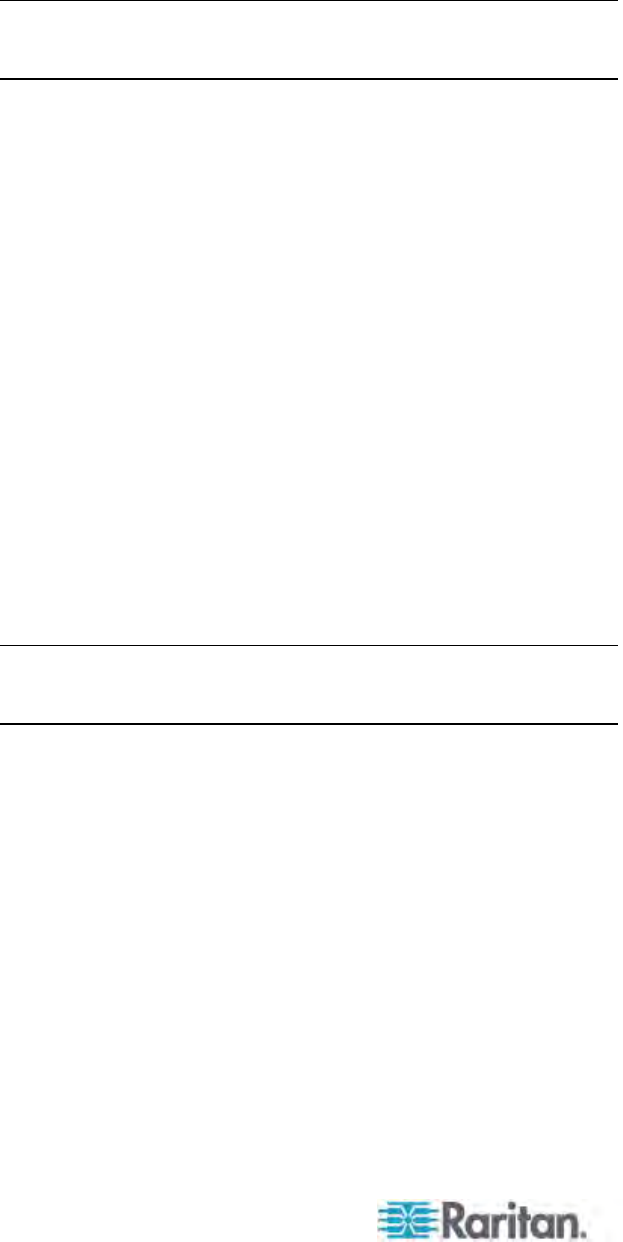
Chapter 1: Introduction
8
With AMM model 25R5778
Note: IBM has updated the BladeCenter frequently since its original
release. For best results, please use P2CIM-AUSB-B firmware level
0A8 or later. or P2CIM-APS2-B firmware level 0A3 or later.
Supports the use of a 121-key Cortron rugged keyboard at the local
site when used with the following Paragon II user station:
P2-EUST or P2-EUST/C with firmware version 3E46 or later
P2-USTIP with firmware 4.5.0.5.12 or later (local PS/2 port only)
Both PS/2 (part number 536-0062) and USB keyboards (part number
524-0079) are supported. Those with built-in Sun keys are also
supported, and the Sun power key may be used to turn off the server,
but not turn it on.
Supports the use of a Kensington Expert Mouse and Turbo Mouse
trackball (Model #: 64210) at the local site when used with the
following Paragon II components:
User station: P2-UST, P2-EUST or P2-EUST/C
CIM: P2CIM-AUSB, P2CIM-AUSBDUAL or P2CIM-AUSB-C with
the latest CIM firmware
Supports Multiple Video, also known as “Port-Following Switch.”
Multiple Video enables:
Up to 16 user stations to simultaneously view the video output of
a server that has multiple video outputs.
Up to 16 servers to simultaneously output their video data
Note: The 16-channel video output is available on P2-UMT1664M
models only as of release 4.7, and it is required to use Paragon
Manager 2.0.4 or later.
Supports video redirection to a specific user station (known as
“Forced Video”)
Local control by the administrator
Remote control by the administrator and authorized users
through Paragon Manager
Supports authentication with an appropriate smart card when using
Paragon II reader-enabled components:
P2-EUST/C
P2CIM-AUSB-C


















