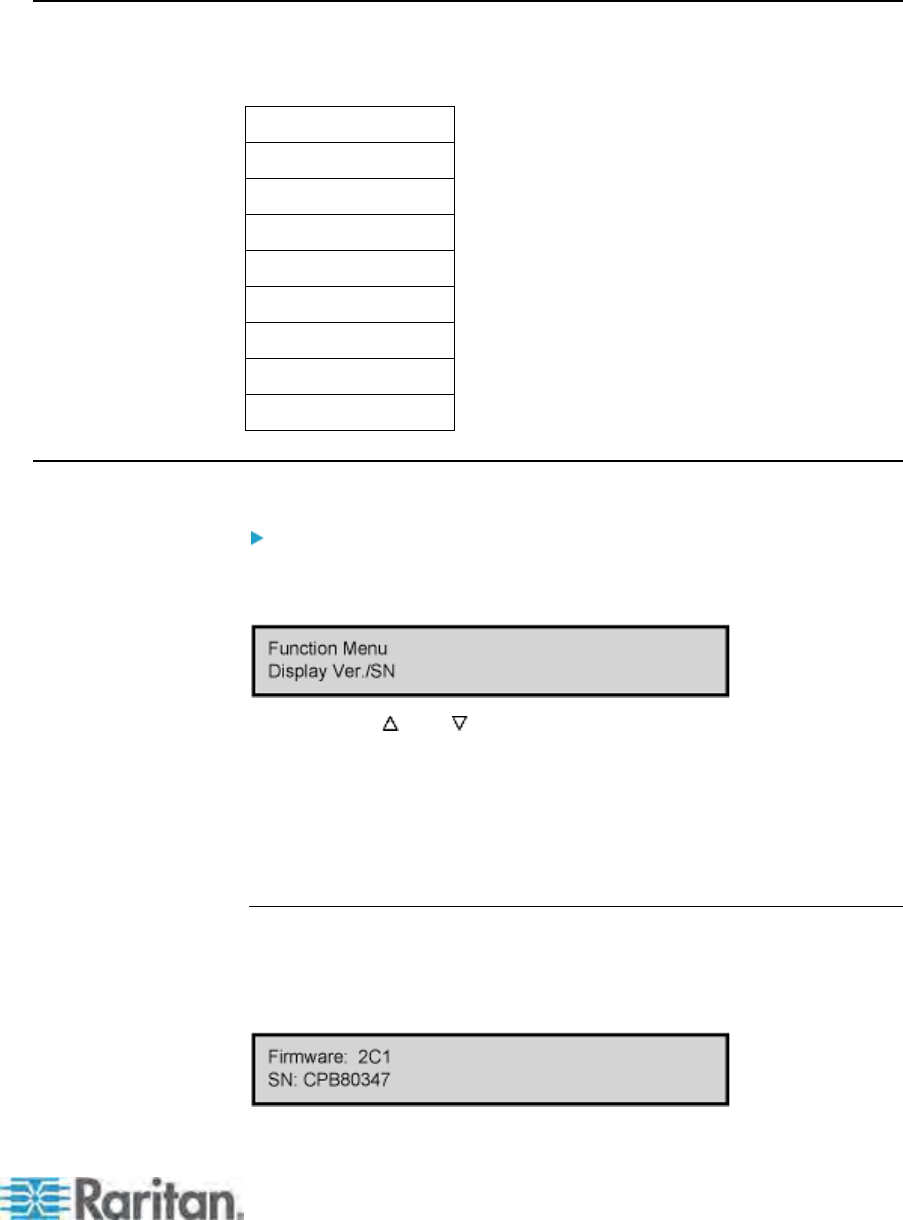
Chapter 4: Front Panel Display and Controls
41
If you press the ENT button, both the channel configuration and
the user profile and system settings will be cleared.
Function Selection Screen
Several administrative functions can be performed on the Function Menu
on the Paragon switch's front panel LCD.
Display Ver./SN
Test User UST1
Test Chan. UKVM
Test Stack Unit
Stacking Support
Set LCD Contrast
Re-Configure
Set IP Address
Reset Unit
Selecting a Function
To select a function on the front panel
1. Press the FUNC button on the front panel of the Paragon switch to
enter the Function Menu mode.
2. Press the
and buttons to scroll through the Function List.
3. Press the ENT button on the front panel to select one displayed
function and use the instructions described for each specified
function on the following pages.
4. Press the ESC button on the front panel at any time to return to
Normal Display.
Display Ver./SN
This function displays current version of firmware, the firmware loader,
the device's serial number, and the field programmable gate array
(FPGA).


















