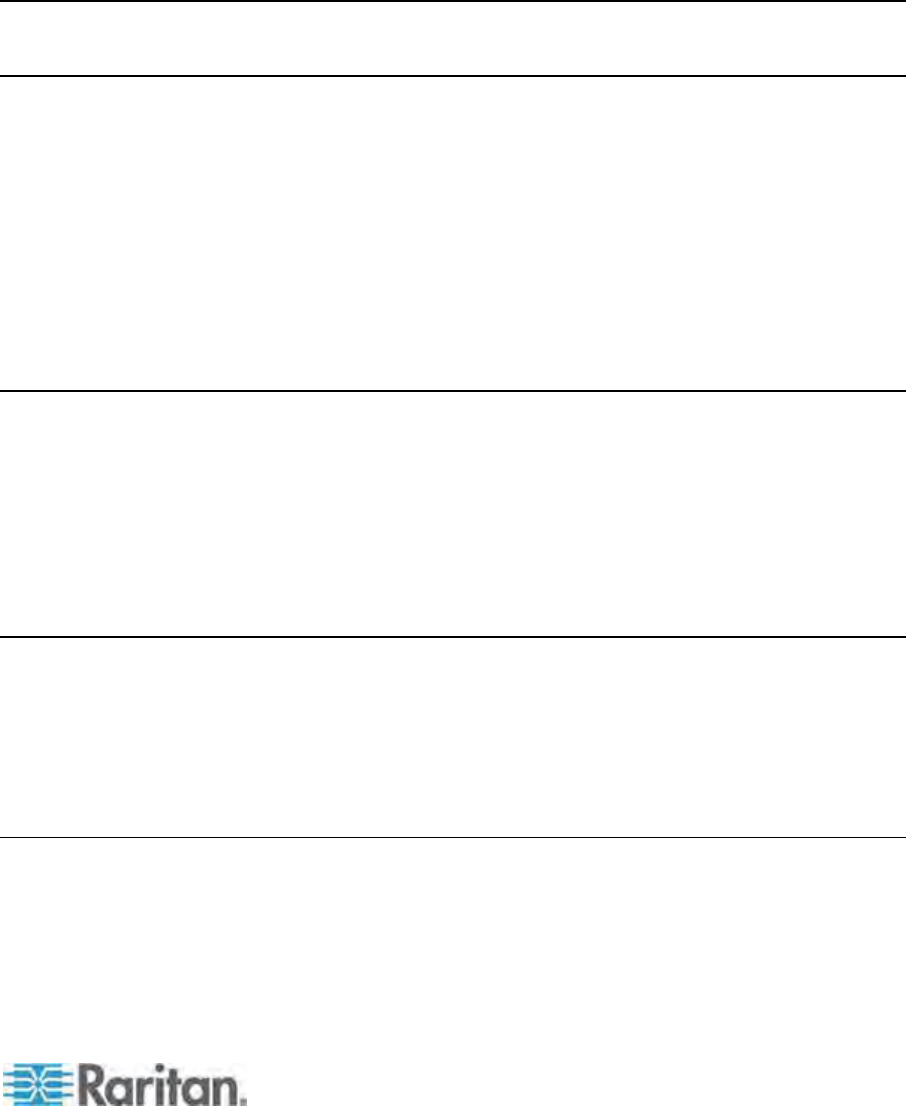
iv
Contents
What's New in the Paragon II User Guide x
How-To: Paragon Essentials xi
Case 1. Setting the Network Configuration .................................................................................. xi
Case 2. Multiple Write Access to the Same Server......................................................................xii
Case 3. Controlling a Device's Power ..........................................................................................xii
Case 4. Local Video Redirection (Forced Video) ........................................................................xiii
Case 5. Using Multiple Video Ports .............................................................................................xiv
Case 6. Restoring Settings to Factory Defaults........................................................................... xv
Case 7. Using the Integrated Card Reader .................................................................................xvi
Case 8. Creating Multiple Paths to the Same Server(s).............................................................xvii
Case 9. Upgrading the Firmware of Paragon Switches...............................................................xix
Case 10. Upgrading the Firmware of User Stations.................................................................... xx
Chapter 1 Introduction 1
Paragon II Overview ......................................................................................................................1
Main Units............................................................................................................................3
CIMs ....................................................................................................................................3
User Stations .......................................................................................................................5
Product Photos ..............................................................................................................................5
Product Features ...........................................................................................................................6
Package Contents..........................................................................................................................9
Chapter 2 Quick Start 11
Basic Installation..........................................................................................................................11
Step (A): Connect Stacking Units......................................................................................11
Step (B): Connect User Stations .......................................................................................13
Step (C): Connect Servers ................................................................................................14
Initial Verification..........................................................................................................................15
Chapter 3 Rackmount and Installation 17
Rack-Mounting.............................................................................................................................17
Forward Mount...................................................................................................................17
Rear Mount........................................................................................................................18
A KVM System with A Single Paragon Switch ............................................................................19
A KVM System with Cascaded Paragon Switches......................................................................24
Guideline for Turning On a Cascaded System..................................................................29


















