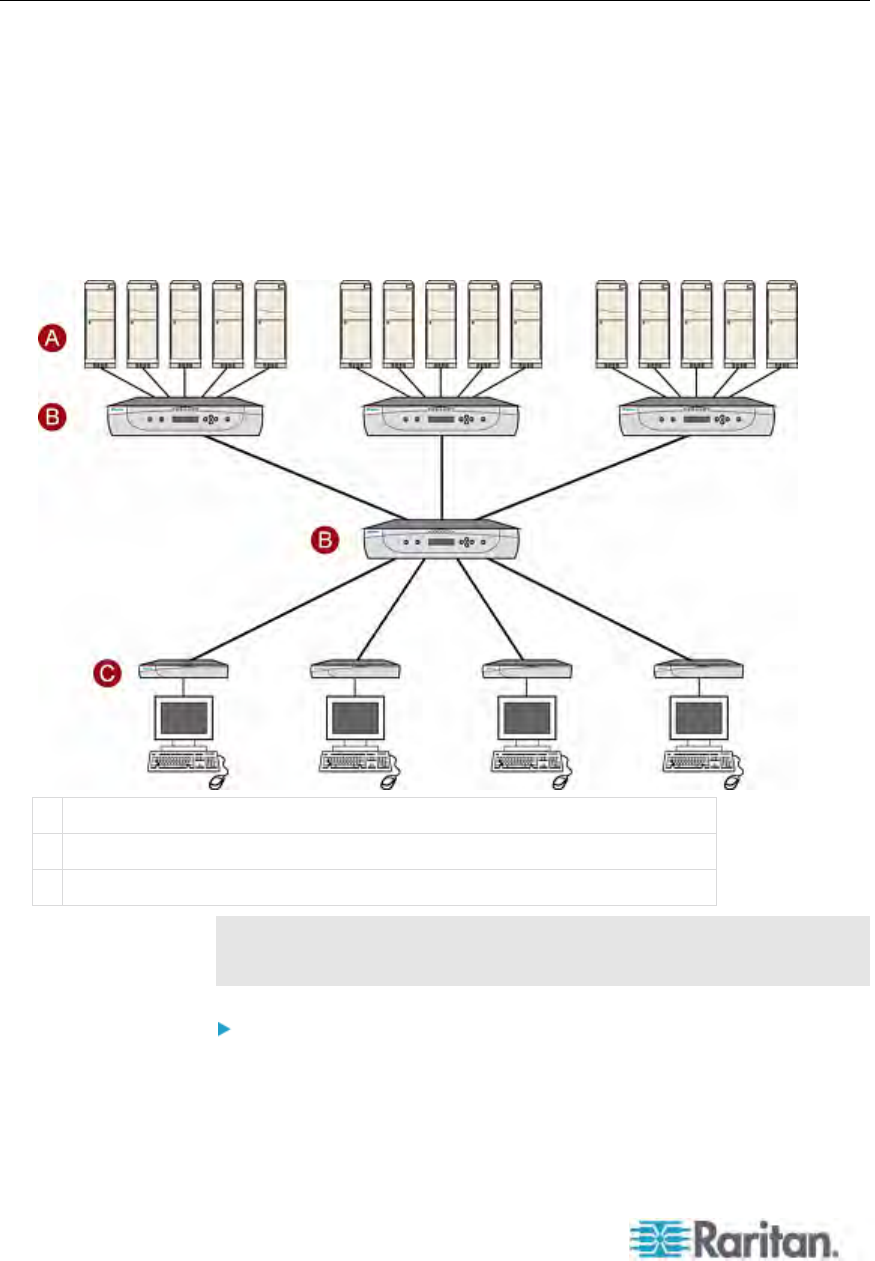
Chapter 3: Rackmount and Installation
24
A KVM System with Cascaded Paragon Switches
Paragon II's channel port capacity can be expanded by installing a
cascade of Paragon matrix switches (Main Units). In a "two-tiered"
cascaded system, one or more subsidiary Paragon switches are
connected to the channel ports of a Base Unit ("first-tier" Paragon switch).
If you fully populate a second tier, you can add a third tier by connecting
additional subsidiary Paragon switches to the channel ports of Paragon
switches in the second tier. Three tiers is the maximum depth of a
cascaded system, and only CIMs may be attached to the channel ports
of Paragon switches in the third tier.
A
Servers
B
Paragon switches
C
User stations with the monitor, keyboard, and mouse attached
Prior to installation, all Paragon components, servers, and monitors
must be turned OFF and unplugged.
To install a cascaded Paragon system and perform initial
configuration
1. Connect one end of a Cat5 UTP cable to user port #1 on the back of
the Base Unit. (Do not attach anything to the switch's channel ports
and do not plug it in or turn it on yet.)


















