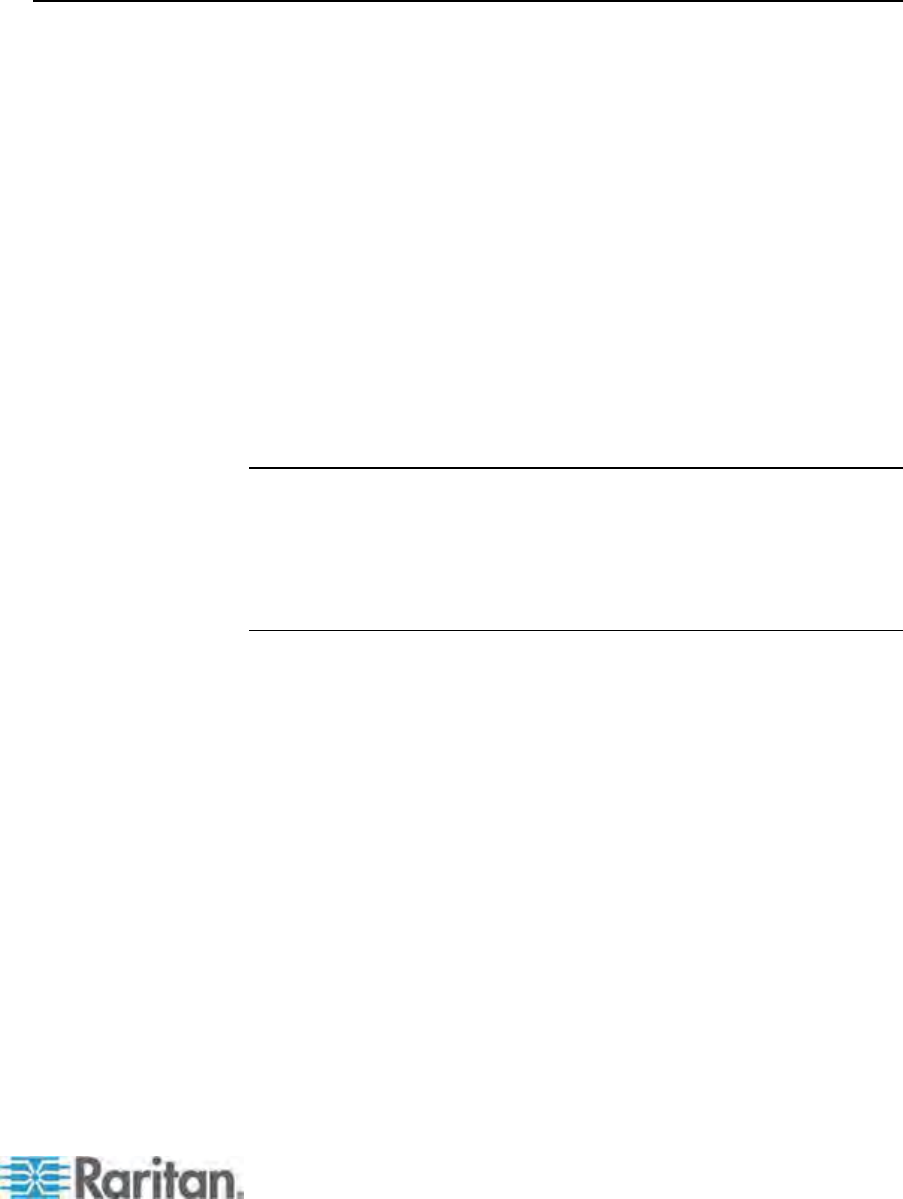
Chapter 8: P2ZCIMs and Z-CIMs
135
If the LED is blinking on and off but at a regulated, moderate speed,
that is, every half second: that P2ZCIM is acting as Manager of the
chain.
Paragon II and Z-CIMs (For Paragon Release 4.4 or Earlier)
Z-CIM installation requires that servers are assigned names when added
to the Z-CIM chain. The default name of any Z-CIM is its serial number,
which is not meaningful to you. In order to name the Z-CIM, it must be
connected to a server that is turned on and to the Paragon switch to get
status and name assignment.
To organize and track Z-CIMs and the servers to which they are
connected, we recommend one of two methods:
Record the serial numbers of the Z-CIMs connected to each server,
and then name all Z-CIMs at one time after the chain is complete.
First complete the chain and then turn on the Z-CIM one at a time,
checking the serial number on the Z-CIM as it is connected, and
assigning the proper name to the proper server Z-CIM.
When naming or renaming a Z-CIM, switch to that Z-CIM to activate it,
thereby ensuring that its new name is updated in the Paragon switch's
database.
Important: As of release 4.4.1, Paragon II no longer supports
Paragon I Z-CIMs, including the UKVMSPD, which supports local
PC mode. Therefore, to ensure your system continues working with
these first generation Z-CIMs, do NOT upgrade it to 4.4.1 or later. If
a downgrade to 4.4 is needed, you can download prior firmware
releases from
the Raritan website
(
http://www.raritan.com
). For
details, see
Downloading Release 4.4 Firmware
(on page 224).


















