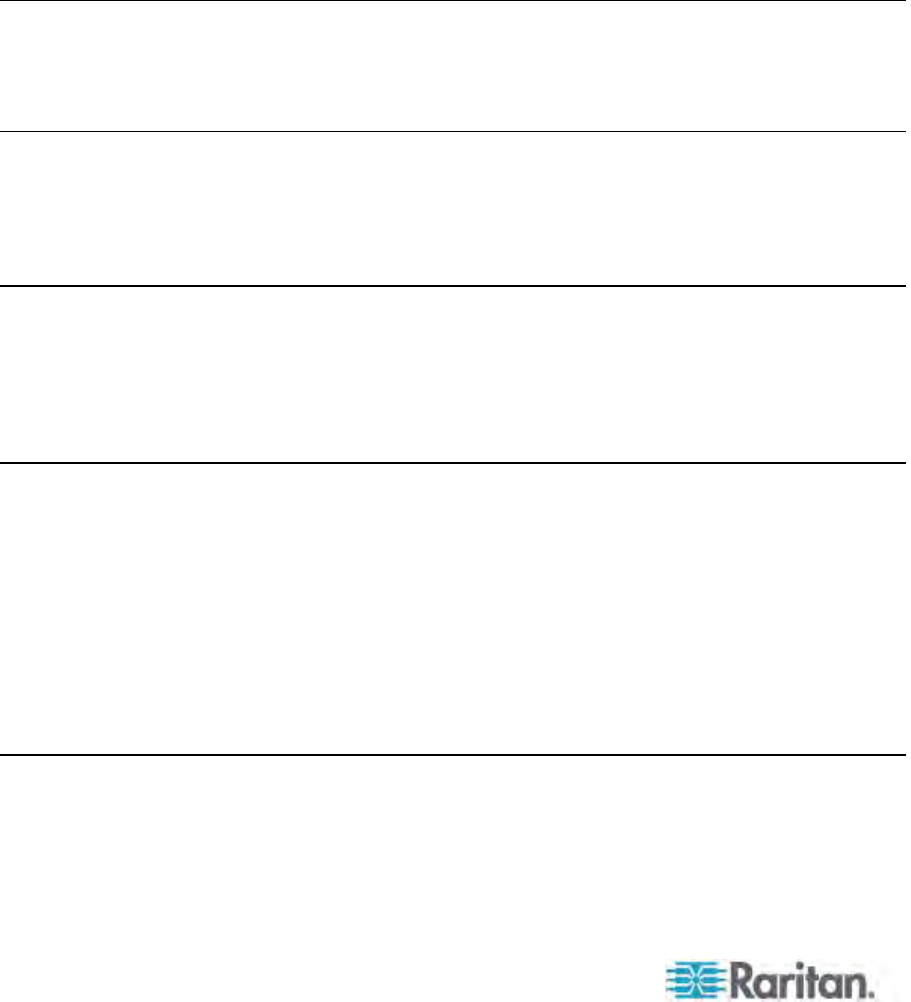
Contents
viii
Failsafe Upgrade Feature..........................................................................................................170
Main Units........................................................................................................................171
Stacking Units..................................................................................................................172
User Stations ...................................................................................................................175
P2-HubPac Upgrade Operation.................................................................................................176
STEP (A): Get the Latest Firmware, Driver and Release Notes .....................................176
STEP (B): Connect One Cluster of the HubPac to the PC..............................................177
STEP (C): Install the USB-to-RS485 Driver on the PC...................................................179
STEP (D): Launch the Paragon Update Utility ................................................................183
STEP (E): Repeat Steps (B) and (D) for the Other Clusters...........................................184
Appendix A Specifications 185
Specifications of Paragon II Components..................................................................................185
Cat5 Cable Guidelines...............................................................................................................189
Appendix B Tiering and Compatibility 191
Tiering Matrix .............................................................................................................................191
Compatibility Matrix....................................................................................................................193
Double Diamond Configuration..................................................................................................195
Appendix C Recommendation for Better Video Quality 196
Deployment Recommendations.................................................................................................196
Supported Resolutions on P2-EUST and P2-EUST/C..............................................................197
4:3 Aspect Ratio ..............................................................................................................197
16:10 Aspect Ratio ..........................................................................................................197
Appendix D Connecting Serial Devices to Paragon II System 198
Introduction to Serial CIMs ........................................................................................................198
Installing a Serial CIM................................................................................................................199
Installing P2CIM-SER or P2CIM-SER-EU.......................................................................199
Installing AUATC .............................................................................................................199
Operating a Serial CIM ..............................................................................................................201
P2CIM-SER or P2CIM-SER-EU......................................................................................201
AUATC.............................................................................................................................202
Configuring AUATC.........................................................................................................206
Troubleshooting AUATC..................................................................................................207
Appendix E Other Raritan Components Working with Paragon II 209
Paragon Manager Overview......................................................................................................209
Installing Paragon Manager.............................................................................................209
Remotely Refreshing IBM BladeCenter Channel Status.................................................210
CommandCenter Secure Gateway Integration..........................................................................210
PCCI Integration..............................................................................................................210


















