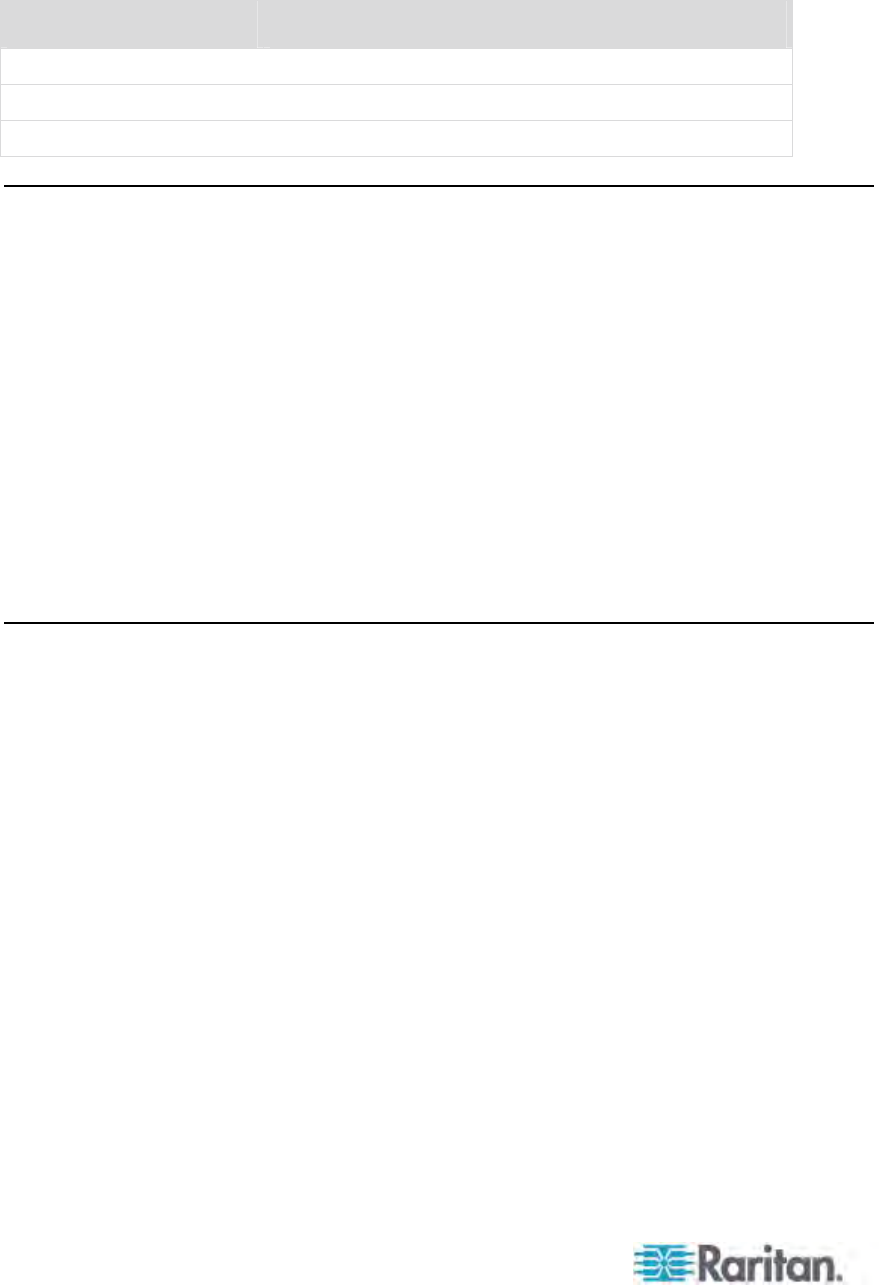
Chapter 7: Operation - Administrator Functions
118
These user groups... ...can access these channel port groups:
10 can be accessed by 00, 01, and 10
45 can be accessed by 00, 04, and 45
86 can be accessed by 00, 08, and 86
Recommendations
Systems Requiring High Security:
We recommend assigning IDs of 10 through 99 to computers requiring
high protection. This will make them less accessible than computers with
IDs of 00 or 01 through 09.
Main System Administrator and Assistant Administrators:
Although any user may be assigned administrator privileges, we
recommend the user ID “00” for the Main System Administrator, and user
IDs 01 through 09 for Assistant Administrators. These IDs provide a
broader scope of access.
Correspondingly, we recommend that those servers that all users will
need to access, such as application or document servers, be assigned to
channel port group 00, and that servers needing the most security
protection be assigned to channel port groups from 10 to 99.
System Reboot and System Reset
System Reboot and System Reset commands affect your entire Paragon
configuration, that is, if you perform a System Reset on your Base Unit,
the 3rd-tier switch (or switches) will reset, then the 2nd-tier switch (or
switches) will reset, and finally the Base Unit will reset. Each switch
sends a Ready-to-Reset report to Paragon clients (P2SC, Paragon
Manager, UST-IP, and so on) as an event log.


















