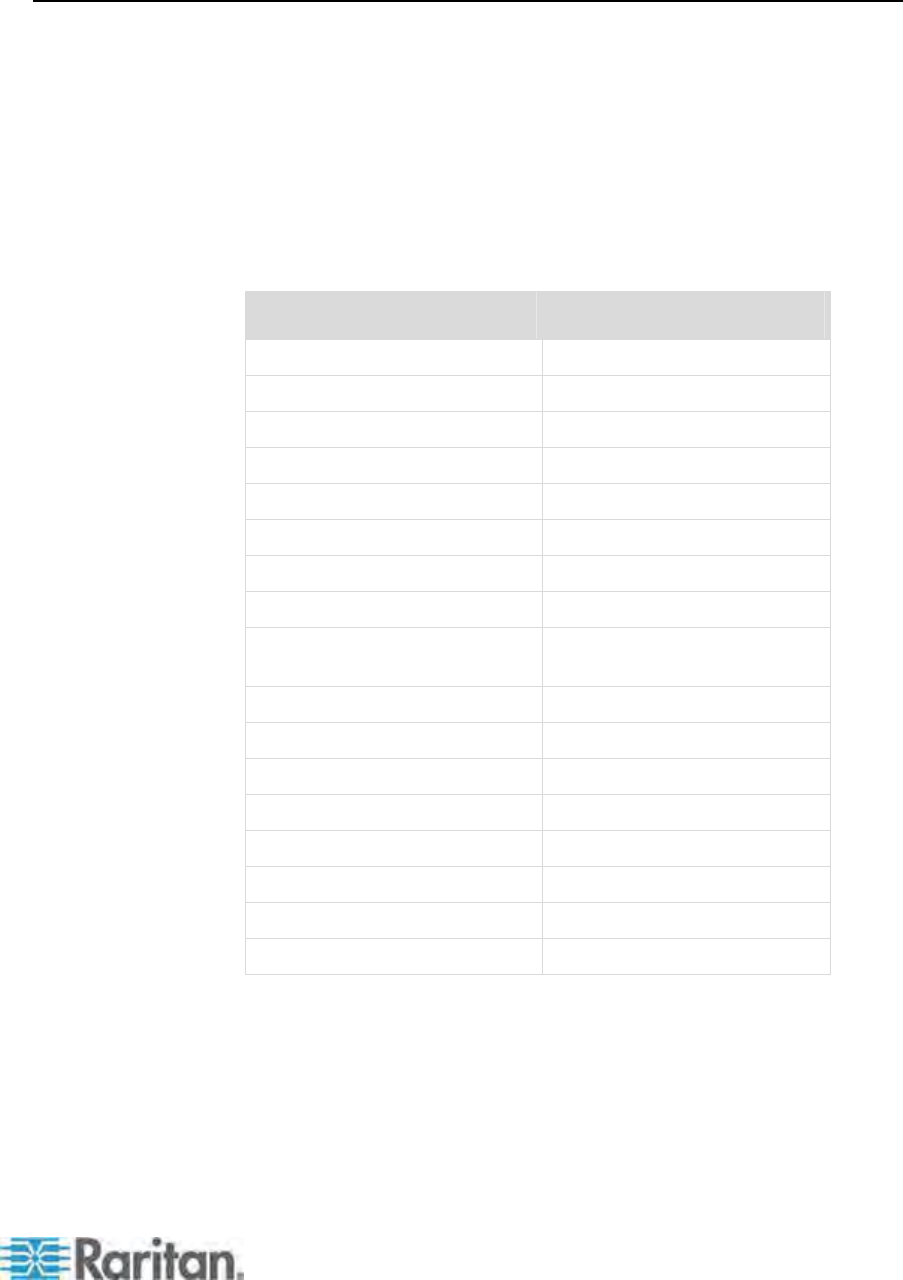
Chapter 5: Information about Keyboard, Mouse and Video
57
Macintosh Key Mapping
If you use a Macintosh keyboard, you may want to know which keys are
supported or recognized by Paragon II system. This is especially
important when you want to use the Command Key combinations.
Actually Paragon II system only recognizes regular PC keyboard and
therefore all Macintosh keys are mapped with the PC keys based on
each key's position. For unique Macintosh keys, which regular PC
keyboard does not have, such as F13 to F15, Paragon II system can
neither recognize nor support them.
Mapped PC Keys for Macintosh Keys
Macintosh key Mapped PC key
Command key Windows key
Option Alt
Shift Shift
Control Control
Tab Tab
Left/Right/Up/Down Arrow Left/Right/Up/Down Arrow
Caps Lock Caps Lock
Escape Escape
All alphabetical keys (A ~ Z)
and numeric keys (0~9)
All alphabetical keys (A ~ Z)
and numeric keys (0~9)
F1 ~ F12 F1 ~ F12
F13 ~ F15* No mapping
Page Up/Down Page Up/Down
Home/End Home/End
Delete Delete
Power* No mapping
Help* Insert
Volume control keys* No mapping
* No appropriate mappings are found for these keys on PC keyboards,
and these Mac keys may not function properly.


















