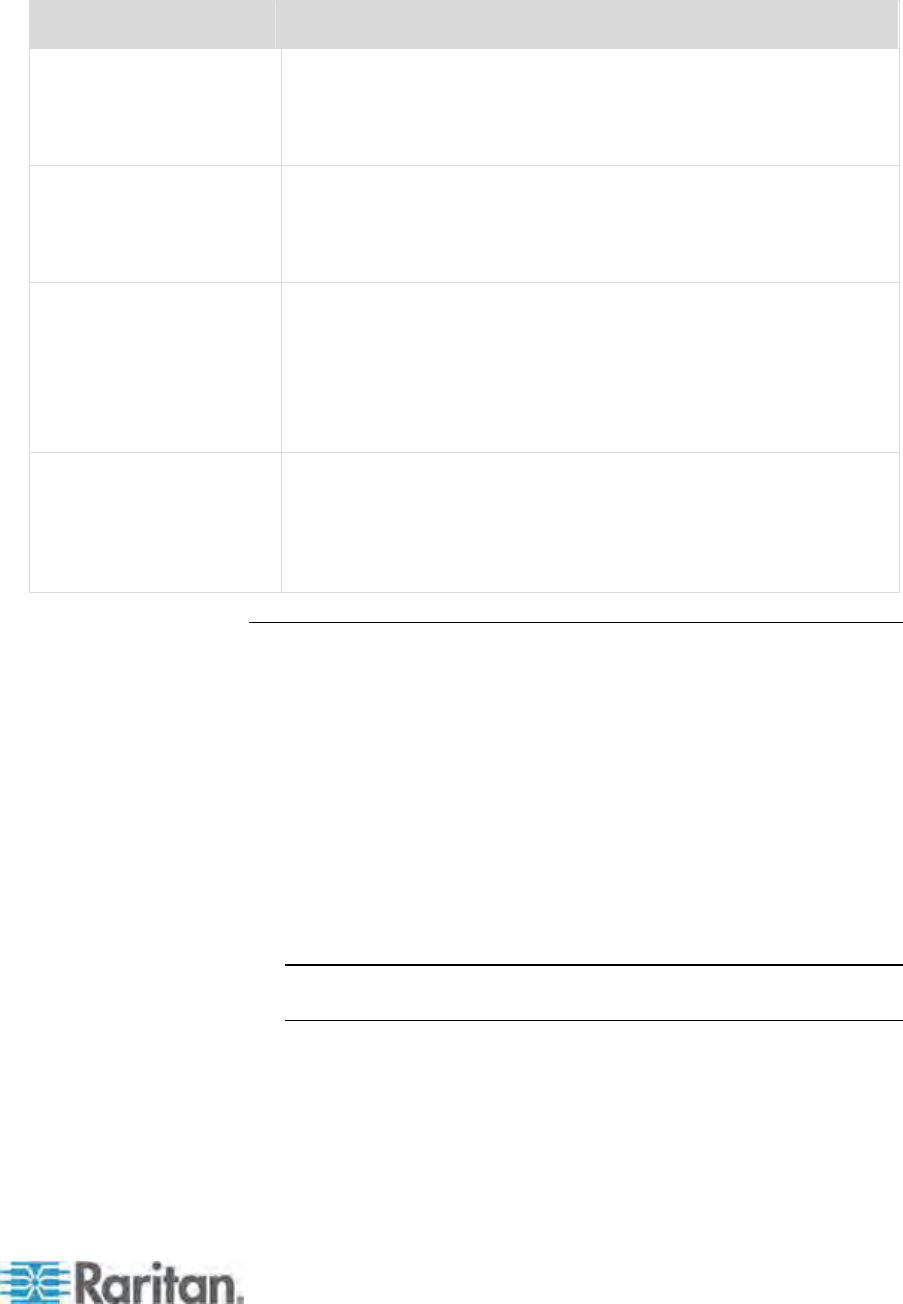
Chapter 6: Operation - User Functions
85
Name Meaning
ACTIVATOR channel The “first” channel specified in the Paragon Manager's channel
association setting.
Access to this channel causes the other channels of this association
group to output their data.
FOLLOWER channel The channel(s) other than the ACTIVATOR channel in the
association setting.
These channels automatically output their data when the
ACTIVATOR channel is accessed.
ACTIVATOR user station
(or user port)
The user station (or user port) that you use to access an
ACTIVATOR channel of an association group.
For two- or four-channel association groups, any user station
can be the ACTIVATOR.
For 16-channel association groups, only the user station
connected to user port number 1 can be the ACTIVATOR.
FOLLOWER user station
(or user port)
The user stations (or user ports) that receive the data outputs from
the FOLLOWER channels after the Multiple Video function is
activated.
FOLLOWER user stations (or user ports) are subsequent to the
ACTIVATOR user station (or user port).
Connecting CIMs to a Multi-Channel Video Server
A multi-channel video server is a server with multiple video ports. When
you connect CIMs to this kind of server for multiple video outputs, make
sure that each CIM gets its power from the server's PS/2 keyboard or
USB port. Usually a server provides one PS/2 keyboard port only.
Therefore, you must use P2CIM-AUSB for additional CIMs to gain power
from available USB ports on the same server.
1. Fully connect one CIM to the server's ports, be it P2CIM-APS2 or
P2CIM-AUSB.
P2CIM-APS2: Connected to the server's video, keyboard and
mouse ports.
P2CIM-AUSB: Connected to the server's video and USB ports.
Note: This CIM must be set as the ACTIVATOR channel so note
down its channel number for later use.
2. Connect other P2CIM-AUSB to the remaining video and USB ports
of the server. Make sure each CIM is connected to one USB port. If
there are not enough USB ports on the server, connect their USB
connectors to a USB hub's USB ports for power supply.
3. Connect these CIMs to the channel ports of the desired Paragon
switch using the Cat5 cables.


















