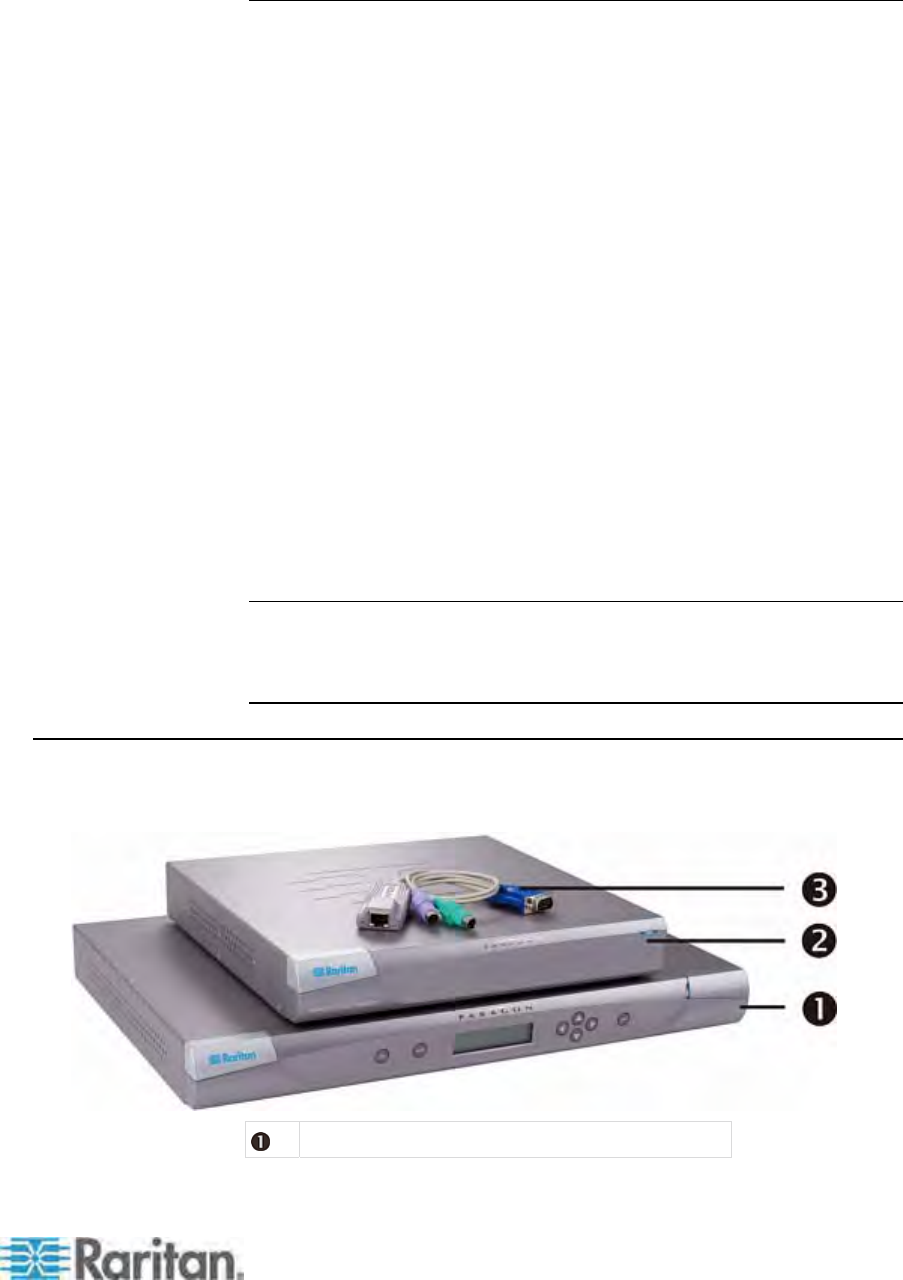
Chapter 1: Introduction
5
User Stations
There are three types of user stations: P2-UST, P2-EUST, and
P2-EUST/C. You usually should connect the user stations to a Paragon
switch, but if you want to connect the user station to one server across a
long stretch of Cat5 or higher cable, run such a cable between a “direct
mode” user station and a P2CIM-APS2. See User Station Direct Mode
(on page 165) for more information.
P2-UST
P2-UST i
s
a universal user station that supports PS/2, Sun, or USB
keyboards and mice.
P2-EUST
P2-EUST is Raritan's enhanced user station, which functions like
P2-UST. In addition to the functions that P2-UST has, it provides
enhanced control over video quality by either automatically adjusting
the skew delay of each color, or allowing the user to manually adjust
the video gain and skew delay on the screen, and store these
preferences in the Paragon switch's database.
P2-EUST/C
P2-EUST/C is Raritan's enhanced user station with an integrated
card reader. It functions like P2-EUST, but supports USB keyboards
and mice only. In addition to the functions that P2-EUST has, it
provides the card reader function for smart card authentication.
Note: We recommend using a Sun keyboard if there are any Sun servers
in your system. If you must use a PS/2 keyboard to control Sun servers,
see Information about Keyboard, Mouse and Video (on page 46) for
additional inform
ation.
Product Photos
Paragon II Main Unit, User Station and CIM
Main Unit: P2-UMT832M


















