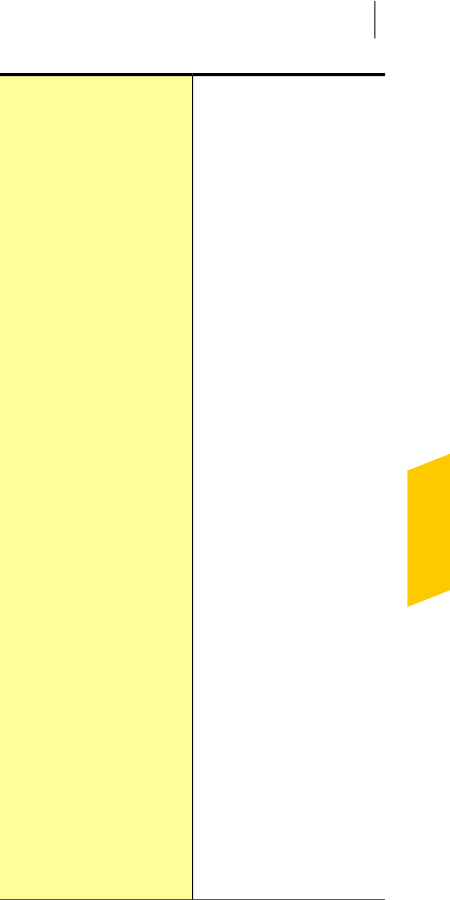
SilentModesuppressesalerts
and notifications and
temporarily suspends most
of the background activities.
The Silent Mode view inthe
Security History window
displays the summary of the
Silent Mode sessions.
The summary includes the
following information:
1 The type of Silent Mode
such as Silent Mode or
Quiet Mode
1 The type of program that
turnsonSilentModesuch
as disk burning or TV
recording
1 The name of
User-Specified program
thatturnsonSilentMode
1 Whether Silent Mode is
turned on or turned off
Silent Mode
LiveUpdateobtainsthelatest
virus definition updates and
the program updates to all
the Symantec products that
you installed on your
computer. These updates
protect your computer from
newly discovered threats.
The LiveUpdate view in the
Security History window
shows the details of the
LiveUpdateactivitiesonyour
computer.Thedetailsinclude
the severity, the status, and
the duration of the
LiveUpdate sessions on your
computer.
LiveUpdate
123Maintaining total protection
About monitoring protectionfeatures


















