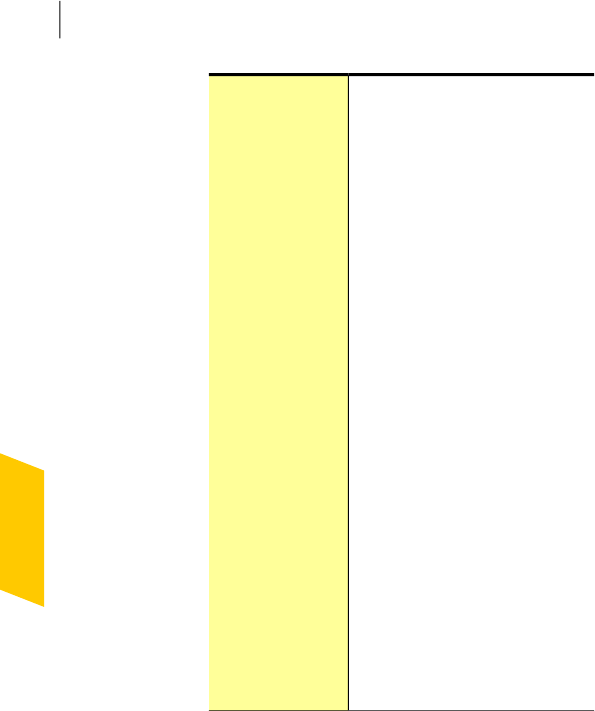
1 Uses a user-defined address list
toexpeditethescanningofemail.
1 Accepts all email messages from
senders in the Allowed List.
1 Treats all email messages from
senders in the Blocked Listas
spam.
1 Allowsandblocksemailmessages
from entire domains as wellas
individual email addresses.
See“AboutNortonAntiSpamsettings”
on page 515.
AllowedandBlocked
Lists
Automatically imports lists of
addresses from supported email
programsto keep yourlist of allowed
email senders and blocked email
senders in sync.
See “Identifying authorized senders”
on page 287.
Automatic import of
addresses
Lets you query the SymantecWeb
servers to filter the spamemail
messages which the local filtersfail
to classify as spam.
See“About WebQuery” on page292.
Web Query
UpdatesthecopiesofSymantecspam
definition files automatically.
Automatedupdateof
spam definitions
Configuring Client Integration
The Client Integration tab lists the supported email
programs, or clients, that are installed on your
computer and their associated address books. When
youselectanemailprogram,Norton360 addsaNorton
AntiSpam drop-down list or a few options to the
toolbar of the supported email program. You can use
Keeping secure onthe Internet
About Norton AntiSpam
282


















