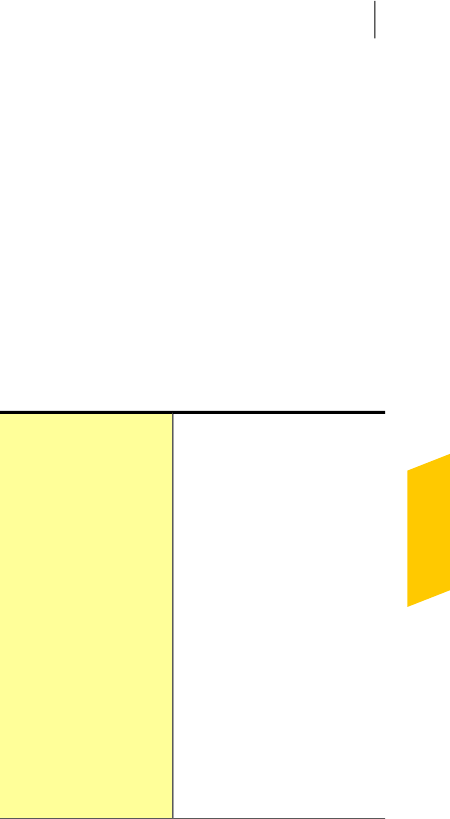
Antiphishing tells you the following things about the
Web pages that you visit:
1 If it is safe to enter confidential information
1 If the Web page is known to be fraudulent
1 If the Web page is approved by Symantec
1 If the Web page is known to belong to a suspicious
site
1 If the Web page is known to give annoying results
Norton Safe Web lets you know that a Web site is
maliciousbeforeyouvisitit.ItprovidesyouasafeWeb
searchenvironmentbydisplayingthesiteratingicons
next to every search result.
When you turn on Norton Safe Web, you can see the
following site rating icons next to the search results:
Indicates the site is VeriSign
trusted
Norton Secured icon
Indicates that the site issafe to
visit
Green OK
Indicates that the site may
attempt to install malicious
software in your computer and
is unsafe to visit
Red cross (x) mark
Indicates that the site may
provide annoying results
Yellow exclamation mark
Indicates that Norton Safe Web
has not analyzed the siteand it
does not have sufficient
information
Grey question mark
The Identity Safe feature in Norton 360 lets you save
andprotect yourlogins.However,the featureremains
inactiveuntilyoucreateanIdentitySafepasswordand
525Customizing settings
About Identity Protectionsettings


















