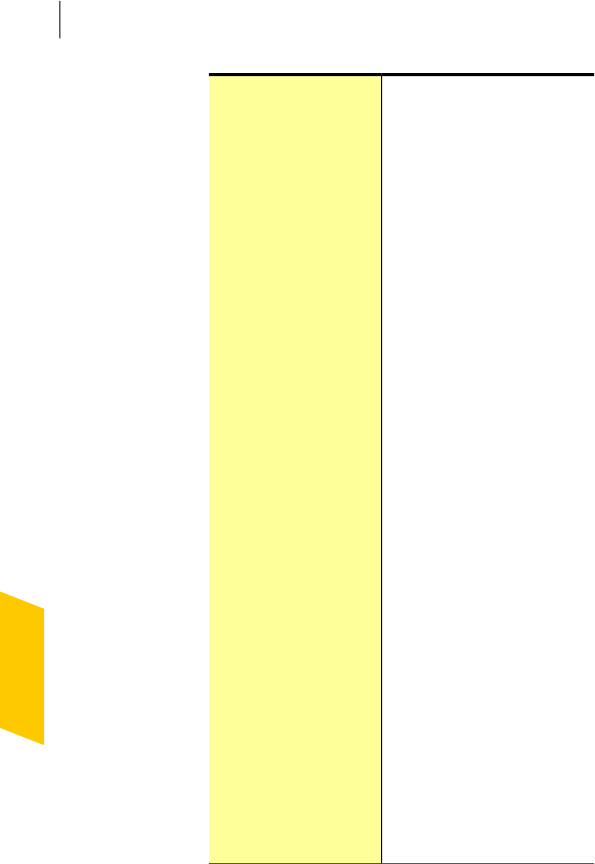
Lets you configure the wayyou
want Identity Safe to collect,
store, and display the login
information for the Web pages
you visit.
You can configure Identity Safe
to display your cards thatyou
created for the Web sitesthat
have forms. You can also
configuretheautofillsettingsfor
the Web sites that contain
security threats.
In addition, you can dothe
following activities:
1 Configuretheregionforyour
card information.
1 SpecifyhowyouwantNorton
Identity Safe to use the
autofill feature.
1 Set the options that make
Identity Safe to display a
message to notify you that
youhaveinsertedanexternal
drive.
1 Set the options that make
Identity Safe to warn you
about the unsafe removal of
external drives.
1 Turn off the browser’s
password manager
Browsing Options
Lets you change the password
settingsandthesecuritylevelof
your Identity Safe password.
w
You should change your
Identity Safe password
frequently to keep your Identity
Safe data from being misused.
Password & Security
Securing your sensitivedata
About securing yoursensitive data
332


















